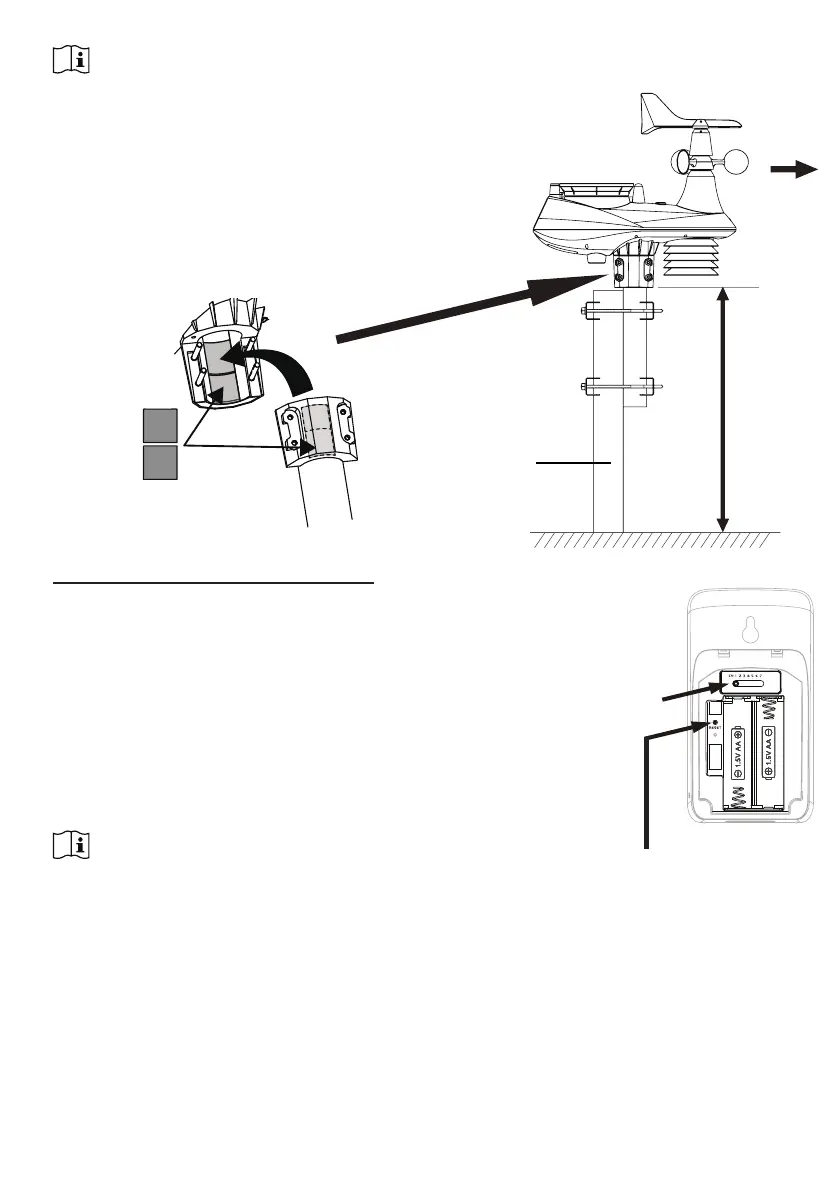9
MOUNTING POLE AND DIRECTION ALIGNMENT
Install the wireless 7-IN-1 sensor in an open
location
with n o obstructions above and around the
for accurate rain and wind measurement.
the sensor with the smaller end facing the
North to properly orient the wind direction vane.
Secure
the mounting stand and bracket (included)
to a post or pole, and allow minimum 1.5m o
ff the
Point to
NORTH
off the
ground
Fixed pole
package not
included
Add rubber
pad before
pole or post
INSTALL WIRELESS INDOOR SENSOR
1. Remove the battery door of the sensor.
2. Use the channel slide switch to set the channel number for the
sensor (e.g. Channel 1)
3. Insert 2 x AA size batteries into the battery compartment and close
the battery door according to the polarity information marked on the
battery compartment.
4. The sensor is in synchronization mode, and can be registered to the
console within the next few minutes. The transmission status LED
will begin to ash every 1 minute (on the front of the sensor).
NOTE:
- If you need to re-assign the sensor channel, slide the channel slide switch to the new channel
position. For the new channel number to be effective, press [ RESET ] key on the sensor.
- Avoid placing the sensors in direct sunlight, rain or snow.
- To avoid the sensor/s and console pairing failure during new console setup, please power up
the sensor/s rst, and then press [ RESET ] key on the main unit (no need on sensors).
