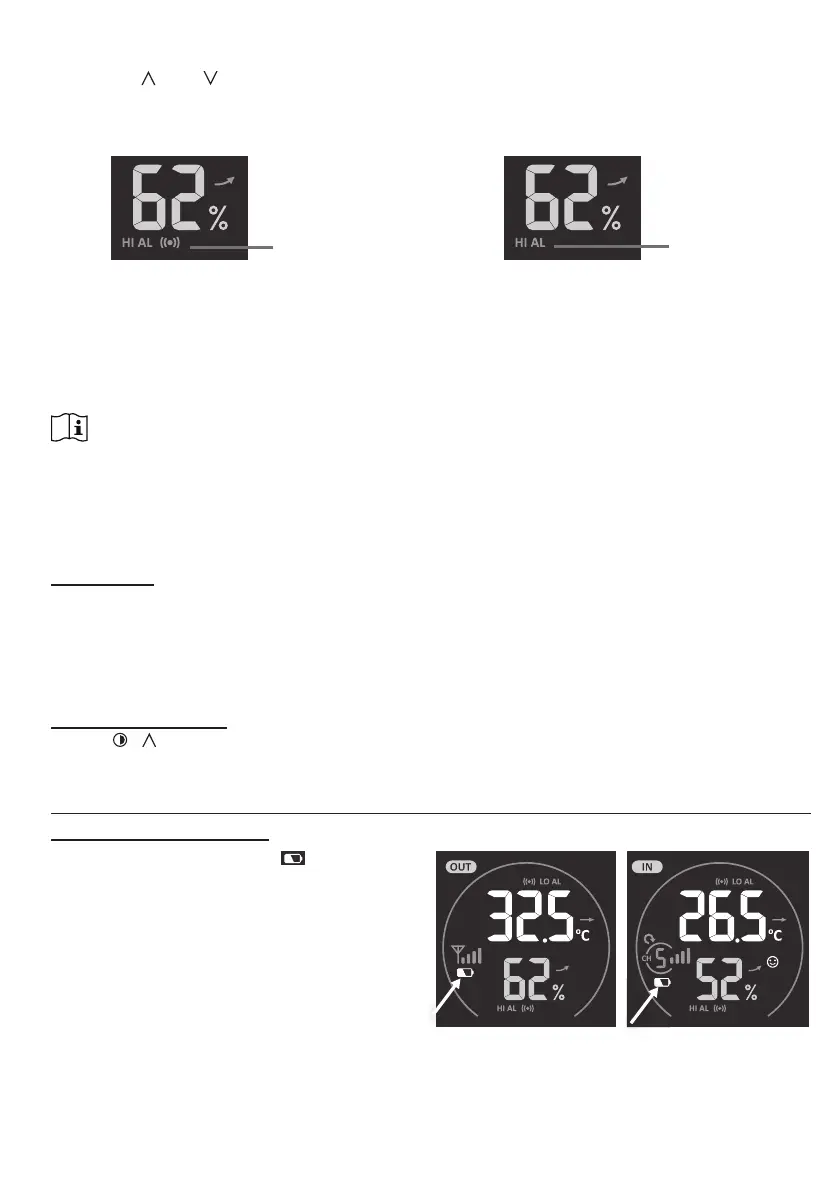27
2. Under the current alert reading, press and hold [ ALERT ] key for 2 seconds to enter alert
setting and the alert reading will ash.
3. Press [
] or [ ] key to adjust the value or press and hold the key to change rapidly.
4. Press [ ALERT ] key to con rm the value.
5. Press [ ALARM ] key to toggle the regarding alert on / off.
6. Press [ ALERT ] key to shift to next alert reading.
High / Low
Alert on
Alert off
Alert on Alert off
7. Press any key on the front side to save alert on /off status and back to normal mode, or it
will automatically back to normal mode after 30 seconds without pressing any key.
TO SILENCE THE ALERT ALARM
Press [ALARM / SNOOZE] key to silence the alert alarm or let the alarm automatically turn off
after 2 minutes.
NOTE:
- Once the alert is triggered, the alarm will sound for 2 minutes and the related alert icon and
readings will ash.
- If the alert alarm is automatically off after 2 minutes, the alert icon and readings will still keep
ash until the weather reading is out of the alert range.
- The weather alert will sound again when the weather readings falls into the alert range again.
BACKLIGHT
The main unit backlight can be adjust, using the [ OFF / HI / LO ] sliding switch to select the
appropriate brightness:
- Slide to the [ HI ] position for the brighter backlight.
- Slide to the [ LO ] position for the dimmer backlight.
- Slide to the [ OFF ] position turn off the backlight
DISPLAY CONTRAST
Press [ / ] key in normal mode to adjust LCD contrast in order to t table stand or wall
mount angle.
MAINTENANCE
BATTERY REPLACEMENT
When low battery indicator “ ” is displayed
in OUT or IN section, it indicates that the
outdoor 7-IN-1 sensor and current channel
sensor battery power is low respectively.
Please replace with new batteries.
