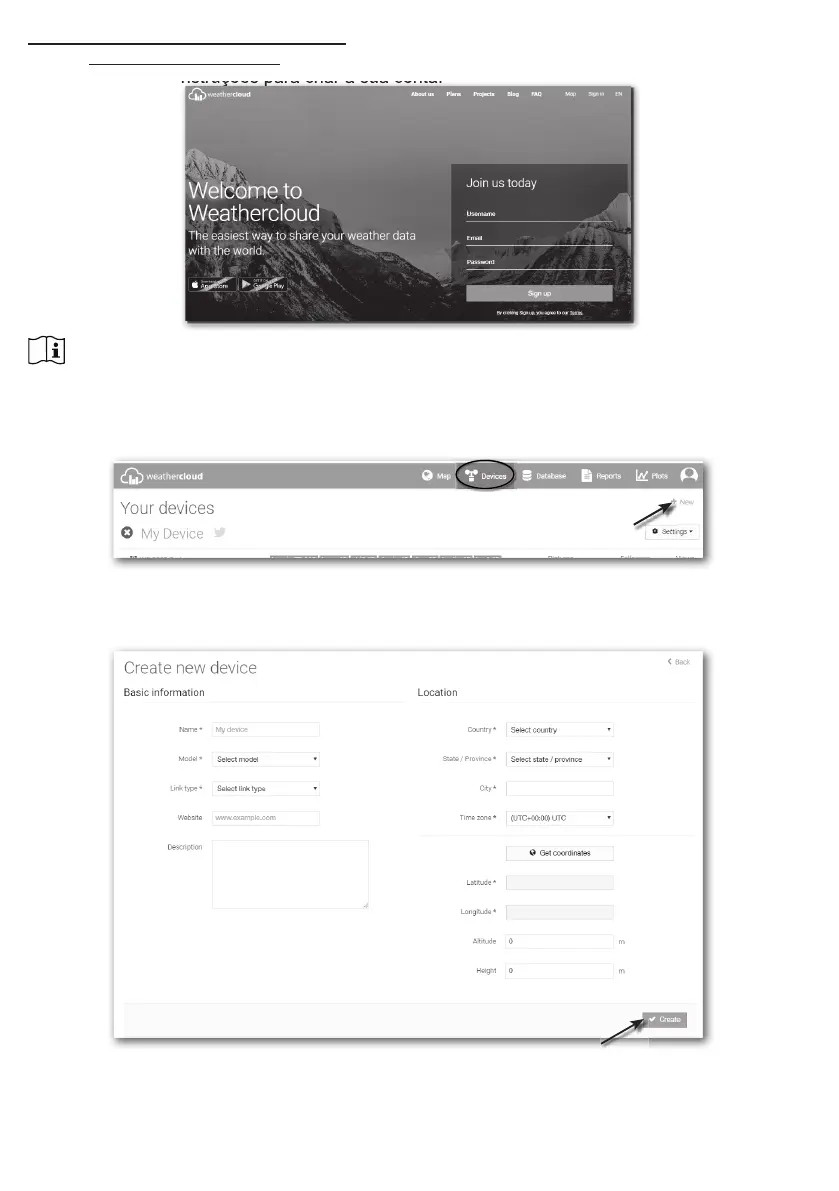200
CRIAR UMA CONTA WEATHERCLOUD
1. Em https://weathercloud.net introduza as suas informações na secção "Join us today",
depois siga as instruções para criar a sua conta.
depois siga as instruções para criar a sua conta.
NOTA:
Utilize o endereço de correio eletrónico válido para registar a sua conta.
2. Entre em weathercloud e depois vá à página "Devices", clique em "+ New" para criar um
novo dispositivo.
3. Introduza toda a informação na página Create new device, para a caixa de seleção
Model* selecione "W100 Series" na secção "CCL". para a caixa de seleção do Tipo
Ligação* selecione "SETTINGS", Uma vez concluído, clique Create.