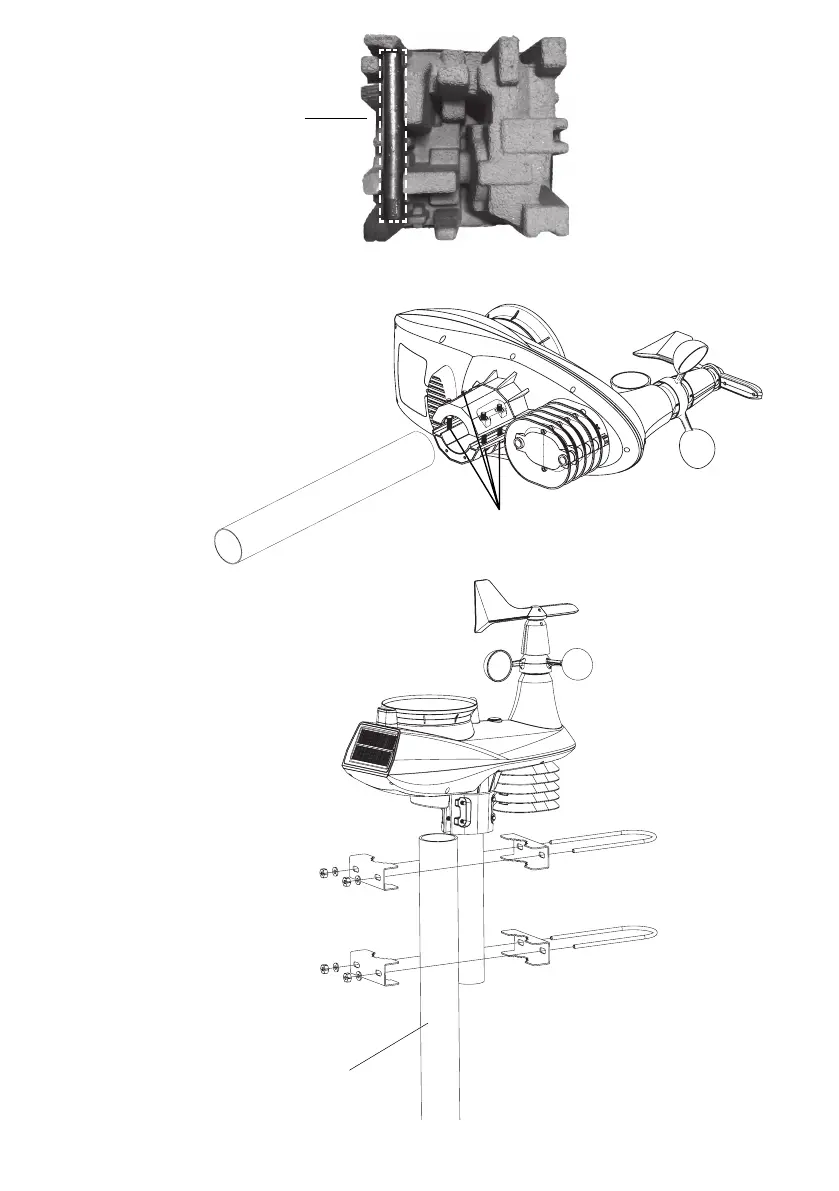164
tray
Step 1:
Plug the stainless steel pole into
the sensor's mounting hole and
tighten the screws
Note:
Please m
ake
sure the sensor
installed new batteries and paired
up with the console
Screws
Step 2:
Fasten the stainless steel pole
on your f ix pole ( purchas e
separately) with U-bolts, pole
mounting clamps and nuts.
Fixed pole package
not included
NOTA:
PASO 1:
NOTA:
PASO 2:
Poste de acero inoxidable bajo
la bandeja de cartón, por favor,
revise antes de deshacerse del
embalaje.
Enchufe el poste de acero
inoxidable en el agujero de
montaje del sensor y apriete los
tornillos.
Por favor, asegúrese de que el
sensor tiene pilas nuevas y está
emparejado con la consola.
Fije el poste de acero inoxidable
en su poste jo (comprado por
separado) con los pernos en U,
las abrazaderas para poste y las
tuercas.
Poste jo
no incluido
Tornillos