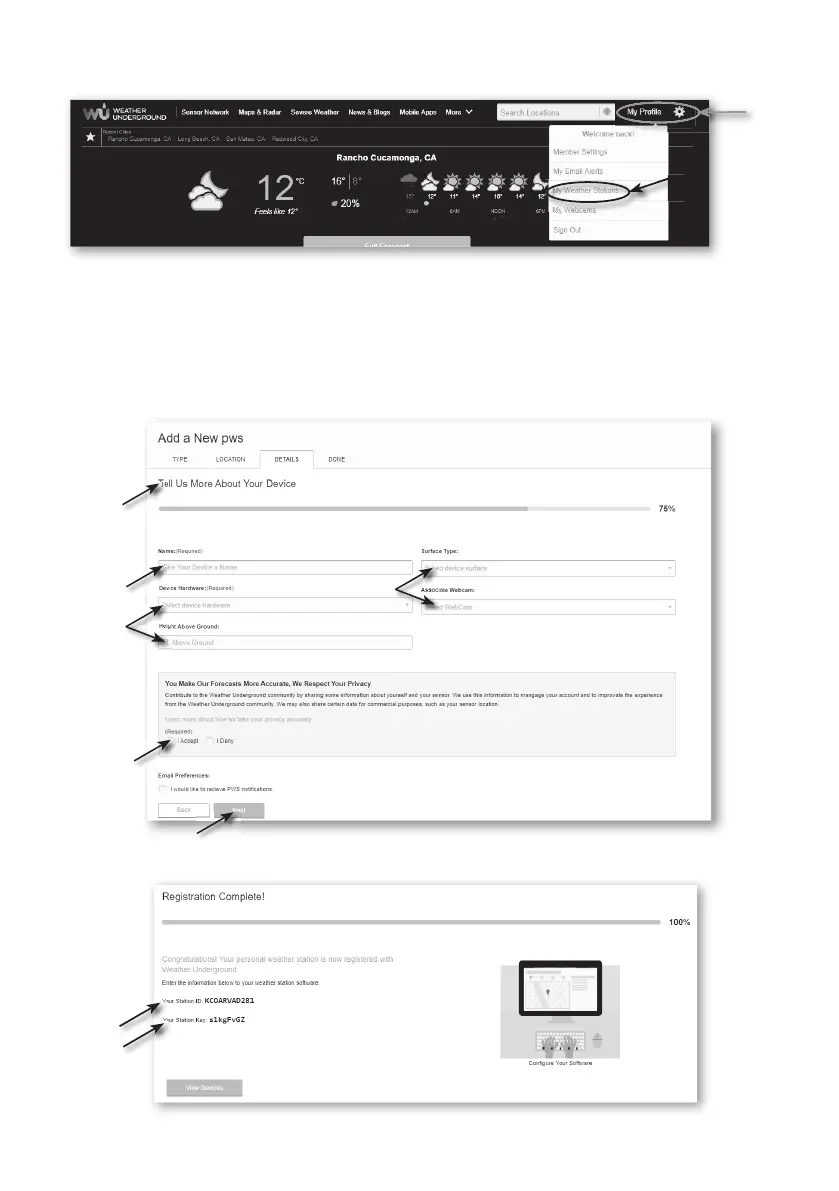74
1. Nadat u uw account heeft aangemaakt en de E-mail validatie heeft voltooid, gaat u terug
naar de Wundergound webpagina om in te loggen. Klik vervolgens bovenaan op de knop
"Mijn pro el" om het uitklapmenu te openen en klik op "My Weather Station".
2. Onderaan de pagina " My Weather Station" drukt u op de knop " Add New Device " om uw
apparaat toe te voegen.
3. Volg de instructies om de informatie over uw station in te voeren, in de stap "Tell Us More
About Your Device", (1) voer een naam in voor uw weerstation. (2) kies "Other" in de sectie
"Device hardware" en vul de overige informatie in (3) selecteer "I Accept" om de privacy
voorwaarden van Weather underground te accepteren, (4) klik op "Next" om uw station ID
en sleutel aan te maken.
(2)
(2)
(3)
(4)
(1)
4. Noteer uw "Station ID" en "Station key" voor de volgende stap.