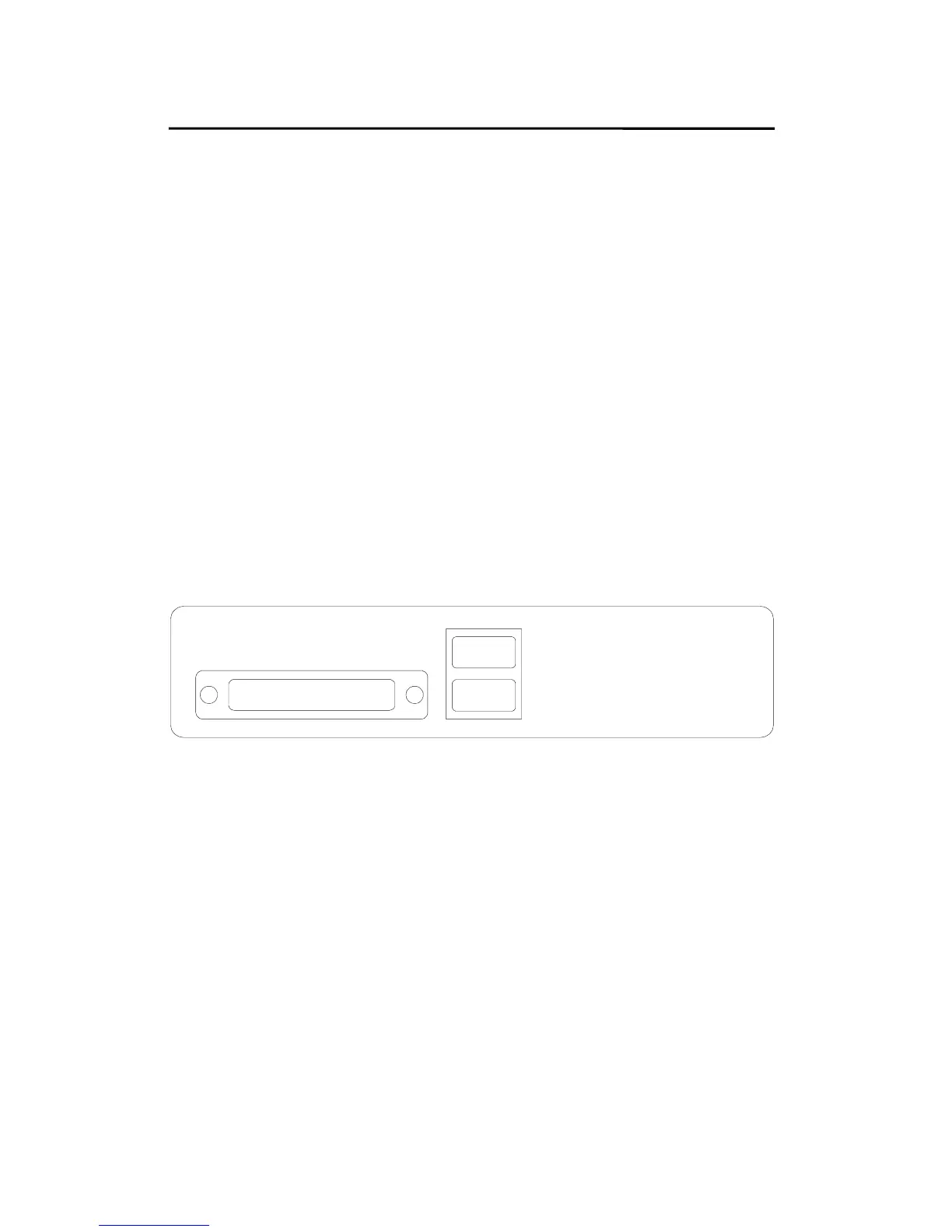Introduction
5. Plug the AC power adapter into the power receptacle in
the side of the print server.
6. Plug the AC power module into the wall out-let, the print
server is switched on after you plug it in.
7. Check the LED’s marked as status on topside or beside
of the print server. It should be flash five times normally,
if not, please contact your local dealer for repair or
replacement.
8. Turn on the power on your printer(s) to begin printing.
Notice:
PARALLEL
USB1
USB2
Rear Panel
PARALLEL is Port 1(PID1)
USB1 is Port 2(PID2)
USB2 is Port 3(PID3)
1 - 5