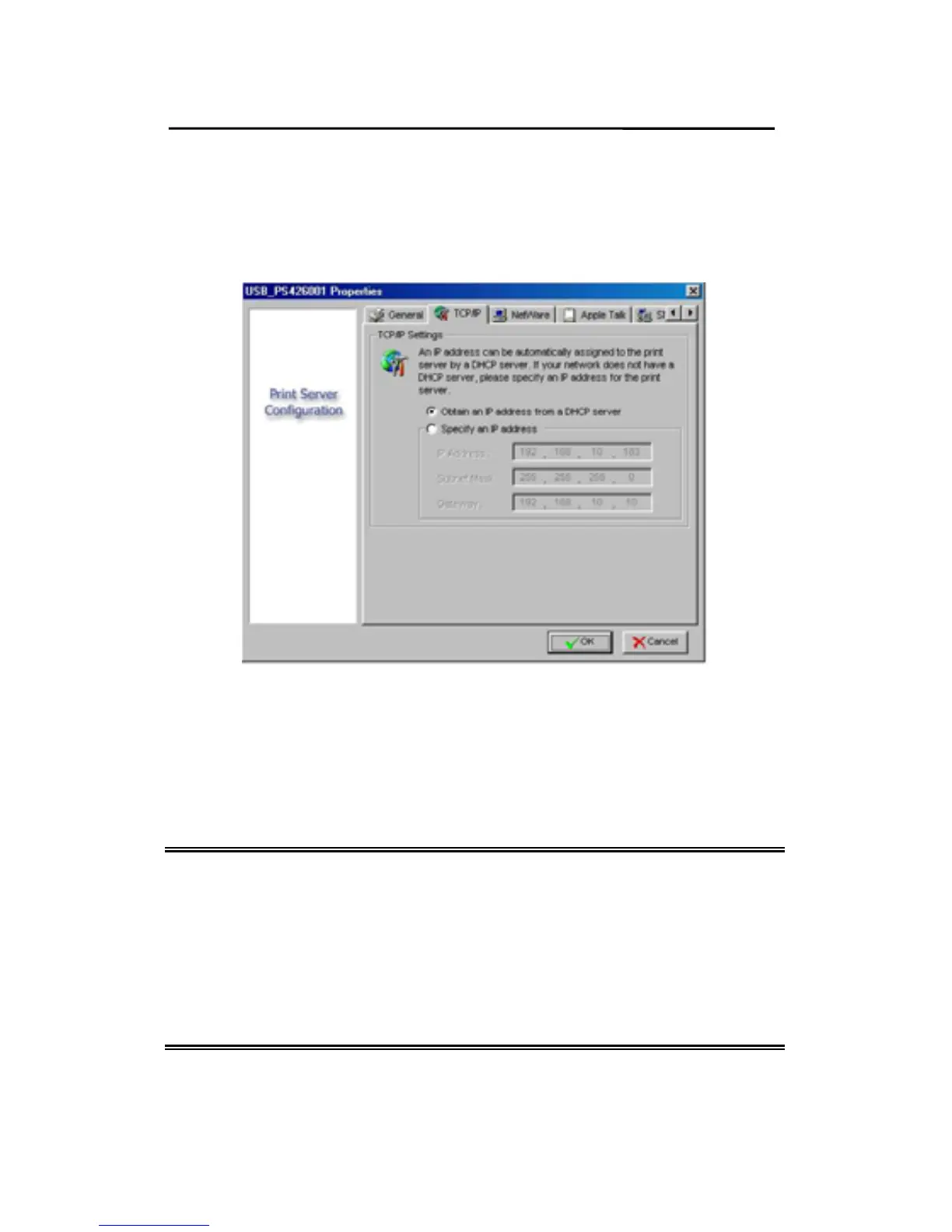The PSAdmin Utility for Windows-based
Properties –TCP/IP Options
The TCP/IP options allow you to modify the print server’s
TCP/IP settings. Each option is detailed as follows.
Obtain an IP address from a DHCP server:
This option enables or disables the DHCP feature of the
print server. When this option is enabled, the print server
will obtain an IP address automatically from the DHCP
server on your LAN. The default value is “Disable”.
Note: 1.Once this option is enabled, the following IP
address, Subnet Mask, Gateway will be grayed
out and are not available for editing.
2.While the print server supports DHCP, we strongly
recommend you manually specify a fixed IP
address to the print server.
3 - 9