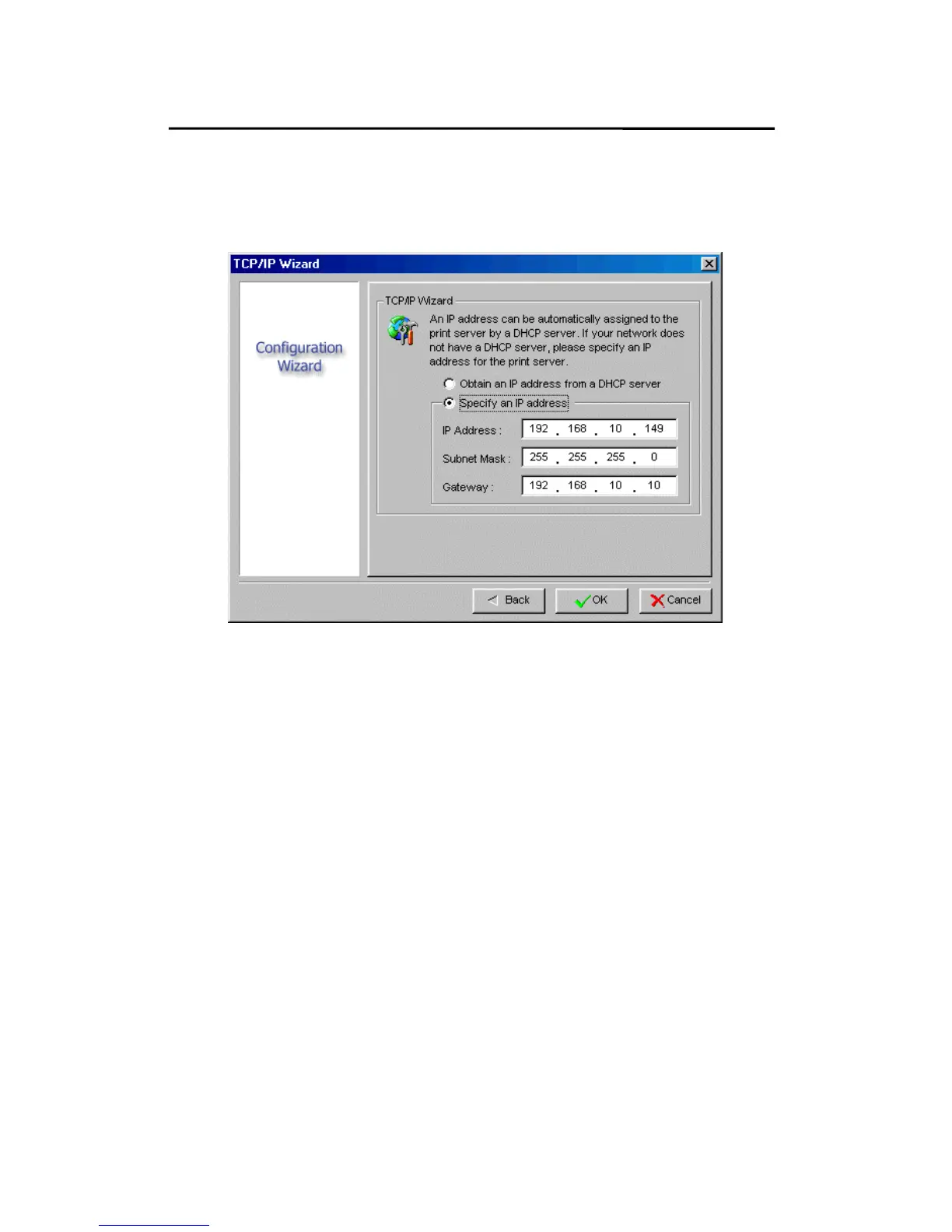The PSAdmin Utility for Windows-based
3 In the IP Address option, type an IP address for the
print server. The IP address must meet the IP
addressing requirements of the network segment.
4 (Optional) In the Subnet Mask option, type the
Subnet Mask your LAN or network segment is
currently configured to use.
5 (Optional) In the Gateway field, type the IP address of
gateway.
6 When done, click OK button. The program will save
the above settings into the print server.
7 Done
NetWare Wizard
1. Log into your NetWare file server as a Supervisor
(Admin.) or equivalent.
3 - 5