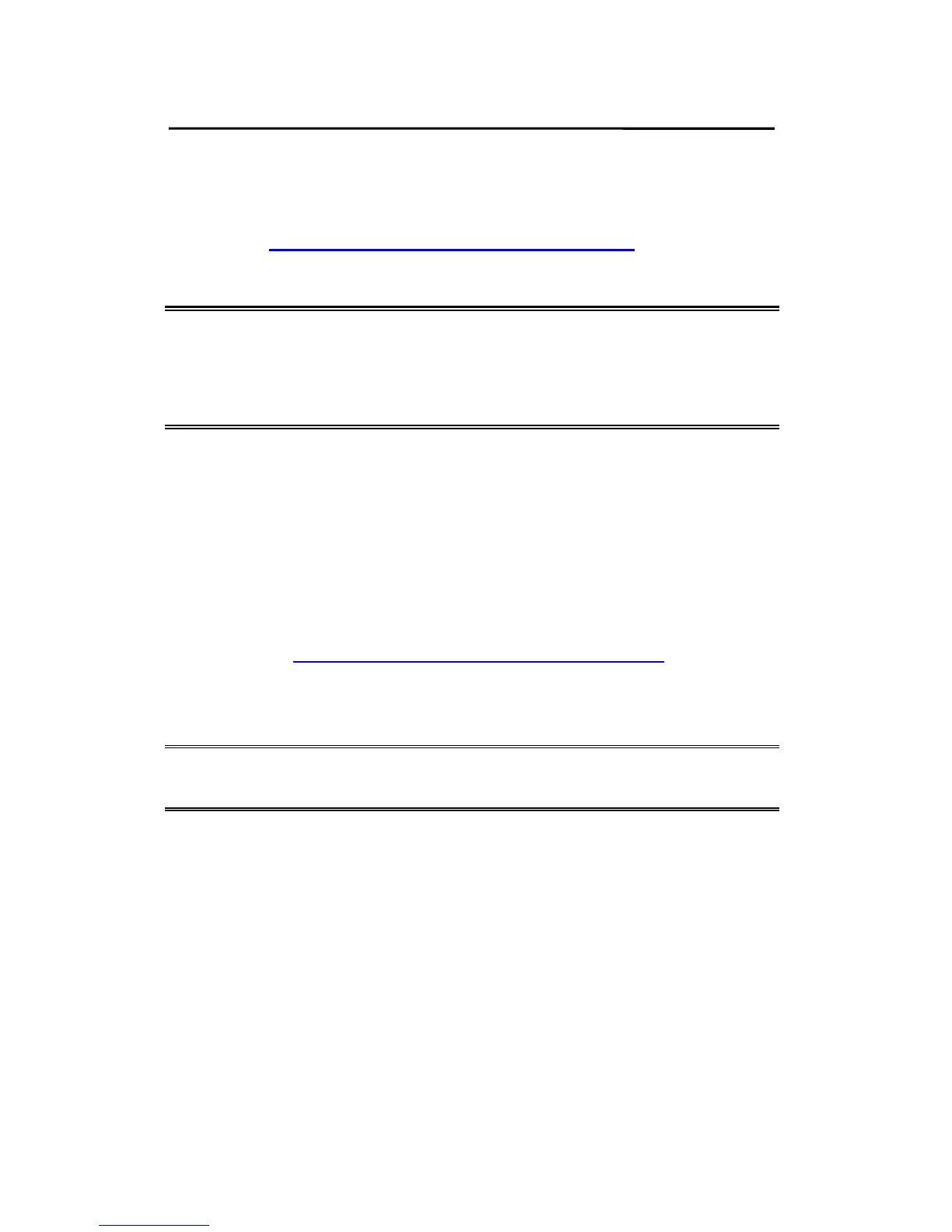Internet Printer Connection and HP Web JetAdmin
and browser versions, we recommend IE or Netscape
version 4 or higher. Please access HP Customer Care
Online at
http://www.hp.com/go/webjetadmin.
Note: When installed on a supported host server, HP Web
JetAdmin can be accessed from any client through
a supported Web browser by browsing to the HP
Web JetAdmin host.
Installing HP Web JetAdmin
Before installing the HP Web JetAdmin software, you must
have domain administrator or root privileges:
8. Download the installation files from HP Customer Care
Online at
http://www.hp.com/go/webjetadmin/.
9. Follow the instructions on the screen to install the HP
Web JetAdmin software.
Note: Installation instructions are also contained in the
HP Web JetAdmin install file.
Confirming Installation and Supply
Access
․Confirming that the HP Web JetAdmin software is
correctly installed by navigating to it with your browser as
shown in the following. For example, http:// server
4 - 5