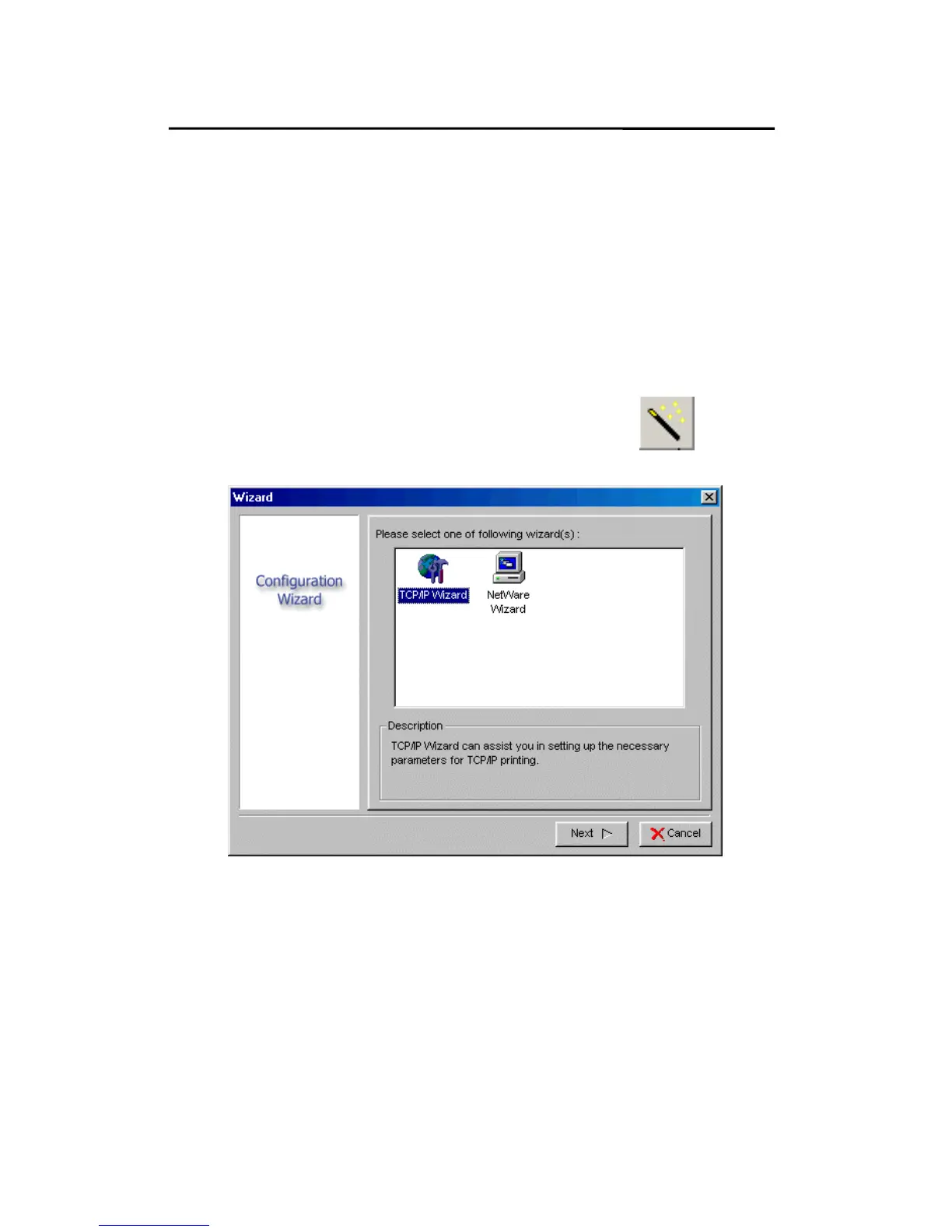The PSAdmin Utility for Windows-based
Wizard
Wizard is a configuration program that can assist you in
setting up the necessary parameters for your print server
device to function. Setup a print server by using Wizard.
TCP/IP Wizard
1. Click Wizard button just like a picture < >.and
select TCP/IP Wizard.
2 Select “Obtain an IP address from DHCP server”. If
there is a DHCP server on your network. This option
allows the print server to obtain IP-related settings
automatically from your DHCP server. This setting, by
default, is disabled. If you would like to manually
specify an IP address to the device, please skip to the
following step.
3- 4