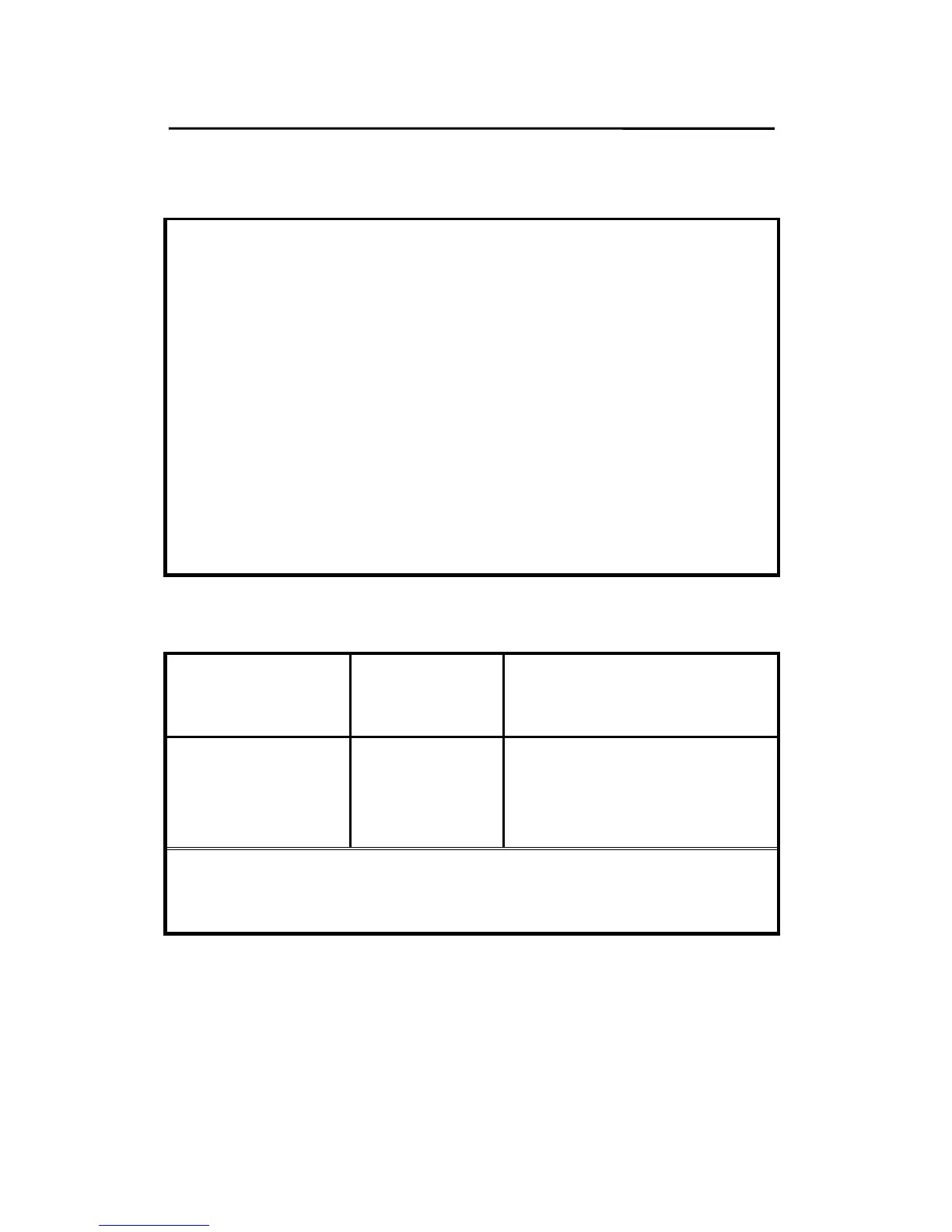Introduction
Components and Features
Three Ports Print server
․1 Bi-direction parallel port (IEEE 1284) for port 1(PID1)
․2 USB 1.1 ports for port 2, 3(PID2, 3)
․Fast Ethernet network port: RJ-45 for 10Base-T or
100Base-TX
․POST (Power On Self Test)
․3 LED’s on top of indicate Status, USB and Parallel light
and 2 LEDs by the side of power, link lights
․2 setup diskette or 1 CD for Windows
95/98/Me/NT/2000/XP/2003
․1 external AC power adapter
․1 user’s manual
Hardware Requirements
IEEE 802.3
Ethernet
10Base-T Four pairs of unshielded
twisted-pair 3,4 or 5 cable
with RJ-45 connector
IEEE 802.3 Fast
Ethernet
100Base-TX Four pairs of unshielded
twisted-pair 5 cable with
RJ-45 connector for
10/100Mbps
Note: The cable length from the print server to hub/switch
must not exceed 300 feet (Approximately 100
meters)
Please note that the print server does not support
printing with host-based printers, e.g. CAPT, GDI,
PPA.
1 - 3