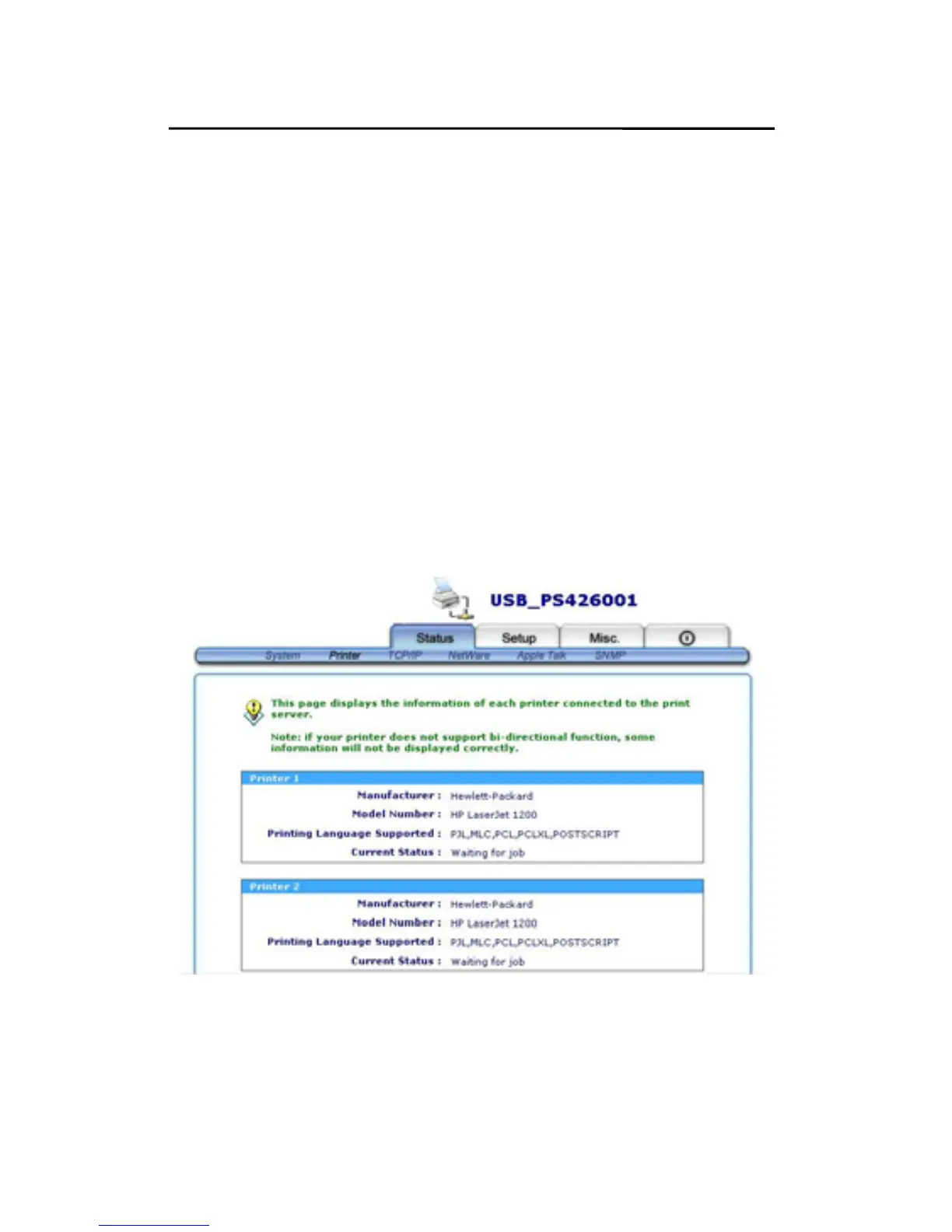Configuration from Embedded Web Server
Firmware Version: This option allows you to view
firmware version of the print server.
To verify the print server’s firmware
version is newer in this time.
MAC Address: This option allows you to view Node ID of
the print server. The Node ID is unique
from any print server.
Printer Status
1. Click Status, it then appears the sub-menu.
2. Click Printer, it then as shown in the following picture.
Manufacture: This option allows you to view manufacturer
of the printer. When the printer connected
5 - 4