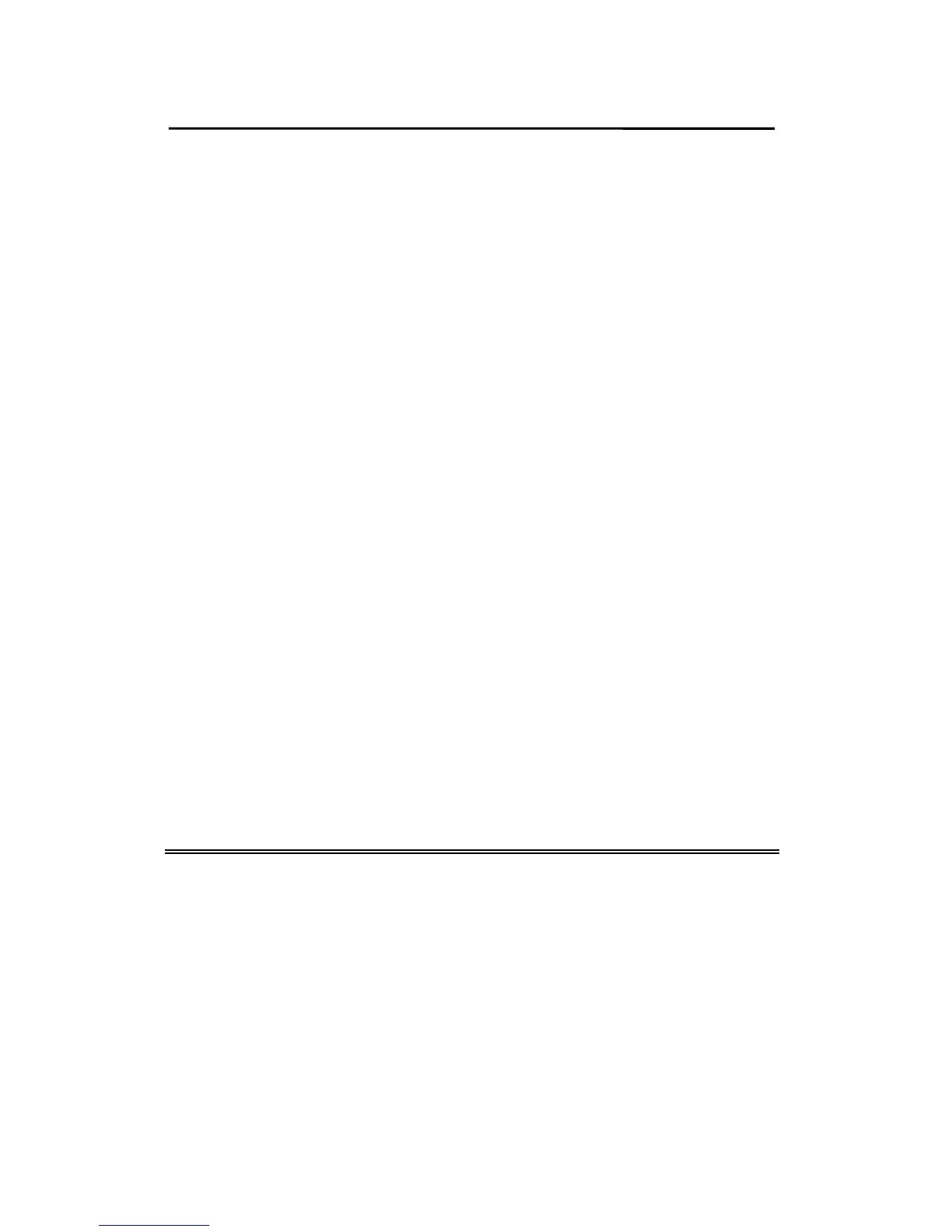8.Upgrading Print Server
Overview
Upgrading print server will allow you to replace its firmware
inside the print server while the newer software version of
the print server is available from your local dealer.
Depending on the different systems users might use, this
chapter is divided into several Sections, please refer to the
following list for your systems.
1. Upgrading the print server from PSAdmin
2. Upgrading the print server from Windows
NT/2000/XP/2003
3. Upgrading the print server from UNIX system
Note: 1. Before you proceed to upgrade the print server,
please ensure that the necessary binary file is
located in your current working directory.
8 - 1