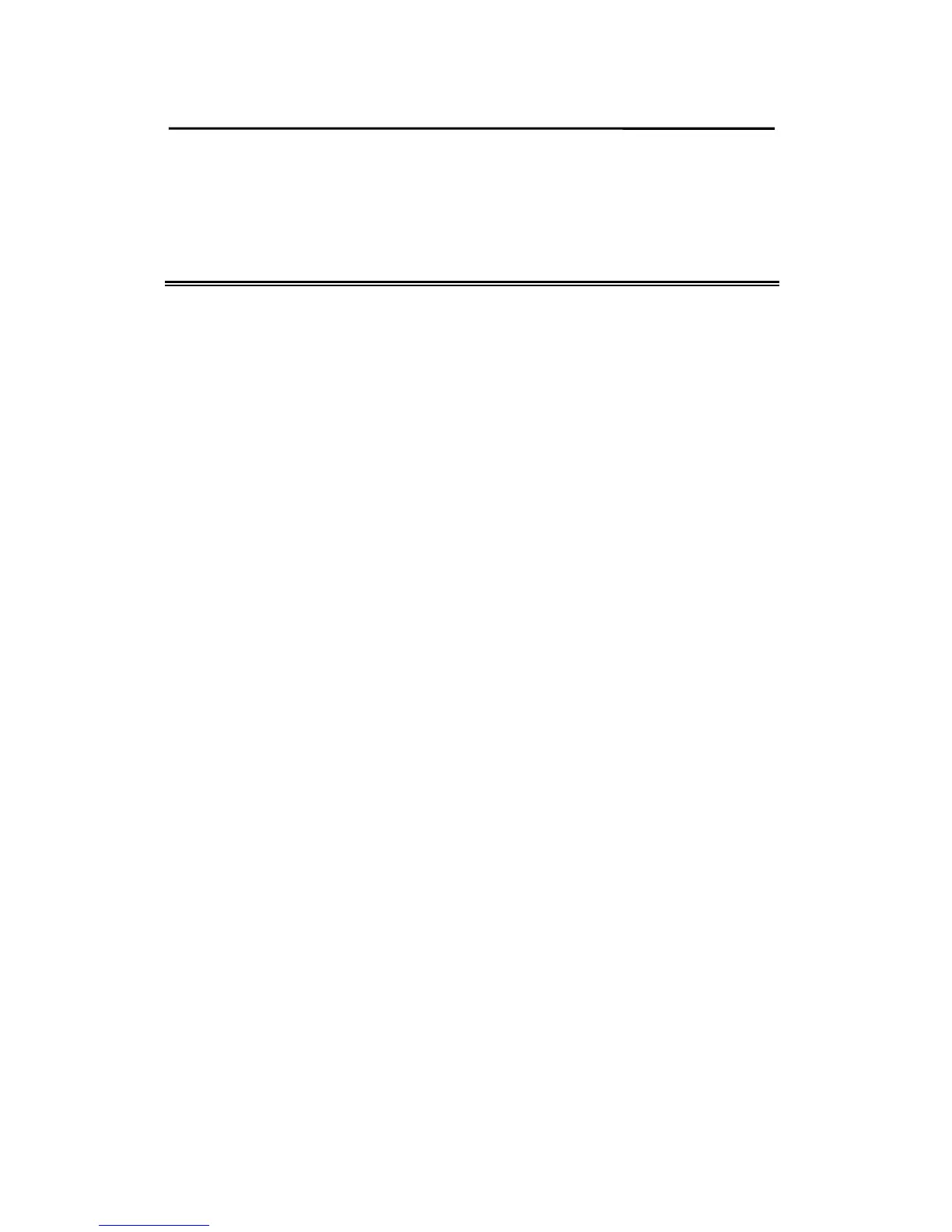Upgrading Print Server
2.Before upgrading print server, please ensure print
server is not printing jobs. In case of printing, you
have to wait till the current print job is finished
before you can proceed.
Upgrading the print server from
PSAdmin
1. Log into your NetWare file server as a Supervisor
(Admin.) or equivalent.
2. Ensure binary file, mps17.bin, is located in the
PSAdmin directory.
3. Run PSAdmin from your Windows PC.
4. Click the Upgrade icon in tool bar.
Upgrading the print server from
Windows NT/2000/XP/2003 (Through
TCP/IP)
1. Ensure mps17.bin is located in your current working
directory.
8 - 2
