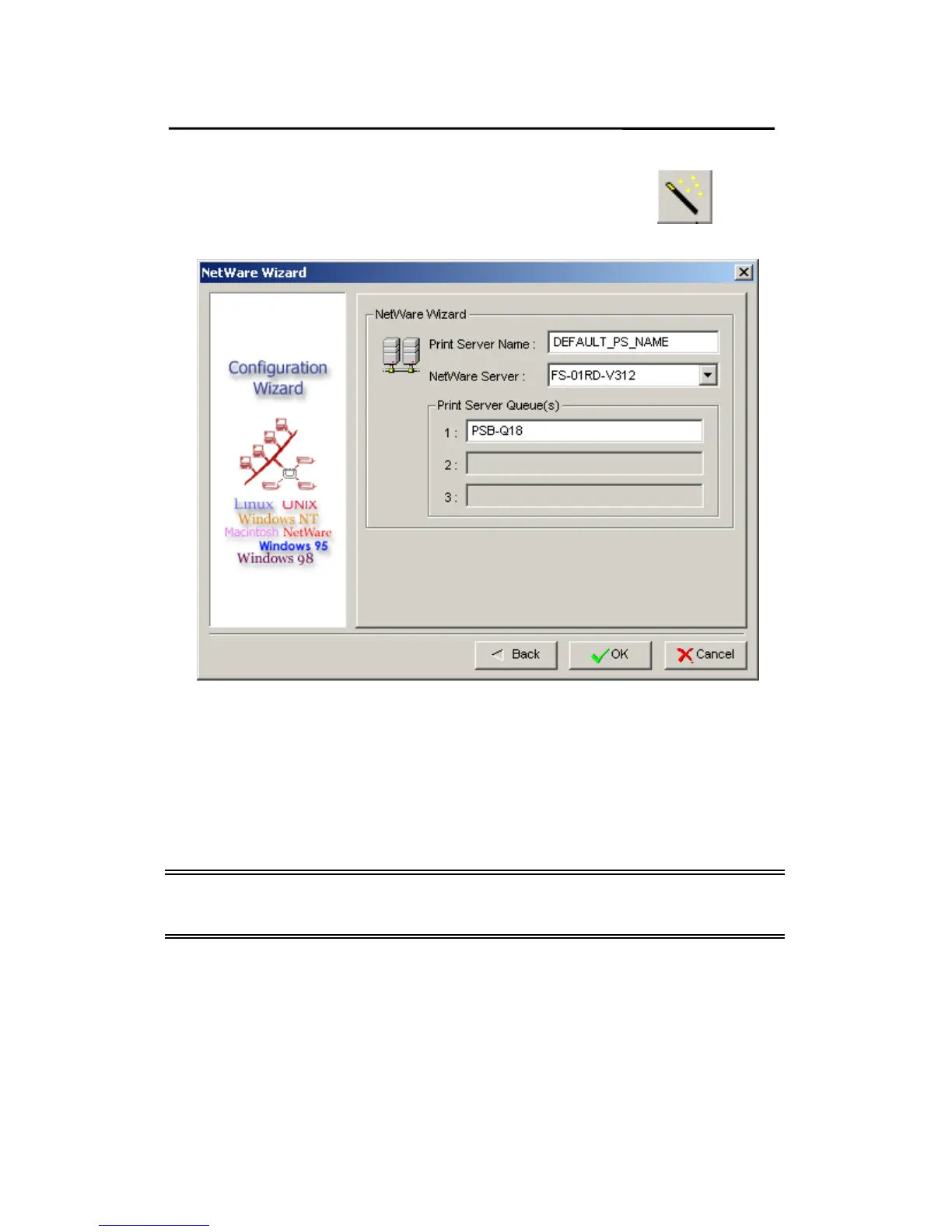The PSAdmin Utility for Windows-based
2. Click Wizard button just like a picture < >.and
select NetWare Wizard, as follow picture.
3. Select the NetWare File Server to which the print
server device will be attached.
4. Type in a Print server.
5. Type in a Print Queue Names.
Note: Each print queue corresponds to each print port of
the print server.
6. Click OK.
7. Done.
3- 6