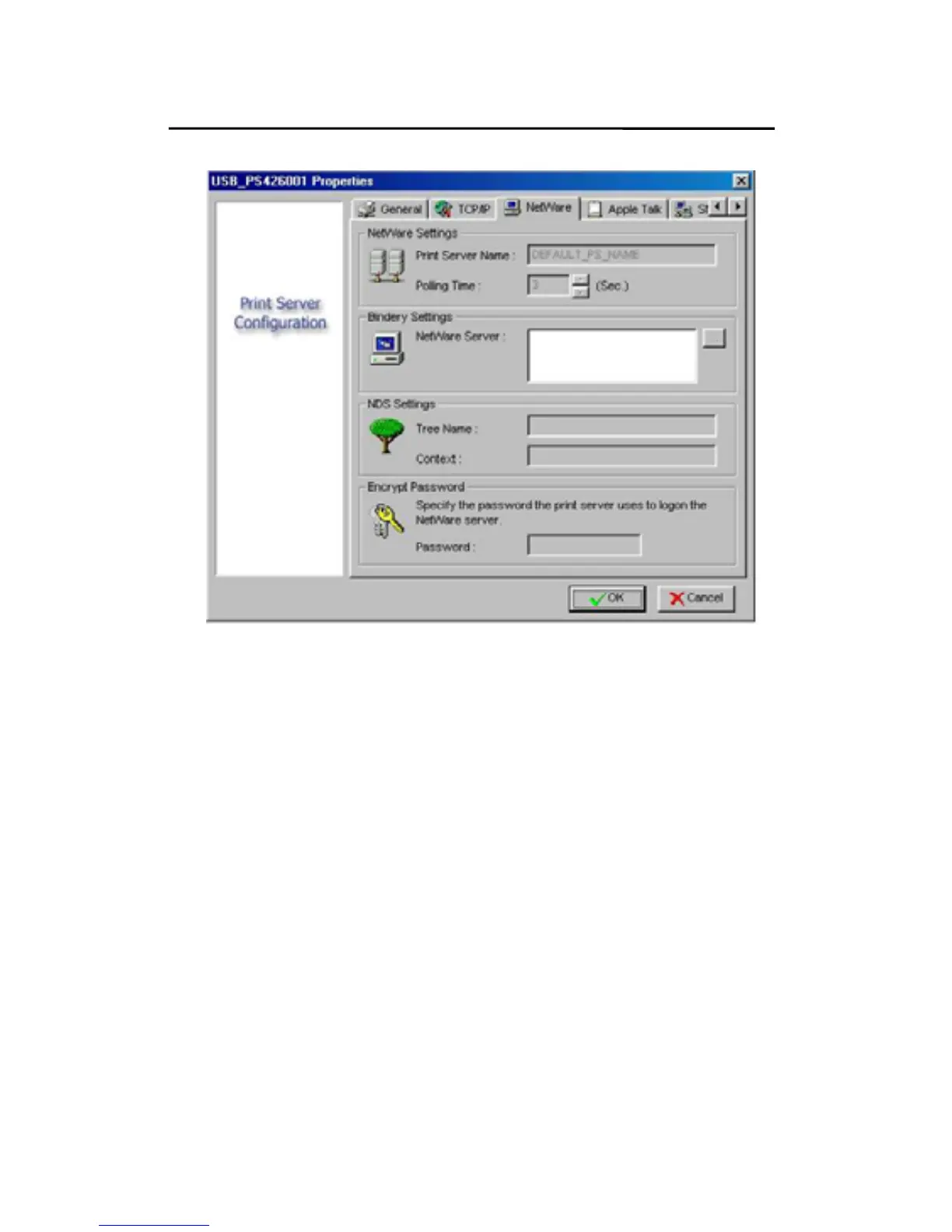The PSAdmin Utility for Windows-based
5. Select NetWare and type in the Print server that
created during PCONSOLE.
6. (Optional) In Bindery Settings, Select NetWare file
server(s) that print server can do Bindery mode.
7. (Optional) In NDS Settings, Select NetWare file
server(s), NetWare 4.x or later that print server can do
NDS mode.
8. Click OK. From your NetWare client computer, such
as Windows 95/98/Me, create a printer that is
connected (redirected) to one of the NetWare print
queues serviced by the print server.
9. Done.
3- 8