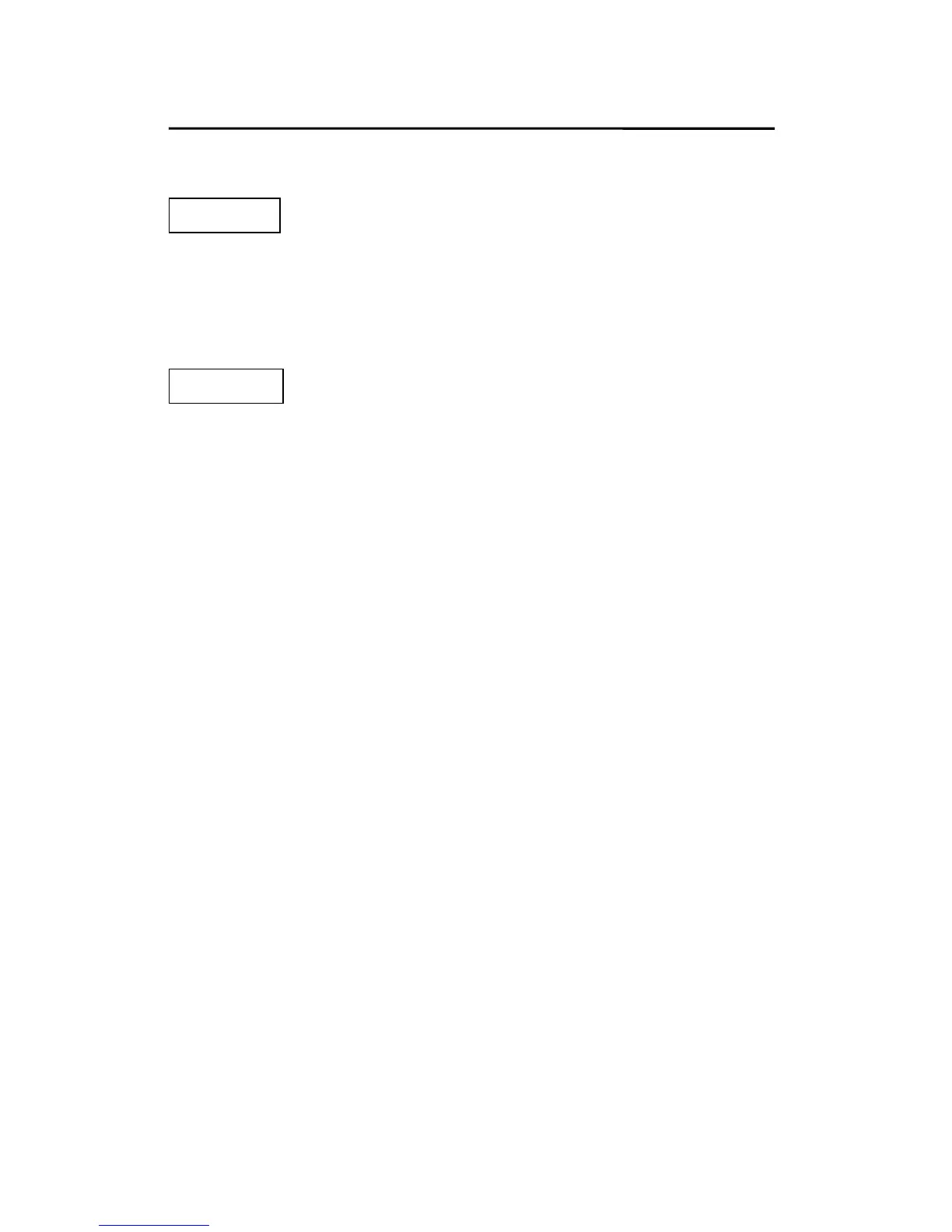Network Print Monitor
IPX/SPX
The IPX/SPX-compatible Protocol must be installed. For
further information, please read “IPX/SPX-compatible
Protocol Installation” section in this chapter.
NetBEUI
The NetBEUI protocol must be installed. For further
information, please read “NetBEUI Protocol Installation”
section in this chapter.
TCP/IP Protocol Installation
1. Click Start, point to Settings and select Control
Panel.
2. Double click the Network icon.
3. If the TCP/IP Protocol is not already installed, click
Add.
4. Select Protocol and click Add.
5. Select Microsoft from the Manufacturers list.
6. Select TCP/IP Protocol from the Network Protocols
list.
6 - 2