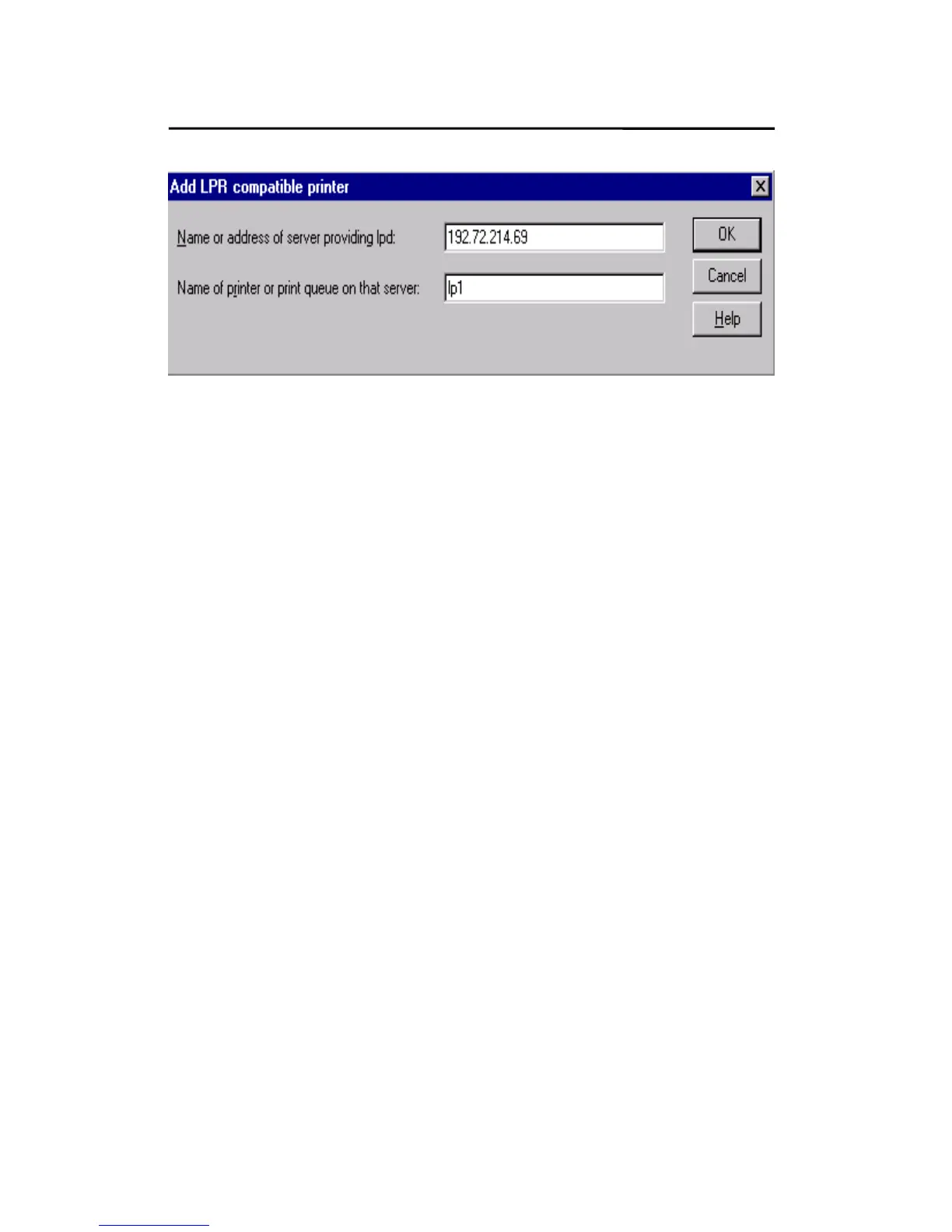TCP/IP LPR Port Printing Installation
7. In the Name of printer or print queue on that server
box, type in a printer name, for example, lp1. Click
OK.
8. In the Printer Ports box, select Close.
9. Click Next.
10. Select the appropriate printer manufacturer and
printer type list and click Next.
11. Select Shared. Type in a new Share Name or leave it
in default and click Next.
12. A message reading, “After your printer is installed,
Windows can print a test page so you can confirm that
the printer is set up properly.”, Select Yes
(Recommended) and click Finish.
13. Done.
7 - 4