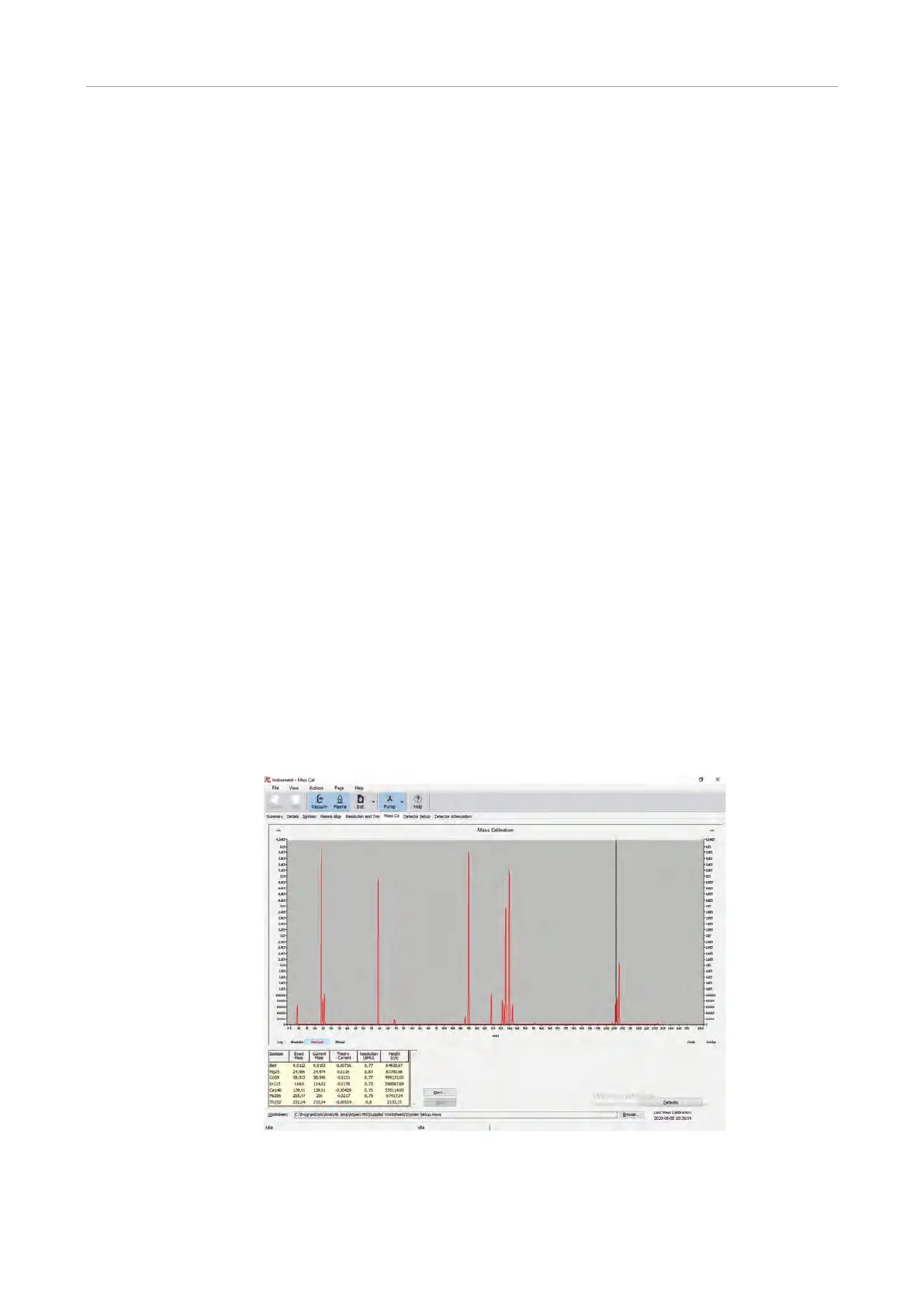Optimizing hardware PlasmaQuant MS product family
62
6.4 Mass calibration
To calibrate, the software finds and identifies the peaks across its operating mass
range. Mass calibration is done using the tuning solution supplied with the instrument;
it contains a series of isotopes across the mass range (3-260 AMU). The software finds
these expected peaks, and can then extrapolate all other peak positions in the mass
range from these known values.
The isotope with the highest mass in the calibration solution is
208
Pb. Devices with
AMR option only allow calibrating the masses up to m/z = 230, since the resolution for
m/z > 230 amu is greater than 2 amu. For devices without AMR option it is possible to
order a calibration solution which contains
232
Th as the isotope with the greatest mass.
The user can set the isotopes to be considered in the system setup worksheet
System Setup.msws.
A mass calibration should be done every time the vacuum system is re-started or about
once every week. Some regulatory agencies (i.e., U.S. EPA) may require a mass
calibration to be performed daily. Be sure to know what your requirements are before
starting analysis. If mass calibration fails refer to section "Troubleshooting" p. 127.
1. Aspirate the 1 µg/L (1 ppb) tuning solution.
2. On the I
NSTRUMENT window, click the MASS CAL tab.
3. When you do a mass calibration after a resolution and trim: Click the [D
EFAULTS]
button to base the mass calibration on the values of the previous resolution and
trim.
4. Click [S
TART].
5. Select the sample introduction mode (manual, autosampler) in the dialog box and
click [R
EAD].
The instrument automatically calibrates the quadrupole electronics by
identifying selected peaks in default positions and then stores these values.
Fig. 29 Mass calibration
