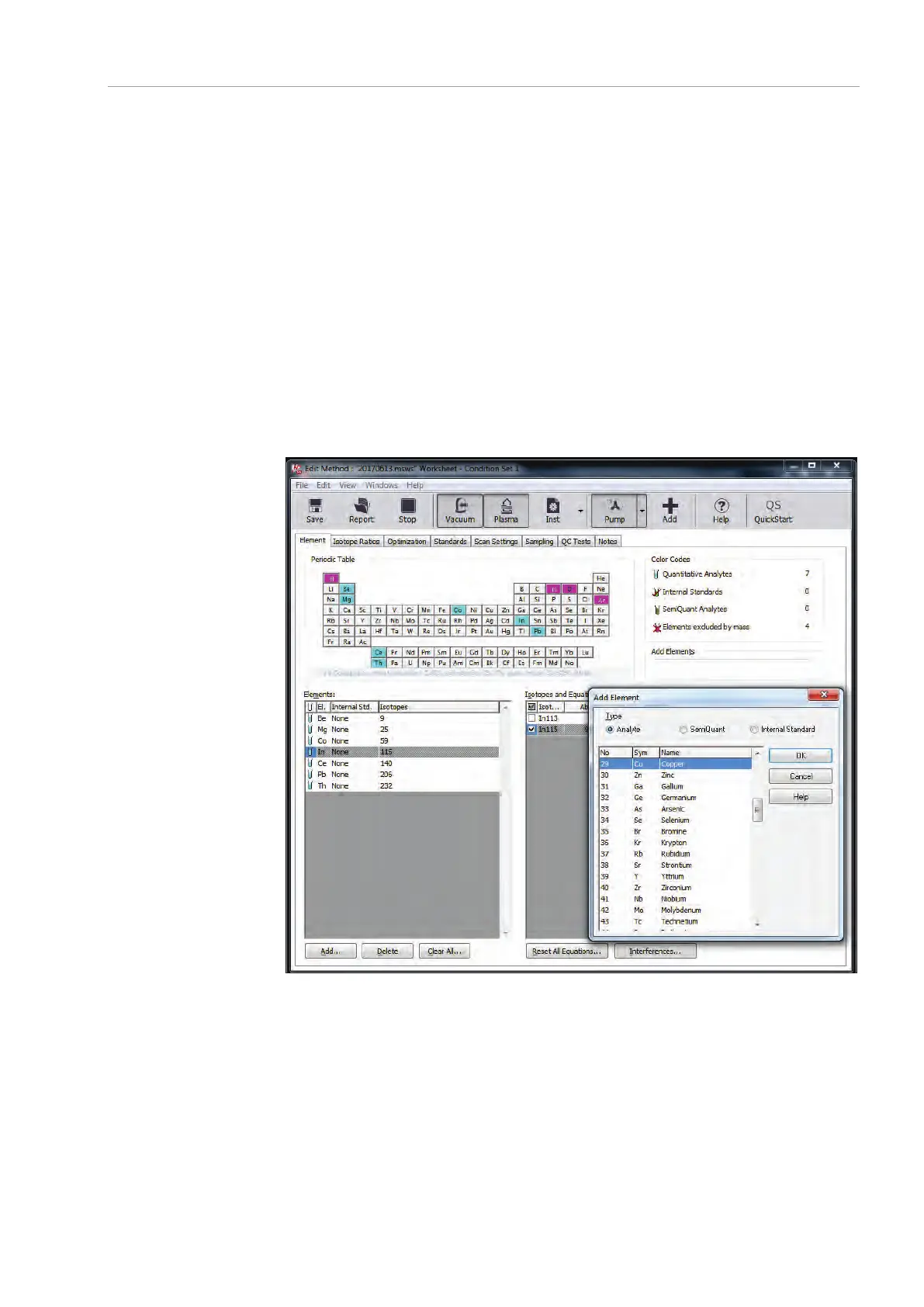PlasmaQuant MS product family Method development
67
7.2 Select elements and isotopes
Elements and isotopes can be selected for analysis in the method.
1. From the main page of the worksheet, click [E
DIT METHOD].
2. Select the E
LEMENT tab.
3. Select each element to be included in the method as analyte, Internal Standard, or
semi-quant analyte using the browser window:
Click the element in the
PERIODIC TABLE.
Select A
NALYTE, SEMIQUANT, or INTERNAL STANDARD in the ADD ELEMENT window.
Click [OK]. The E
LEMENT tab information updates to show selected elements.
To select specific isotopes, select the element in the E
LEMENTS table, and select
those isotopes that should be included in the I
SOTOPES AND EQUATIONS table.
Fig. 33 Selecting elements and isotopes
4. To quick-add elements and isotopes using the PERIODIC TABLE:
Right-click the element in the
PERIODIC TABLE.
From the Q
UICK ADD AS menu, select the ANALYTE, SEMIQUANT ANALYTE, or INTERNAL
STANDARD menu, and select the desired isotope to add.