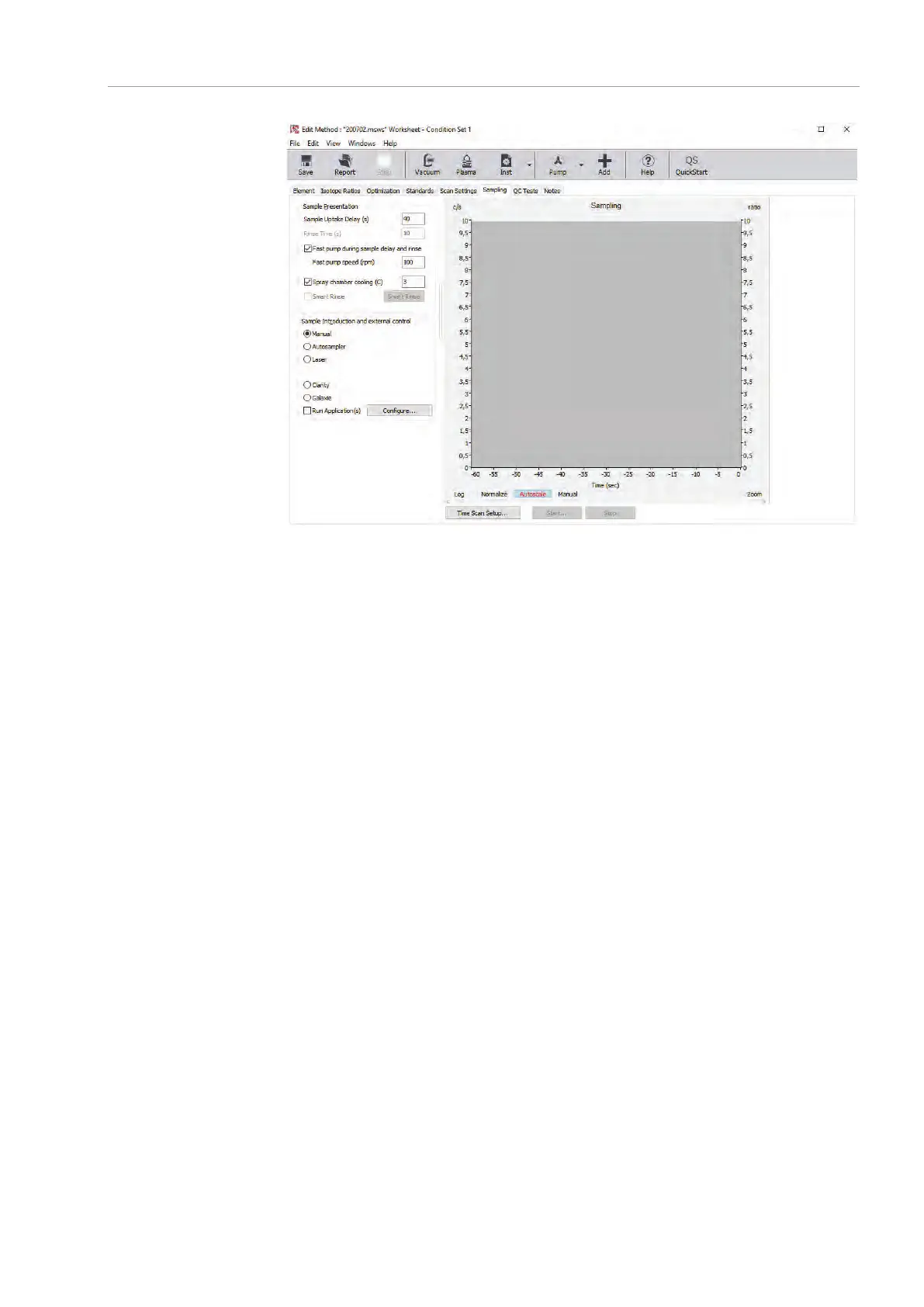PlasmaQuant MS product family Method development
73
Fig. 40 Sampling Settings
1. From the main page of the worksheet, click [EDIT METHOD].
2. Click the S
AMPLING tab.
For details on the options available on this screen, see the software help.
For aqueous samples, to reduce the amount of solvent entering into the plasma, set
the spray chamber temperature to 3-4 °C. For organic liquid samples, a lower spray
chamber temperature can often be used depending on the properties of the organic
solvent.
7.8 Configure QC Tests
The QC tests page is used to configure quality control protocols (QCPs) and limits. The
QCPs are for quantitative methods only. QC ‘actions’ (what happens when a particular
QC test fails) are defined in the S
EQUENCE tab of the Method file.
1. From the main page of the worksheet, click [E
DIT METHOD].
2. Select the QC
TESTS tab.
For details on the options available on this screen, see the software help.