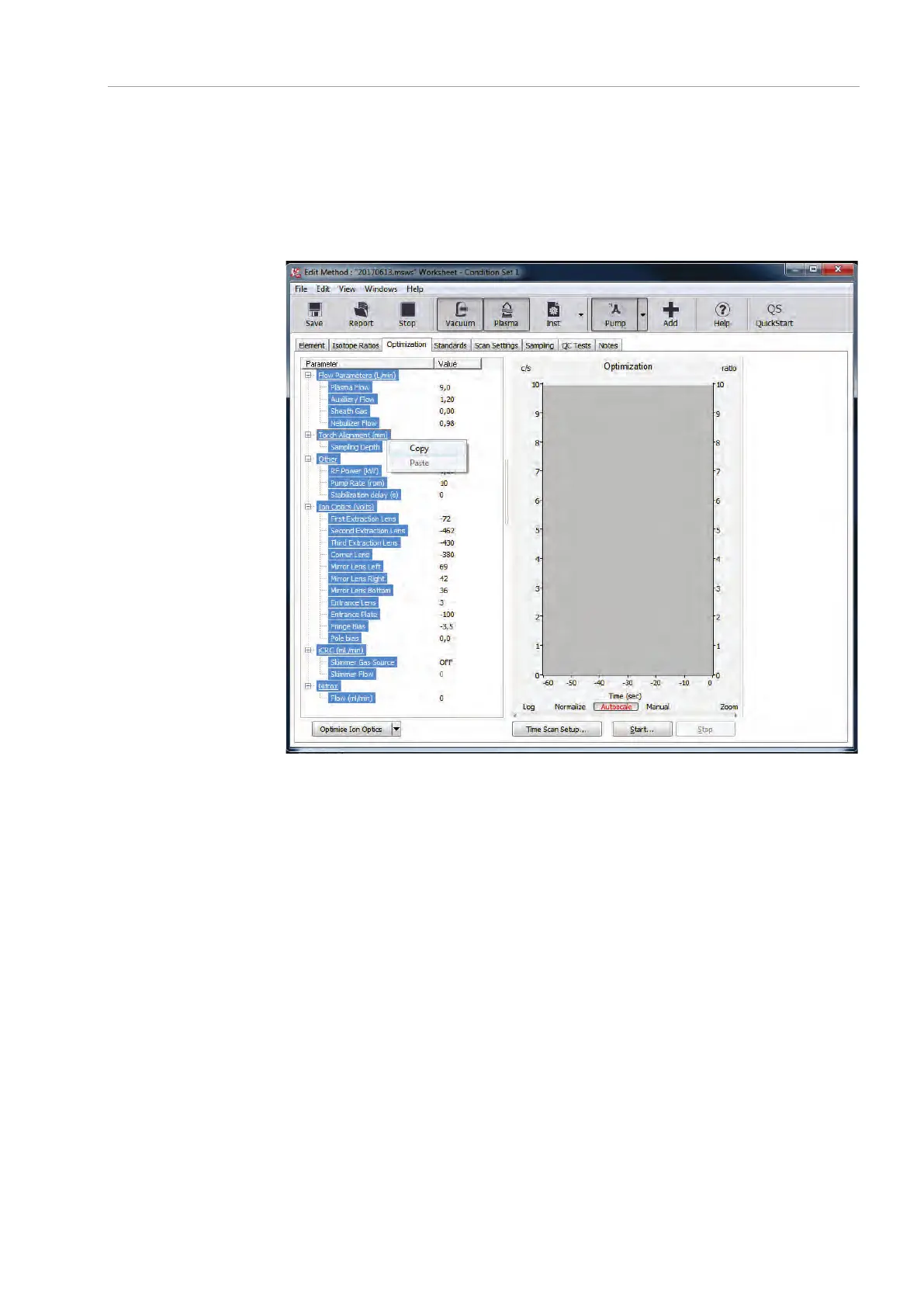PlasmaQuant MS product family Method optimization
77
1. Open the existing worksheet and select the O
PTIMIZATION tab.
2. Use the mouse to highlight the optimization settings.
3. Right-click the highlighted area and click C
OPY. The highlighted optimization
settings are stored on the computer’s clipboard.
4. Close the method editor.
Fig. 42 Copying optimization settings
5. Create a new worksheet, or open an existing worksheet that you would like to
modify. Select the O
PTIMIZATION tab.
6. Use the mouse to drag a rectangle over the optimization settings. They will be
highlighted, as before.
7. Right-click the highlighted area and click P
ASTE.
