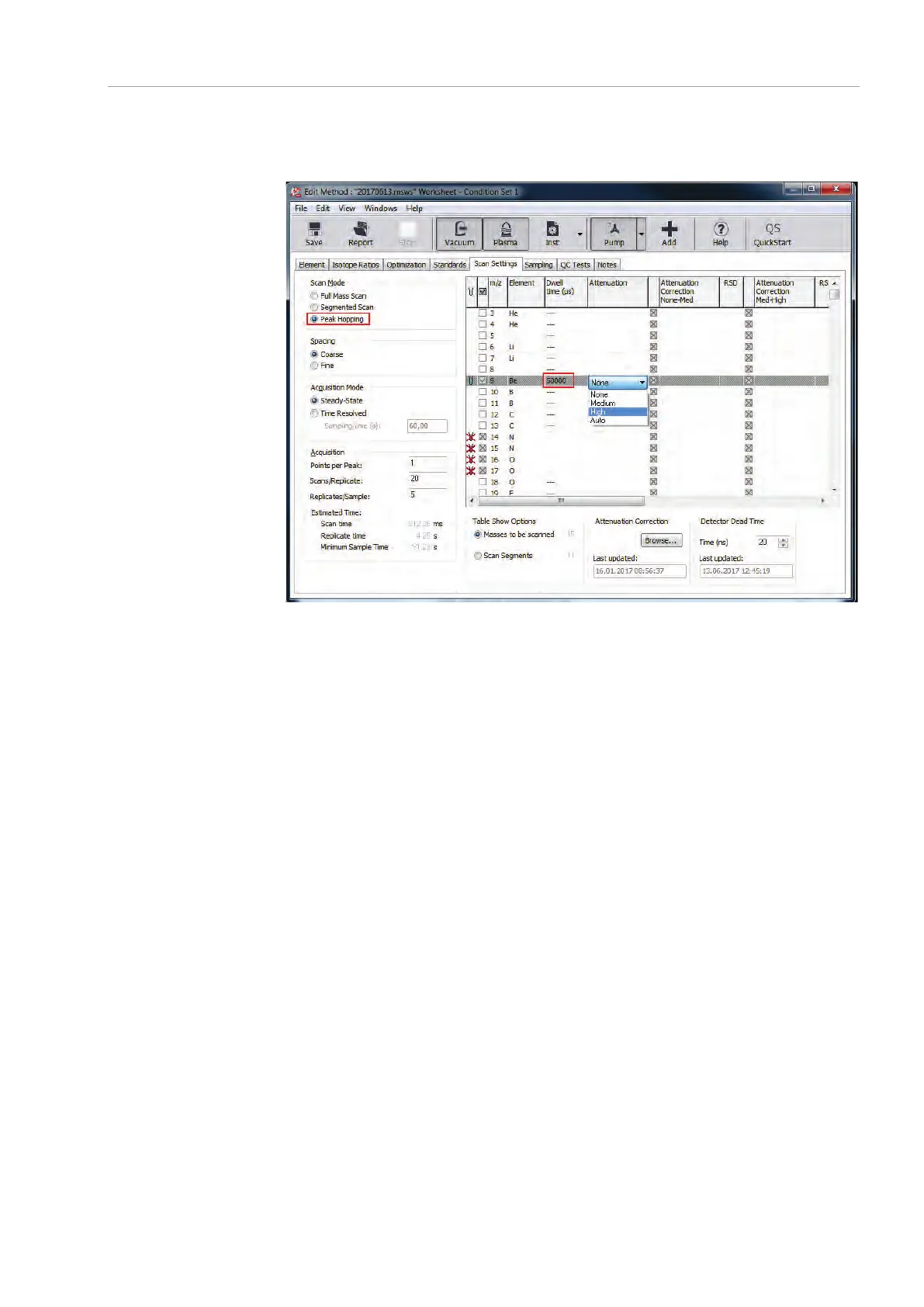PlasmaQuant MS product family Detector calibration
91
Set
ATTENUATION to HIGH for all isotopes.
Set the
DWELL TIME to at least 50,000 µs.
Fig. 50 Configuring scan settings for attenuation calibration
3. Open the SAMPLING tab.
4. Set appropriate sample introduction parameters, such as sample uptake delay,
spray chamber temperature, and autosampler settings.
5. Save the worksheet by clicking the [S
AVE] button.
6. Exit the E
DIT METHOD window.
9.4 Detector calibration
1. Select the DETECTOR ATTENUATION tab from the INSTRUMENT window.
2. Select the detector calibration worksheet by clicking [B
ROWSE].
3. Set up the required number of calibrations. Five calibrations are recommended.
4. Click the [S
TART] button to begin a detector calibration.
5. Present required solution A and/or solution B at the prompt.