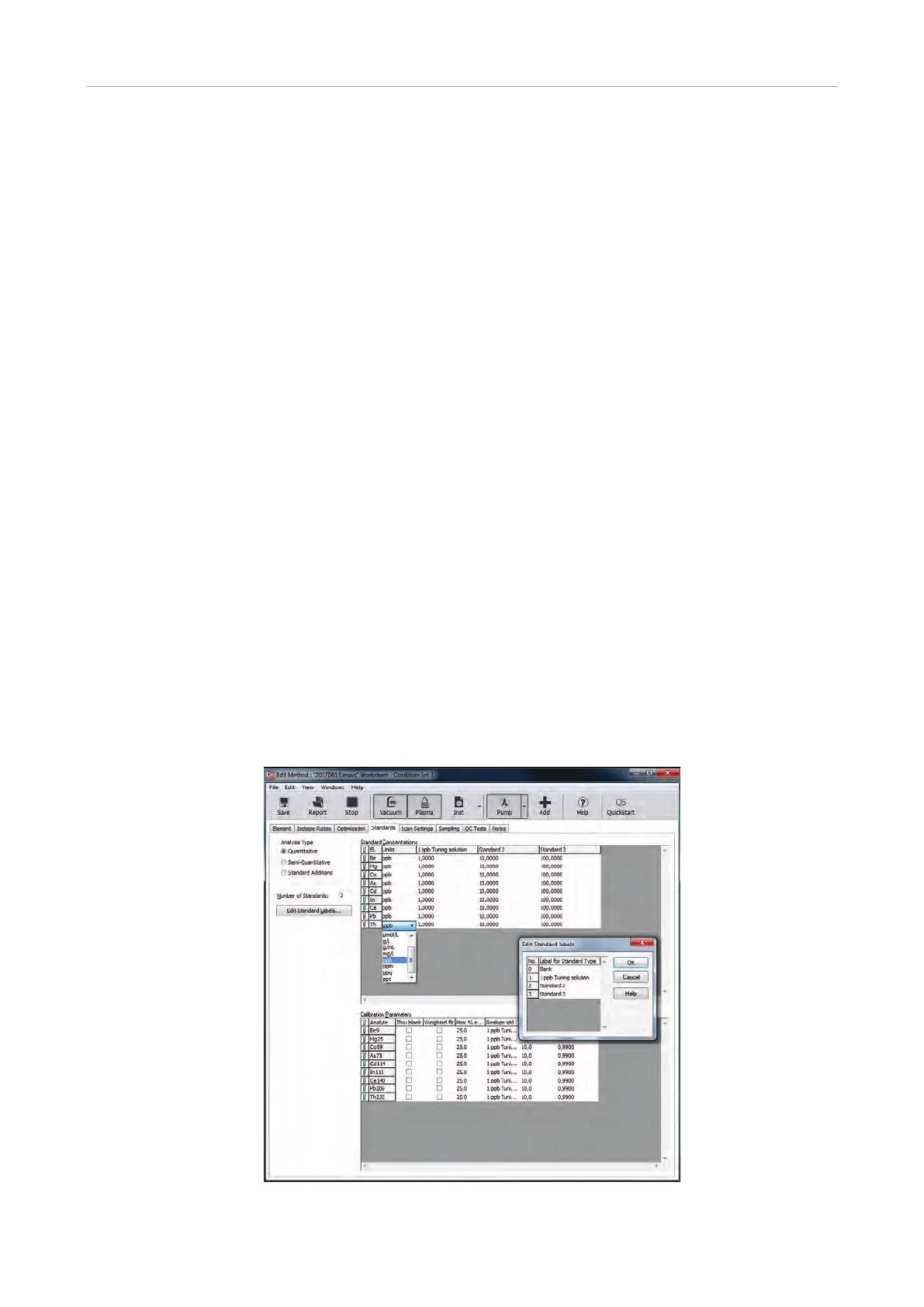Method development PlasmaQuant MS product family
70
All elemental symbols, masses, signs, and many molecular combinations, such as CeO+
and Ba++, can be entered. For example, to measure the ratio of cerium oxide
formation, enter ‘CeO+’ in the first species column (the software automatically
interprets this as
140
Ce
16
O
+
) and Ce+ in the second species column. Refer to the
software help for more details.
7.4 Optimize method settings
Method optimization is used to fine-tune the plasma and ion optics settings, including
the gas flows, sampling pump rate, sampling depth, and RF power settings for the
plasma, as well as the voltages applied to the ion optics. iCRC gas settings for the
interference management can be modified.
All of these settings influence important performance attributes such as sensitivity,
interferences, noise, and background levels.
For further information on method optimization, including best practices, refer to
section 8.
7.5 Set up calibration standards
Calibration standards are used to generate quantitative (or semi-quantitative)
measurements of unknown samples by comparing the signal from standards against
samples. On the S
TANDARDS tab of the Method Editor, the calibration mode can be
defined and the calibration parameters adjusted.
1. From the main page of the worksheet, click [E
DIT METHOD].
2. Select the S
TANDARDS tab.
Fig. 38 Setting up calibration standards
