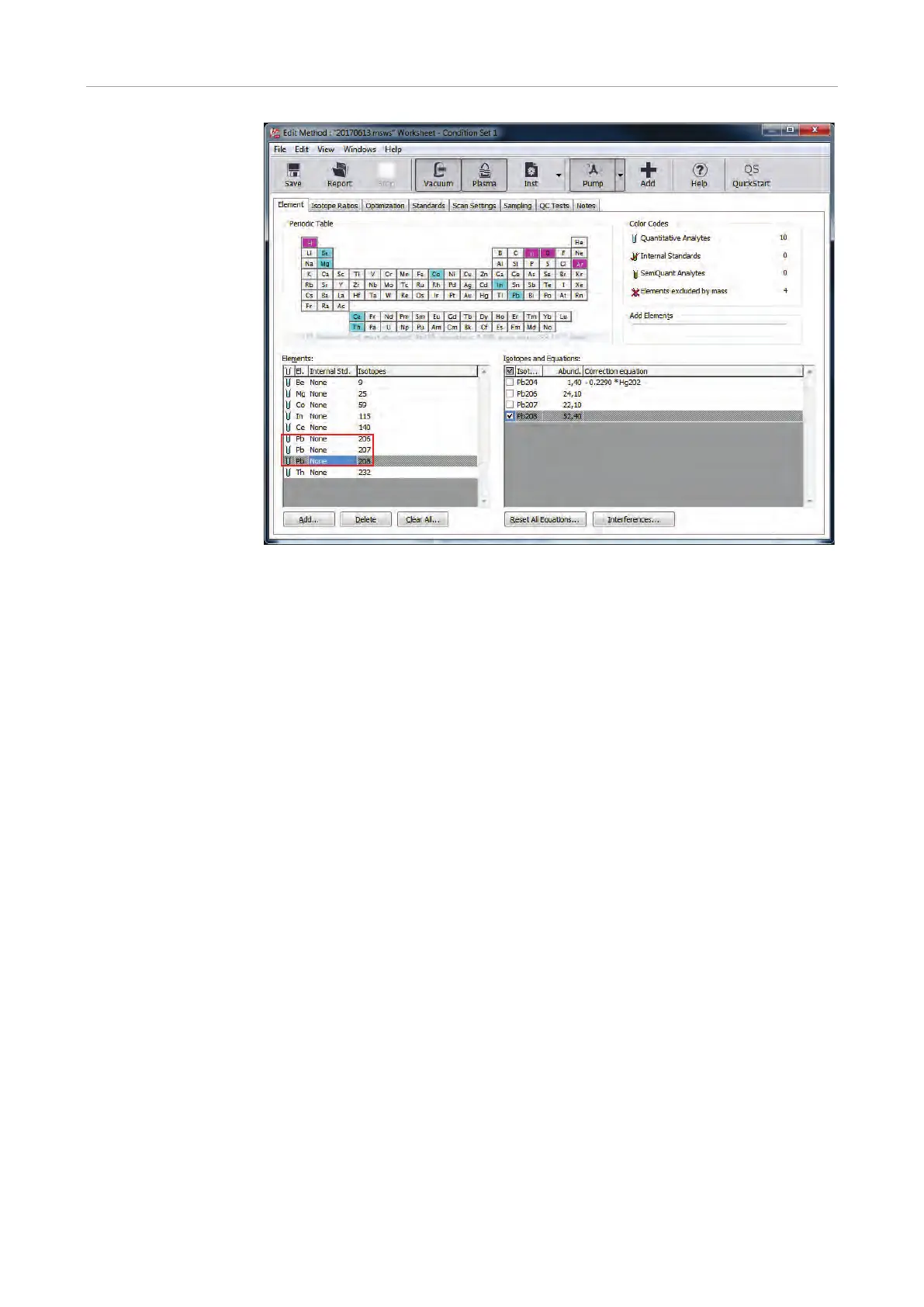Detector calibration PlasmaQuant MS product family
90
Fig. 49 Incorrect settings for detector calibration
1. Create a new worksheet by selecting NEW from the FILE menu.
2. Enter a worksheet name in the N
EW WORKSHEET dialog box.
3. Click [S
AVE]. The new worksheet is created.
4. Click the [E
DIT METHOD] button or select METHOD EDITOR from the WINDOW menu.
5. Select the E
LEMENT tab.
6. Add the isotopes to be included in the detector calibration. It is recommended to
delete all isotope correction equations. Any correction equation can result in
incorrect attenuation factors being generated for the isotopes used in the
correction equations.
7. Select the O
PTIMIZATION tab. This page is used to optimize plasma and ion optics
settings.
8. Configure optimization settings by copying them from the normal system setup
worksheet or from a recent sample analysis worksheet.
9. Start the time scan with [
START].
10. Ensure an adequate sensitivity is obtained, typically over 1x10
4
c/s per isotope of
interest. If required, tune the instrument by adjusting the settings.
9.3.1 Scan settings for attenuation calibration
1. Open the SCAN SETTINGS tab.
This tab is used to set up the scan mode and scan parameters such as dwell time,
scans per replicate, replicates per sample, and detector attenuation factors.
2. Configure the scan settings for attenuation calibration:
Set P
EAK HOPPING mode.
