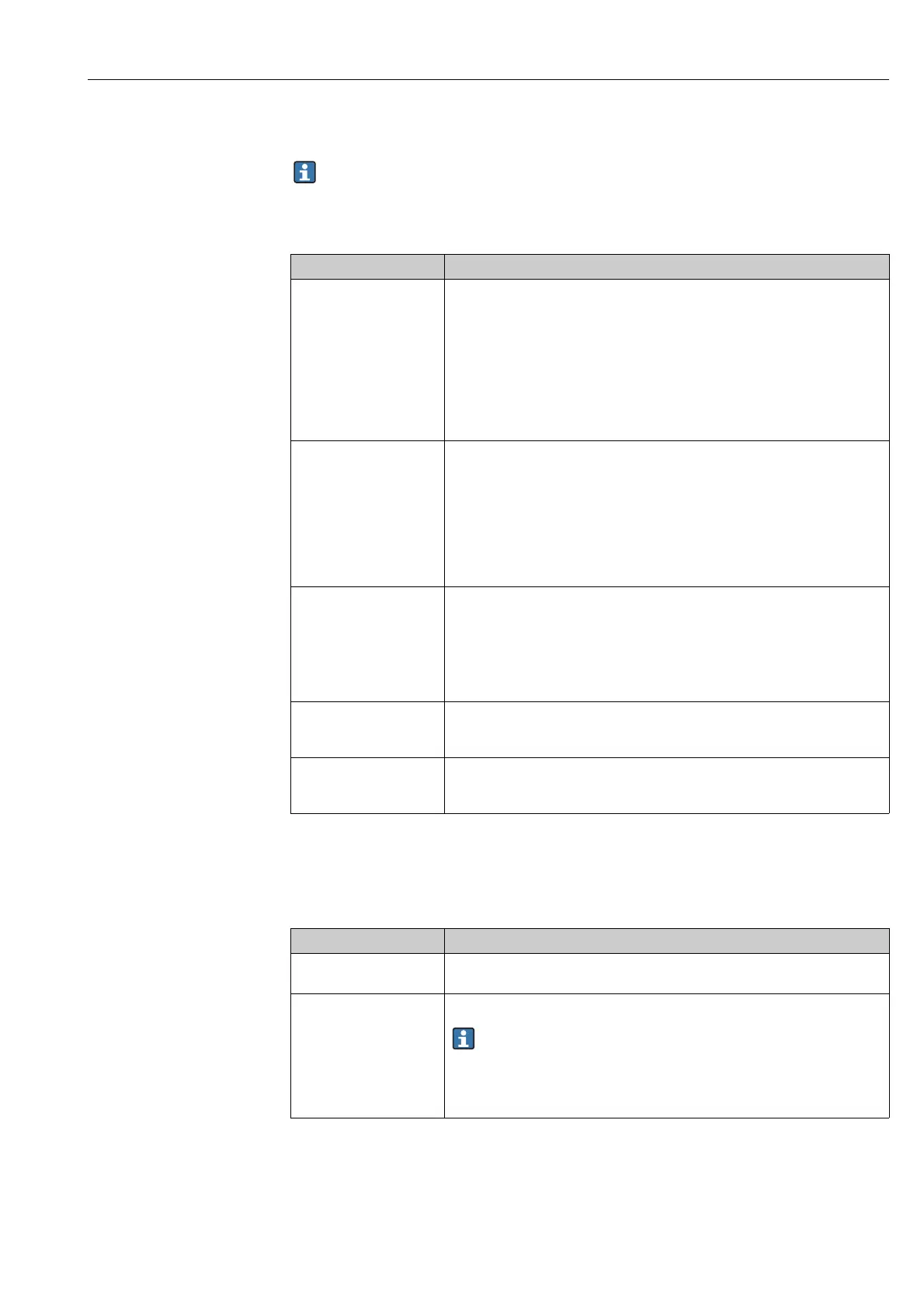Cerabar M, Deltabar M, Deltapilot M Commissioning with an operating menu (onsite display/FieldCare)
Endress+Hauser 133
Expert → Application → Totalizer 2 (Deltabar M)
With the "Flow in %" flow type setting, the totalizer is not available and is not displayed at
this position.
8.11.5 Diagnosis
Expert → Diagnosis
Parameter name Description
Eng. unit totalizer 2
(065) (066) (067) (068)
Options
Select the unit for totalizer 2.
See also "Eng. unit totalizer 1".
The Direct Access Code depends on the selected "Flow type (044)":
– (065): Flow. meas. type "Mass"
– (066): Flow. meas. type "Gas norm. cond."
– (067): Flow. meas. type "Gas. std. cond."
– (068): Flow. meas. type "Volume process cond."
Factory setting:
m
3
Totalizer 2 mode (177) Define the behavior of the totalizer.
Options:
• Balanced: Integration of all measured flows (positive and negative)
• Pos. flow only: only positive flows are integrated.
• Neg. flow only: only negative flows are integrated.
• Hold: The totalizer is stopped and keeps its current value.
Factory setting:
Pos. flow only
Totalizer 2 failsafe (178) Define the behavior of the totalizer in the case of an error.
Options:
• Actual value: It is integrated with the current flow value on.
• Hold: The totalizer is stopped and keeps its current value.
Factory setting:
Actual value
Totalizer 2 (069)
Display
Displays the totalizer value. The Totalizer 2 overflow (070) parameter displays
the overflow.
See the example for "Totalizer 1".
Totalizer 2 overflow
(070)
Display
Displays the overflow value of totalizer 2.
See also "Totalizer 2 (069)" and example for totalizer 1.
Parameter name Description
Diagnostic code (071)
Display
Displays the diagnostic message with the highest priority currently present.
Last diag. code (072)
Display
Displays the last diagnostic message that occurred and was rectified.
• Digital communication: the last message is displayed.
• The messages listed in the "Last diag. code (072)" parameter can be deleted via
the "Reset logbook (159)" parameter.