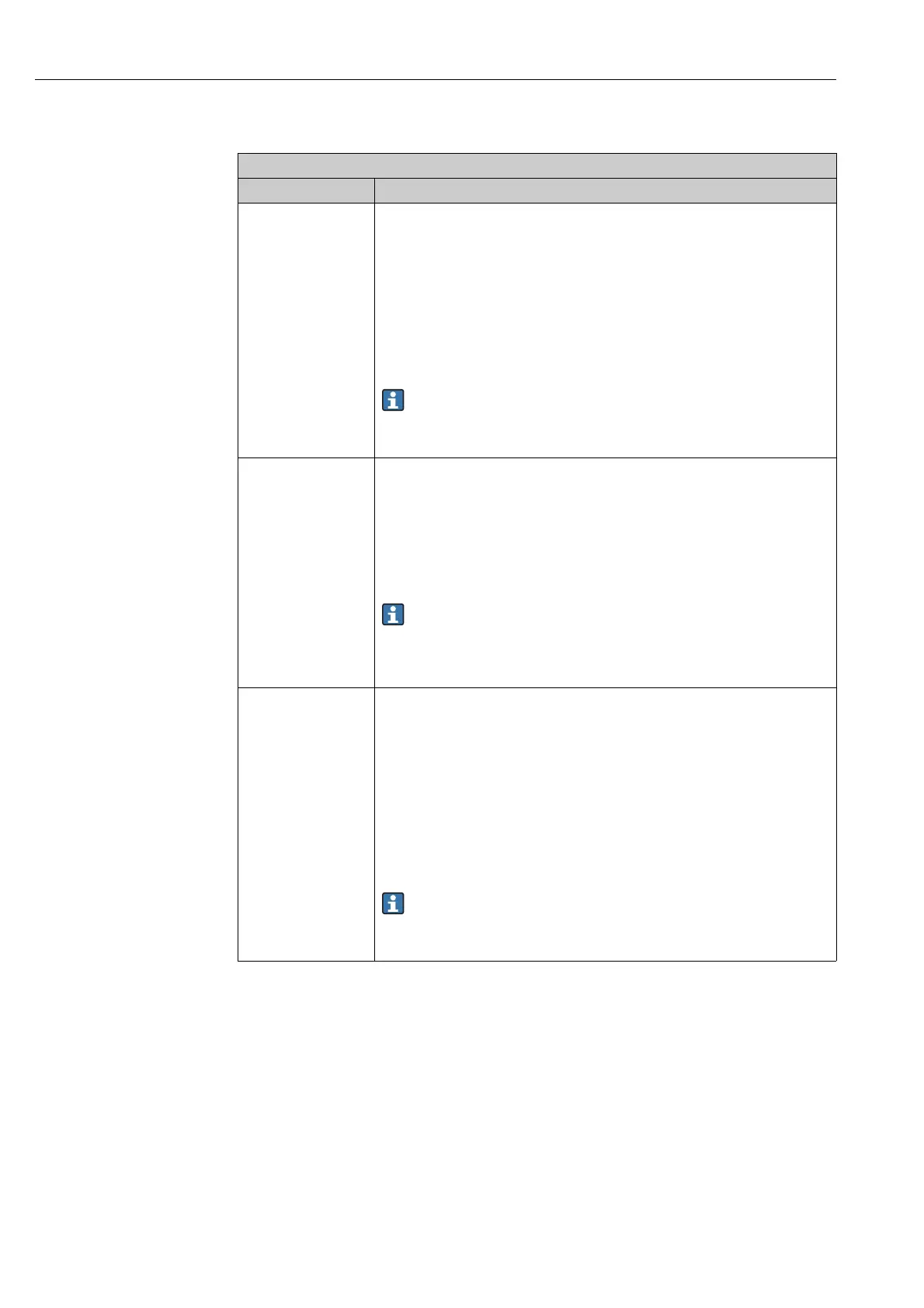Commissioning with the FF configuration program Cerabar M, Deltabar M, Deltapilot M
178 Endress+Hauser
Pressure Transducer Block
Pressure Transducer Block (Profile parameters)
Parameter Description
Primary Value Type/
PRIMARY_VALUE_TYP
E
Options
Index: 13
Data type: unsigned16
Access: OOS
Select the measuring mode and the measured variable via this parameter.
Options
• Differential pressure with Deltabar M
• Gauge pressure with Cerabar M/Deltapilot M with gauge pressure sensors
• Absolute pressure with Cerabar M with absolute pressure sensors
•Level
•Level + lin. table
• Level height
• Lev. height + lin. table
•Flow (Deltabar M only)
Make sure that the unit selected by means of the Scale Out/SCALE_OUT parameter,
"Units Index" element suits the measured variable.
Primary Value/
PRIMARY_VALUE
Display
Index: 14
Data type: DS-65
Access: read only
The Primary Value/PRIMARY_VALUE parameter is a structured parameter consisting
of two elements.
VALUE
• Displays the primary value - a pressure, level or flow value depending on the
measuring mode.
STATUS
• Displays the status of the primary value.
You can transmit the value and status of the Primary Value/PRIMARY_VALUE
parameter via the Channel/CHANNEL parameter ( ä 211) in the Analog Input
Block.
Primary Value Range/
PRIMARY_VALUE_
RANGE
Display
Index: 15
Data type: DS-68
Access: read only
The Primary Value Range/PRIMARY_VALUE_ RANGE parameter is a structured
parameter consisting of four elements.
EU_100
• Displays the upper limit for the Primary Value/PRIMARY_VALUE.
EU_0
• Displays the lower limit for the Primary Value/PRIMARY_VALUE.
UNITS_INDEX
• Displays the unit for Primary Value/PRIMARY_VALUE.
DECIMAL
• Displays the number of decimal places.
The Primary Value Range/PRIMARY_VALUE_ RANGE parameter corresponds to the
Scale Out/SCALE_OUT parameter ( ä 183).