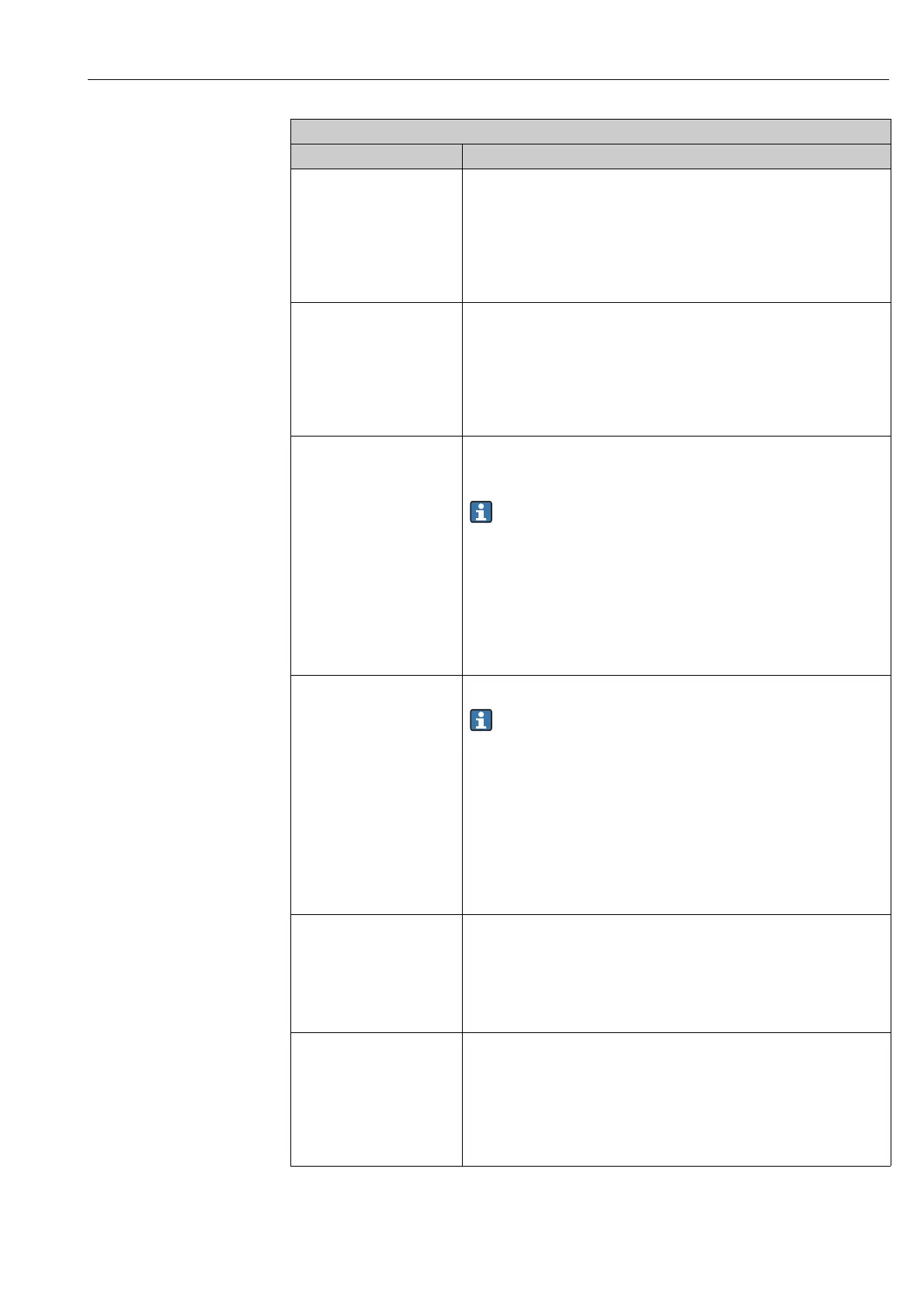Cerabar M, Deltabar M, Deltapilot M Commissioning with the FF configuration program
Endress+Hauser 201
Totalizer 2/
TOTALIZER_2_STRING_VALU
E
Display
Index: 34
Data type: visible string
Access: read only
Displays the total flow value of totalizer 2. The Total. 2 overflow/
TOTALIZER_2_STRING_OVERFLOW parameter displays the overflow.
Example: The value 123456789 m
3
is indicated as follows:
– Totalizer 2: 3456789 m
3
– Totalizer 2 overflow: 12 E7 m
3
Total. 2 overflow/
TOTALIZER_2_STRING_OVER
FLOW
Display
Index: 35
Data type: visible string
Access: read only
Displays the overflow value of totalizer 2.
See also Totalizer 2/TOTALIZER_2.
Measuring mode/
OPERATING_MODE
Display
Index: 36
Data type: unsigned8
Access: read only
Select the measuring mode.
The operating menu is structured differently depending on the measuring mode
selected.
If the measuring mode is changed, no conversion takes place. If necessary, the
device has to be recalibrated after the measuring mode has been changed.
Measuring mode display:
• Pressure
•Level
•Flow
Factory setting:
Pressure
High-press. side/
PRESSURE_1_INPUT_INV
Options
Index: 37
Data type: unsigned8
Access: OOS
Determines, which pressure input corresponds to the high-pressure side.
This setting is only valid if the "SW/P2 High" DIP switch is switched off (see DIP
switch/SWITCH_STATUS_LIST parameter). Otherwise P2 corresponds to the
high-pressure side in any case.
Options:
•P1 High
Pressure input P1 is the high-pressure side.
•P2 High
Pressure input P2 is the high-pressure side.
Factory setting
P1 High
Device name str./
GENERIC_DEVICE_TYPE
Display
Index: 38
Data type: unsigned8
Access: read only
Displays the device type (Cerabar M, Deltabar M or Deltapilot M).
Format 1st value/
DISPLAY_MAINLINE_FORMA
T
Display
Index: 39
Data type: unsigned8
Access: read only
Displays the number of decimal places.
Options:
•x.x
•x.xx
• x.xxx
• x.xxxx
• x.xxxxx
DP_FLOW Transducer Block
Parameter Description