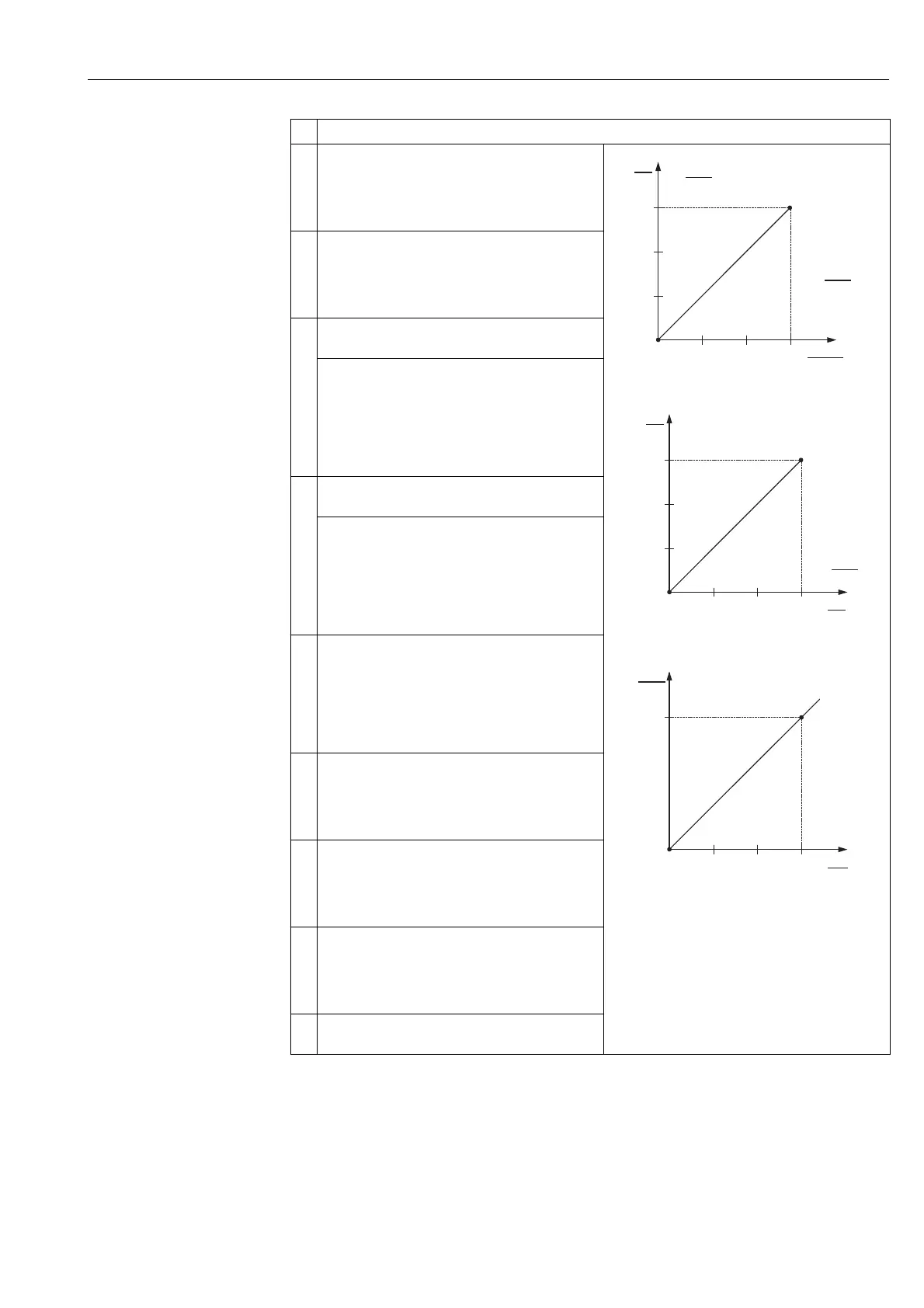Cerabar M, Deltabar M, Deltapilot M / 4...20 mA HART Commissioning
Endress+Hauser 63
!
Note!
1. The measured variables %, level, volume and mass are available for this level mode ä 114
"Output unit (025)".
6 Select a level unit via the "Height unit" parameter, here
"m" for example.
Menu path: Setup Extended setup Level Height
unit
P01-xxxxxxxx-05-xx-xx-xx-029
P01-xxxxxxxx-05-xx-xx-xx-001
P01-xxxxxxxx-05-xx-xx-xx-031
Fig. 32: Calibration with reference pressure –
wet calibration
1 See Table, Step 10.
2 See Table, Step 8.
3 See Table, Step 9.
4 See Table, Step 11
5 See Table, Step 12.
7 Select the "Wet" option via the "Calibration mode"
parameter.
Menu path: Setup Extended setup Level
Calibration mode
8 The pressure for the lower calibration point is present at
the device, here "50 mbar" (0.75 psi) for example.
Enter the volume value for the lower calibration point
via the "Empty calib." parameter, here 0 liters for
example. (The pressure currently measured is displayed
as the height, here 0.5 m (1.6 ft) for example.)
Menu path: Setup Extended setup Level Empty
calib.
9 The pressure for the upper calibration point is present at
the device, here "450 mbar" (6.75 psi) for example.
Enter the volume value for the upper calibration point
via the "Full calib." parameter, here "1000 liters" (264
US gal) for example. The pressure currently measured is
displayed as the height, here "4.5 m" (15 ft) for example.
Menu path: Setup Extended setup Level Full
calib.
8 If calibration is performed with a medium other than the
process medium, enter the density of the calibration
medium in the "Adjust density" parameter, here
"1 g/cm
3
" (1 SGU) for example.
Menu path: Setup Extended setup Level Adjust
density
11 Set the volume value for the lower current value (4 mA)
via the "Set LRV" parameter.
Menu path: Setup Extended setup Current output
Set LRV
12 Set the volume value for the upper current value
(20 mA) via the "Set URV" parameter.
Menu path: Setup Extended setup Current output
Set URV
13 If calibration was performed with a medium other than
the process medium, specify the density of the process
medium in the "Process density" parameter.
Menu path: Setup Extended setup Level
Process density
14 Result:
The measuring range is set for 0 to 1000 l (264 US gal).
Description
4.58
0.5
h
[m]
50 450
p
[mbar]
h =
p
r · g
r = 1
g
cm
3
➀
1000
0
V
[l]
0.5 4.5
➁
➂
h =
p
r · g
h
[m]
