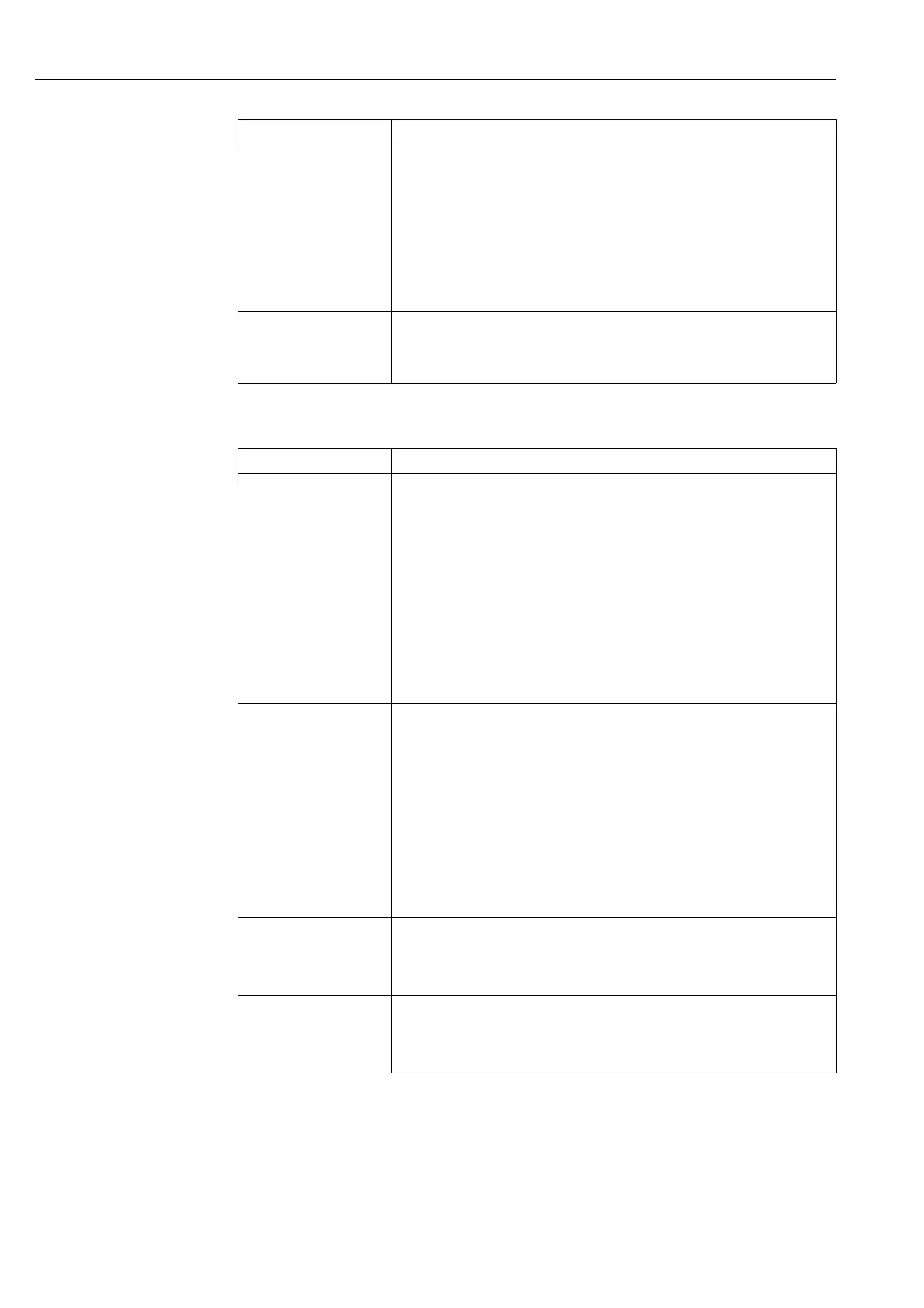Appendix Cerabar M, Deltabar M, Deltapilot M / 4...20 mA HART
112 Endress+Hauser
Expert È Measurement È Pressure
Temp. eng. unit (126)
(only for Cerabar M and
Deltapilot M)
Selection
Select the unit for the temperature measured values.
!
Note!
The setting affects the unit for the "Sensor temp." parameter.
Options:
•°C
•°F
•K
Factory setting:
°C
Sensor temp. (110)
(only for Cerabar M and
Deltapilot M)
Display
Displays the temperature currently measured in the sensor. This can deviate from the
process temperature.
Parameter name Description
Switch P1/P2 (163)
Display
Indicates whether the "SW/P2High" DIP switch (DIP switch 5) is switched on.
!
Note!
The "SW/P2High" DIP switch determines which pressure input corresponds to the high-
pressure side.
Display:
•SW setting
"SW/P2 High" is switche off: The "High pressure side" (006) parameter determines
which pressure input corresponds to the high-pressure side.
•P2 High
"SW/P2 High" is switched on: Pressure input P2 corresponds to the high-pressure side,
independent of the setting in the "High pressure side" (006) parameter.
Factory setting:
SW setting
High pressure side (006)
(183)
Selection
Determines, which pressure input corresponds to the high-pressure side.
!
Note!
This setting is only valid if the "SW/P2High" DIP switch is in the OFF position (see the
"Pressure side switch" (163) parameter). Otherwise P2 corresponds to the high-pressure
side in any case.
Selection:
•P1 High
Pressure input P1 is the high-pressure side.
•P2 High
Pressure input P2 is the high-pressure side.
Factory setting
P1 High
Set LRV (013)
Display
Set the lower-range value – without reference pressure.
Enter the pressure value for the lower current value (4 mA).
Factory setting:
0.0 or as per order specifications
Set URV (014)
Display
Set the upper-range value – without reference pressure.
Enter the pressure value for the upper current value (20 mA).
Factory setting:
Upper range limit sensor or as per order specifications.
Parameter name Description
