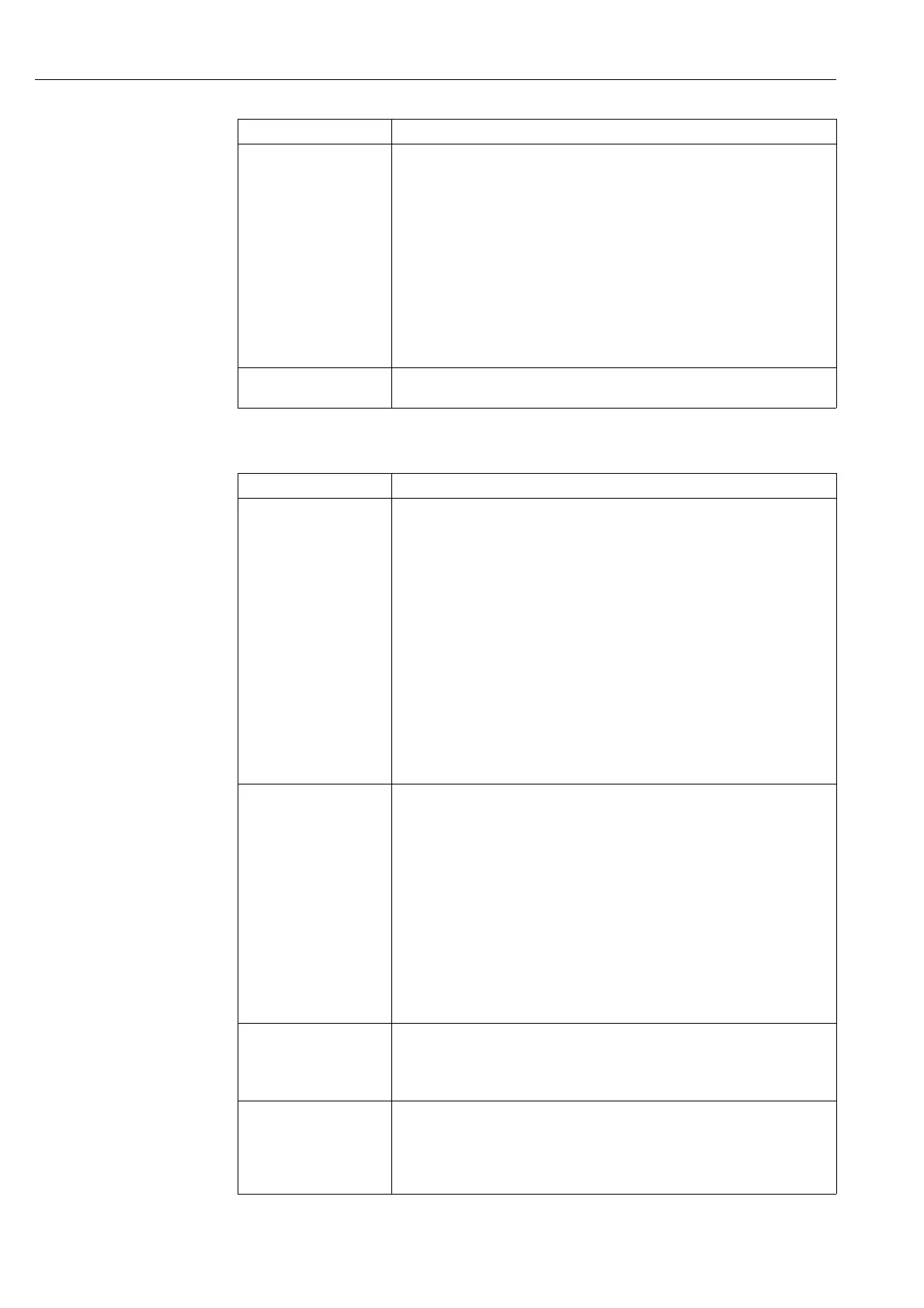Appendix Cerabar M, Deltabar M, Deltapilot M / 4...20 mA HART
116 Endress+Hauser
Expert È Measurement È Linearization
Process density (035)
Entry
Enter a new density value for density correction.
The calibration was carried out with water as the medium, for example. Now the
container is to be used for another medium with another density. The calibration is
corrected appropriately by entering the new density value in the "Process density"
parameter.
!
Note!
If you change to dry calibration after a wet calibration using the "Calibration mode"
parameter, the density for the "Adjust density" and "Process density" parameters must be
entered correctly before changing the calibration mode. If the pressure falls with
increasing levels, such as in the case of residual volume measurement, a negative value
must be entered for this parameter.
Factory setting:
1.0
Level before lin. (019)
Display
Displays the level value prior to linearization.
Parameter name Description
Lin. mode (037)
Selection
Select the linearization mode.
Options:
•Linear
The level is output without being converted beforehand. "Level before lin." is output.
•Erase table
The existing linearization table is deleted.
• Manual entry (sets the table to the edit mode, an alarm is output):
The value pairs of the table (X-value and Y-value) are entered manually.
• Semiautomatic entry (sets the table to the edit mode, an alarm is output):
The container is emptied or filled in stages in this entry mode. The device
automatically records the level value (X-value). The associated volume, mass or
%-value is entered manually (Y-value).
• Activate table
The table entered is activated and checked with this option. The device shows the
level after linearization.
Factory setting:
Linear
Unit after lin. (038)
Selection
Select the volume unit (unit of the Y-value).
Options:
•%
• cm, dm, m, mm
•hl
•in
3
, ft
3
, m
3
•l
•in, ft
•kg, t
•lb
•gal
•Igal
Factory setting:
%
Line numb. (039)
Entry
Enter the number of the current point in the table.
The subsequent entries for "X-value" and "Y-value" refer to this point.
Input range:
•1 to 32
X-value (193/040)
Display/Entry
Enter the level value for the specific point in the table and confirm.
!
Note!
• If "Lin. mode" = "Manual", the level value has to be entered.
• If "Lin. mode" = "Semiautomatic", the level value is displayed and has to be confirmed
by entering the associated Y-value.
Parameter name Description
