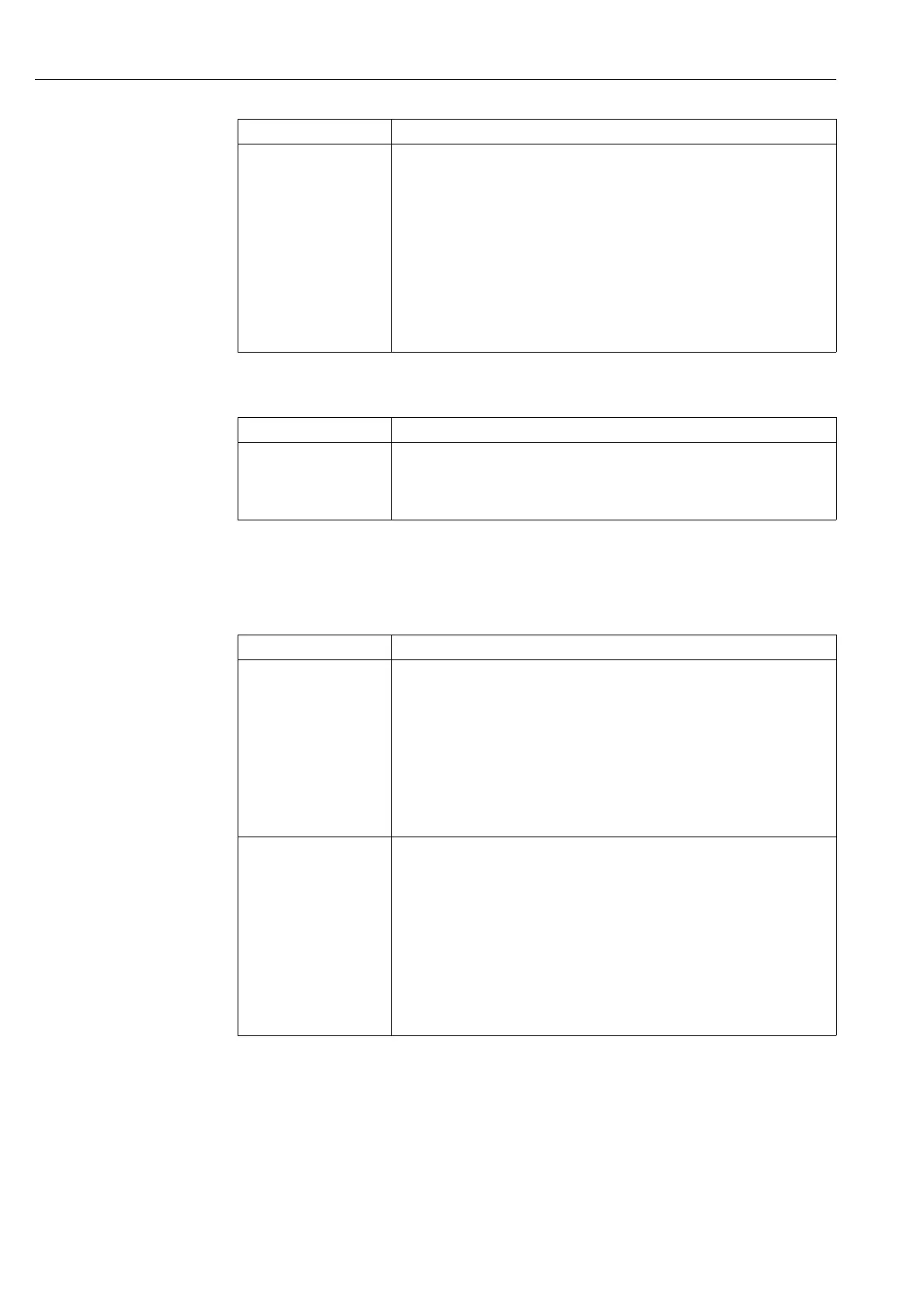Appendix Cerabar M, Deltabar M, Deltapilot M / 4...20 mA HART
110 Endress+Hauser
Expert È System È Management
10.2.2 Measurement
Expert È Measurement
Format 1st value (004)
Selection
Specify the number of places after the decimal point for the value displayed in the main
line.
Options:
•Auto
•x
•x.x
•x.xx
•x.xxx
• x.xxxx
• x.xxxxx
Factory setting:
Auto
Parameter name Description
Enter reset code (124)
Entry
Reset parameters completely or partially to the factory values or order configuration,
Page 50, "Resetting to factory settings (reset)".
Factory setting:
0
Parameter name Description
Lin./SQRT switch (133)
Display
Displays the status of DIP switch 4 on the electronic insert, which is used to define the
output characteristics of the current output.
Display:
•SW setting
The output characteristics is defined by the "Linear/Sqroot" (055) parameter.
• Square root
The square root signal is used, independent of the setting in the "Linear/Sqroot" (055)
parameter.
Factory setting
SW setting
Measuring mode (005)
Selection
Select the measuring mode.
The operating menu is structured differently depending on the measuring mode selected.
!
Note!
If the measuring mode is changed, no conversion takes place. If necessary, the device has
to be recalibrated after the measuring mode has been changed.
Options:
• Pressure
• Level
• Flow (Deltabar M only)
Factory setting
Pressure or as per order specifications
Parameter name Description
