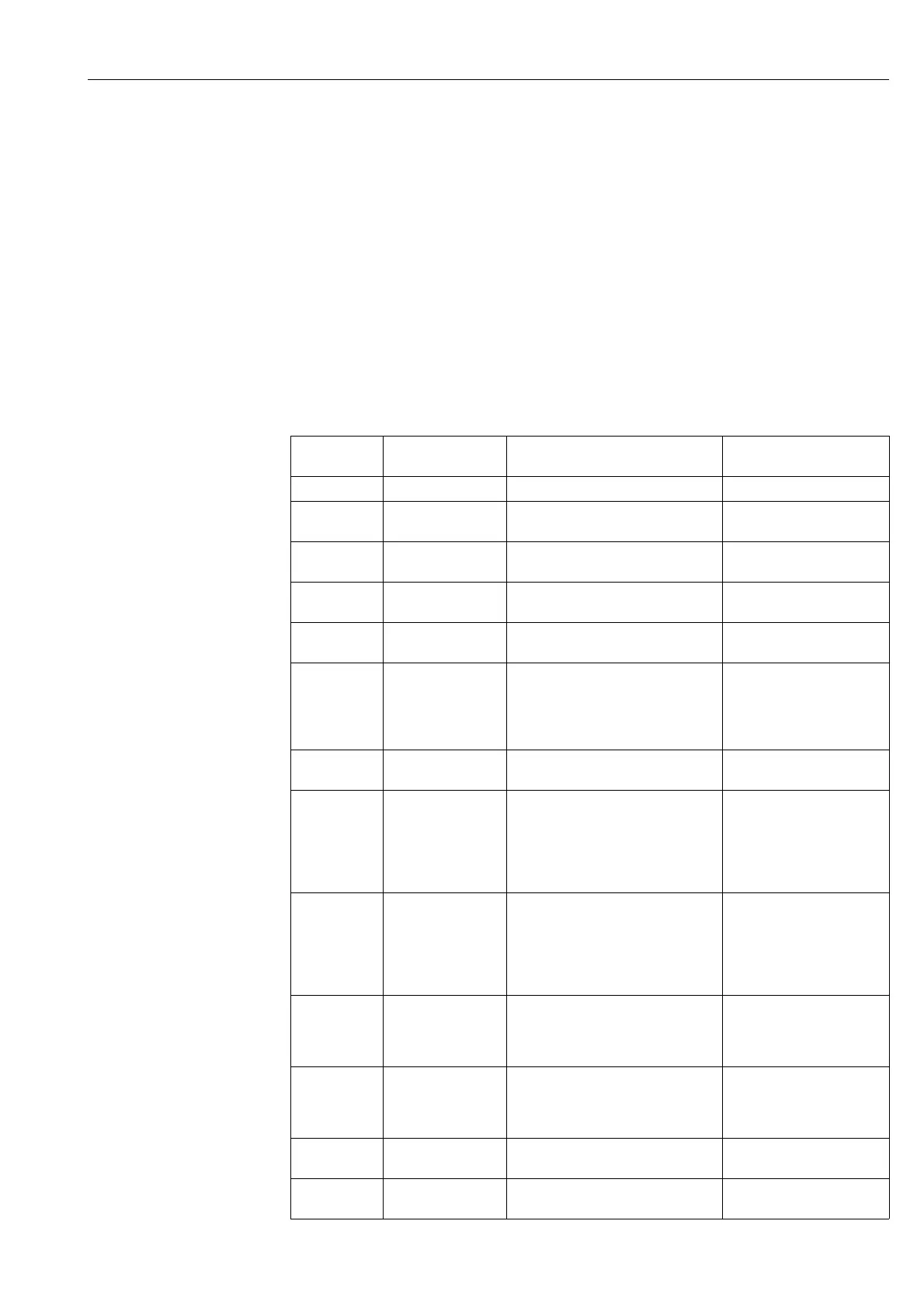Cerabar M, Deltabar M, Deltapilot M / 4...20 mA HART Troubleshooting
Endress+Hauser 93
8 Troubleshooting
8.1 Messages
The following table lists the messages that can occur. The Diagnostic code parameter shows the
message with the highest priority. The device has four different status information codes according
to NAMUR NE107:
• F = failure
• M (warning) = maintenance required
• C (warning) = function check
• S (warning) = out of specification (deviations from the permitted ambient or process conditions
determined by the device with the self-monitoring function, or errors in the device itself indicate
that the measuring uncertainty is greater than what would be expected under normal operating
conditions).
Diagnostic
code
Error message Cause Measure
0No error– –
C412 Backup in prog. Downloading. 1. Wait for download to
complete
C482 Current simul. Current output simulation is switched on,
i.e. the device is not measuring at present.
1. End the simulation
C484 Error simul. Fault state simulation is switched on, i.e.
the device is not measuring at present.
1. End the simulation
C485 Measure simul. Simulation is switched on, i.e. the device
is not measuring at present.
1. End the simulation
C824 Process pressure – Electromagnetic effects are greater than
specifications in the technical data.
– Overpressure or low pressure present.
This message normally only appears
briefly.
1. Check the pressure value
2. Restart the device
3. Perform a reset
F002 Sens. unknown Sensor does not suit the device (electronic
sensor nameplate).
1. Contact Endress+Hauser
Service
F062 Sensor conn. – Cable connection between sensor and
main electronics disconnected.
– Sensor defective.
– Electromagnetic effects are greater than
specifications in the technical data. This
message normally only appears briefly.
1. Check sensor cable
2. Replace electr.
3. Contact Endress+Hauser
Service
F081 Initialization – Cable connection between sensor and
main electronics disconnected.
– Sensor defective.
– Electromagnetic effects are greater than
specifications in the technical data. This
message normally only appears briefly.
1. Perform a reset
2. Check sensor cable
3. Contact Endress+Hauser
Service
F083 Permanent mem. – Sensor defective.
– Electromagnetic effects are greater than
specifications in the technical data. This
message normally only appears briefly.
1. Restart the device
2. Contact Endress+Hauser
Service
F140 Working range P – Overpressure and low pressure present.
– Electromagnetic effects are greater than
specified in the technical data.
– Sensor defective.
1. Check the process pressure
2. Check the sensor range
F261 Electronics – Main electronics defective.
– Fault in the main electronics.
1. Restart the device
2. Replace electr.
F282 Data memory – Fault in the main electronics.
– Main electronics defective.
1. Restart the device
2. Replace electr.
