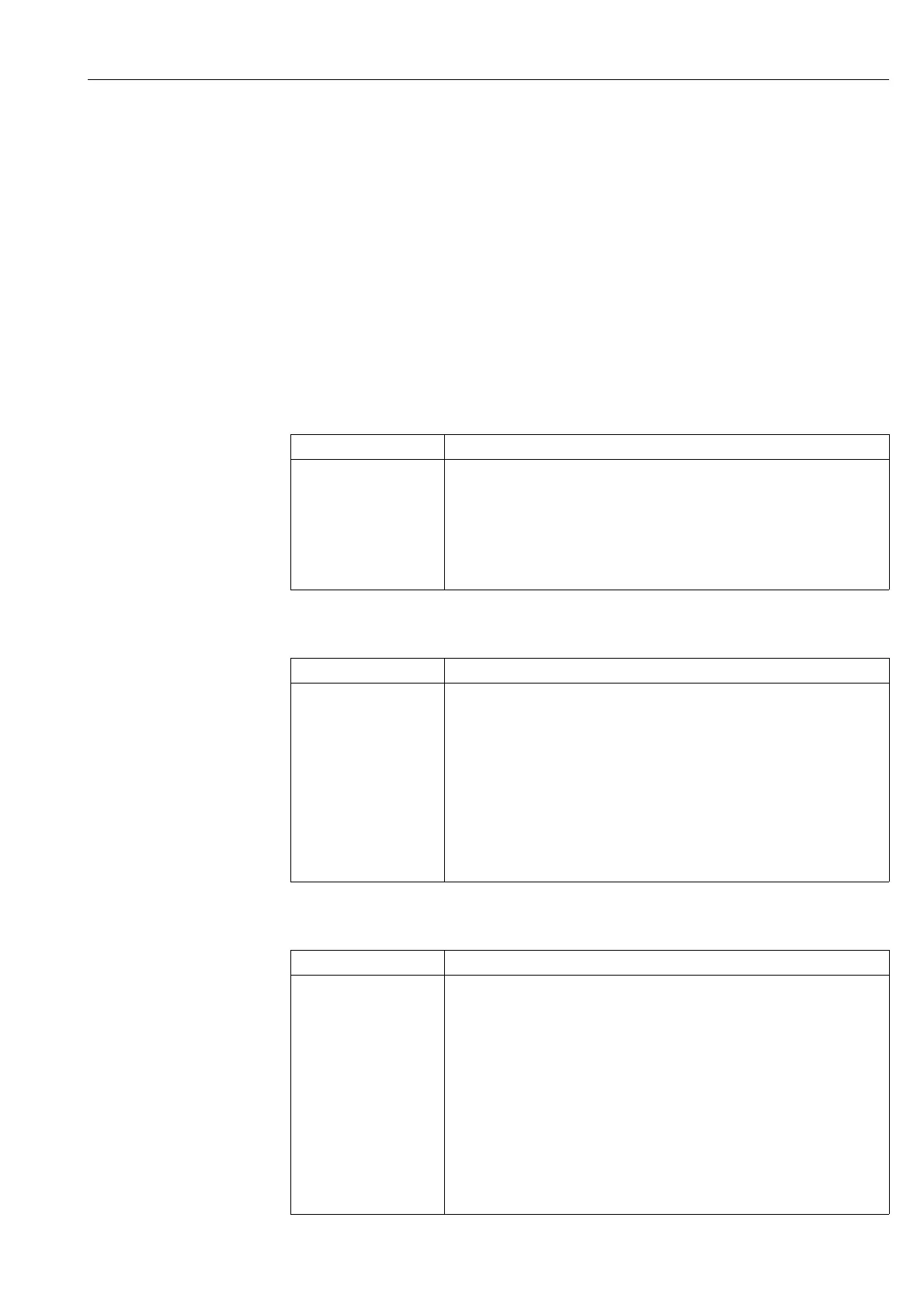Cerabar M, Deltabar M, Deltapilot M / 4...20 mA HART Commissioning
Endress+Hauser 55
6.3 Commissioning with an operating menu
Commissioning comprises the following steps:
1. Function check ( ä 51)
2. Selecting the language, measuring mode and pressure unit ( ä 55)
3. Position adjustment ( ä 56)
4. Configuring measurement:
– Pressure measurement ( ä 71 ff)
– Level measurement ( ä 57 ff)
– Flow measurement ( ä 57 ff)
6.3.1 Selecting the language, measuring mode and pressure unit
Language selection
Measuring mode selection
Pressure unit selection
Parameter name Description
Language (000)
Selection
Menu path:
Main menu Language
Select the menu language for the local display.
Options:
• English
• Another language (as selected when ordering the device)
• Possibly a third language (language of the manufacturing plant)
Factory setting:
English
Parameter name Description
Measuring mode (005)
Selection
Menu path: Setup
Measuring mode
Select the measuring mode.
The operating menu is structured differently depending on the measuring mode selected.
!
Note!
If the measuring mode is changed, no conversion takes place. If necessary, the device has
to be recalibrated after the measuring mode has been changed.
Options:
• Pressure
• Level
•Flow
Factory setting:
Pressure
Parameter name Description
Press. eng. unit (125)
Selection
Menu path: Setup
Press. eng. unit
Select the pressure unit.
If a new pressure unit is selected, all pressure-specific parameters are converted and
displayed with the new unit.
Options:
• mbar, bar
• mmH2O, mH2O, inH2O
•ftH2O
•Pa, kPa, MPa
•psi
• mmHg, inHg
•kgf/cm
2
Factory setting:
mbar or bar depending on the sensor nominal measuring range, or as per order
specifications
