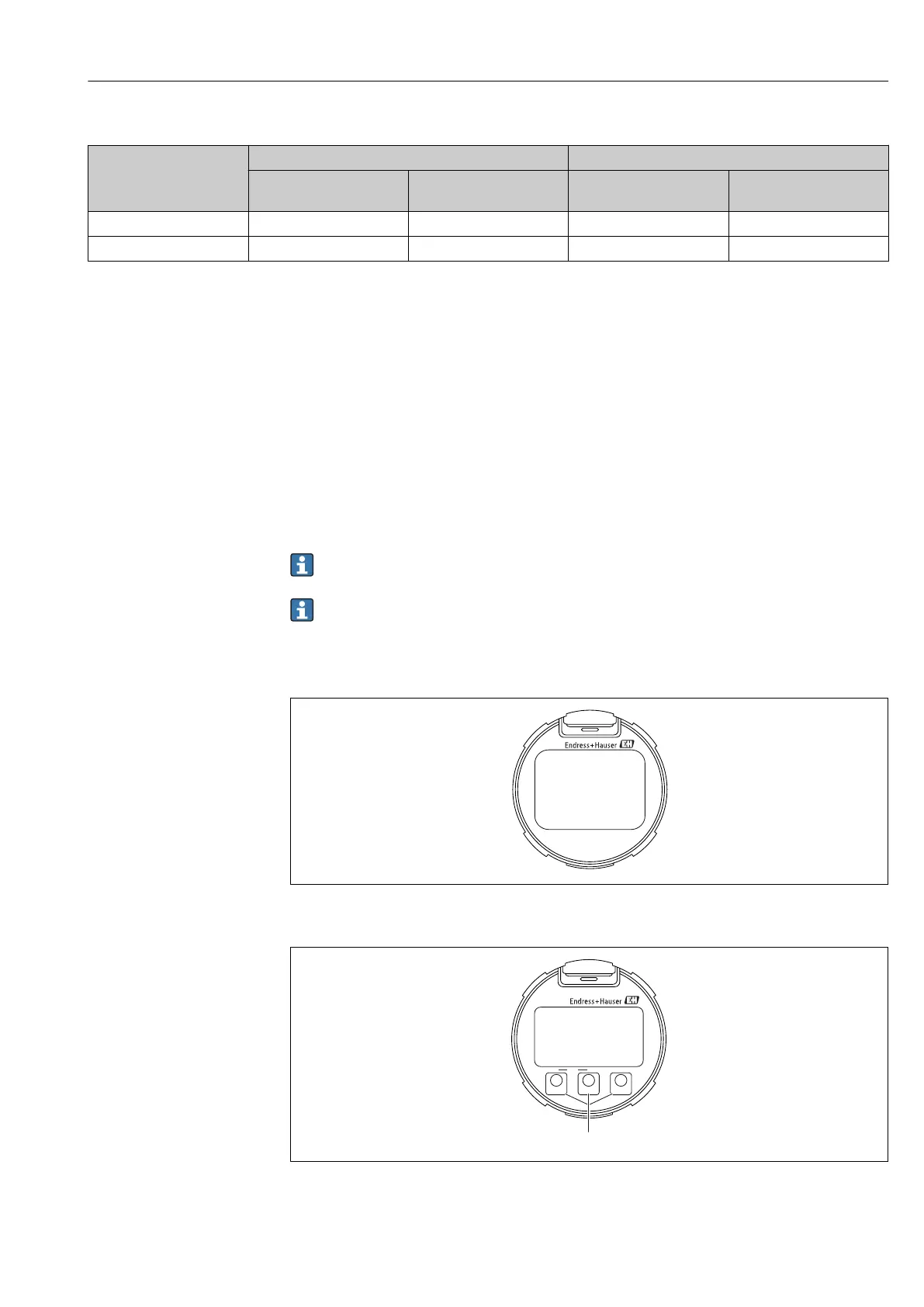Deltabar PMD75B HART Operation options
Endress+Hauser 31
Access authorization to parameters
User roles Read access Write access
Without access code
(from the factory)
With access code Without access code
(from the factory)
With access code
Operator --
Maintenance
If an incorrect access code is entered, the user obtains the access rights of the "Operator"
option user role.
7.4 Access to the operating menu via the local display
7.4.1 Device display (optional)
Functions:
• Display of measured values and fault and notice messages
• Background lighting, which switches from green to red in the event of an error (in the
case of graphic display)
• The device display can be removed for easier operation
Backlighting is switched on or off depending on the supply voltage and the current
consumption.
The device displays are available with the additional option of Bluetooth® wireless
technology.
Bluetooth is switched on or off depending on the supply voltage and the current
consumption.
A0043059
5 Segment display
A0039284
6 Graphic display with optical operating keys (1)
