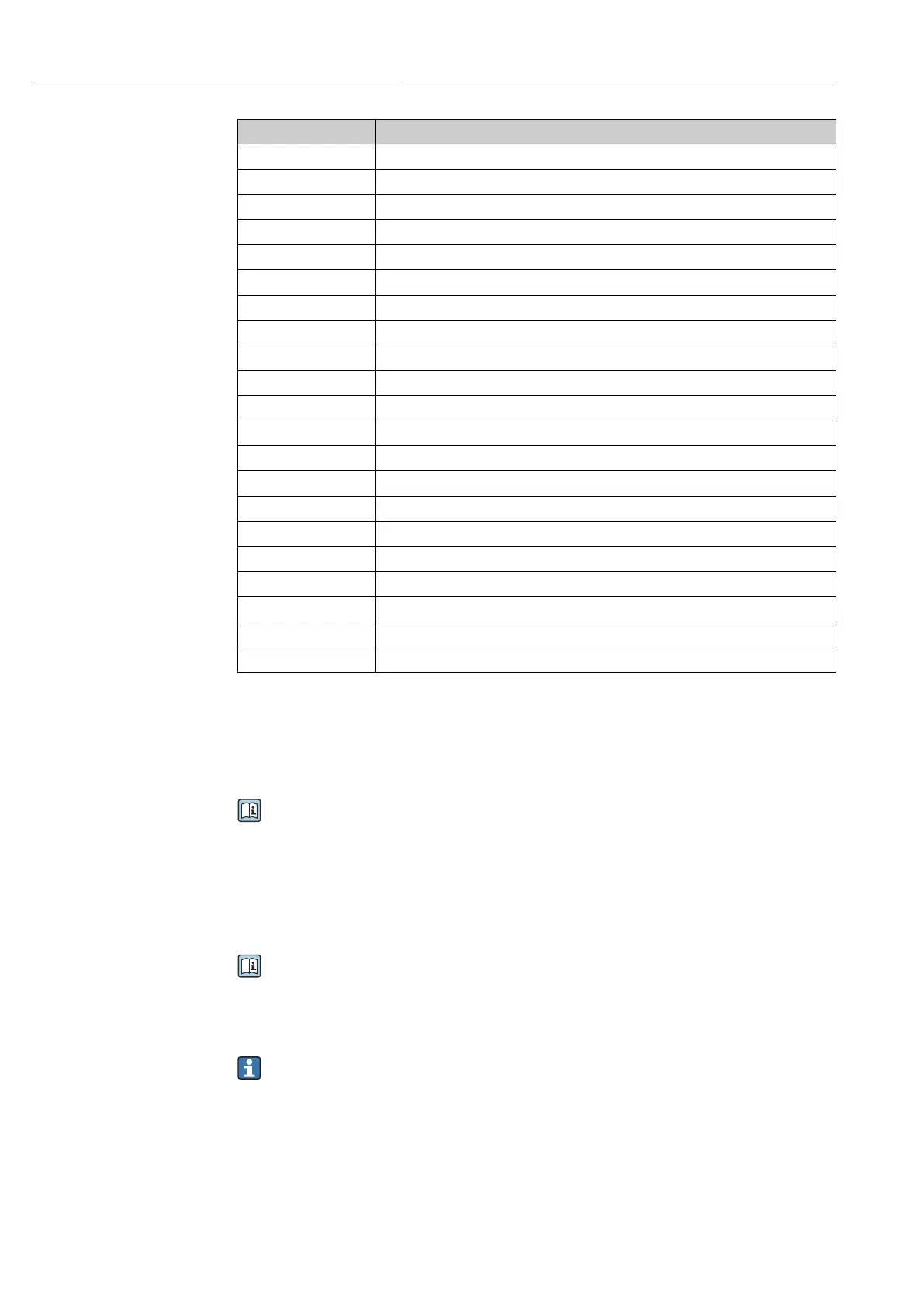Diagnostics and troubleshooting Deltabar PMD75B HART
64 Endress+Hauser
Info number Info name
I1155 Reset electronic temperature
I1157 Memory error event list
I1256 Display: access status changed
I1264 Safety sequence aborted
I1335 Firmware changed
I1397 Fieldbus: access status changed
I1398 CDI: access status changed
I1440 Main electronic module changed
I1444 Device verification passed
I1445 Device verification failed
I1461 Sensor verification failed
I1512 Download started
I1513 Download finished
I1514 Upload started
I1515 Upload finished
I1551 Assignment error fixed
I1552 Failed: Main electronic verification
I1554 Safety sequence started
I1555 Safety sequence confirmed
I1556 Safety mode off
I1956 Reset
11.8 Resetting the measuring device
The device can be reset with the Device reset parameter.
Menu path: System → Device management
For details, refer to document GP01150P.
11.9 Device information
All the device information is contained in the Information submenu.
Menu path: System → Information
For details, refer to document GP01150P.
11.10 Firmware history
The firmware version can explicitly be ordered via the product structure. This makes it
possible to ensure the compatibility of the firmware version with an existing or
planned system integration.
11.10.1 Version 01.00.zz
Original software
