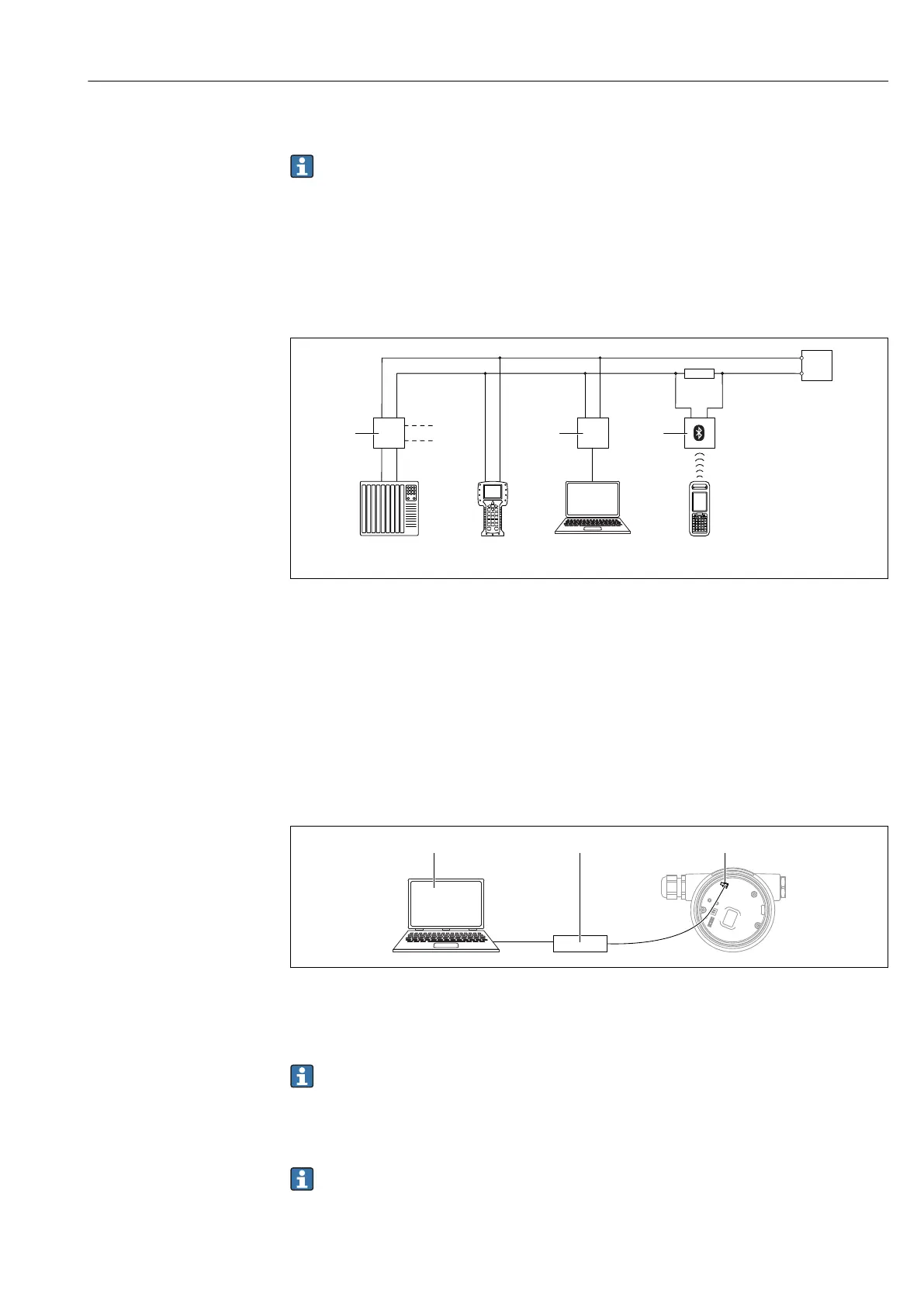Deltabar PMD75B HART Commissioning
Endress+Hauser 37
9.3 Switching on the measuring device
All configuration tools offer a Commissioning wizard that helps the user to configure
the most important configuration parameters (Guidance menu Commissioning
wizard).
9.4 Connecting via FieldCare
9.4.1 Via HART protocol
A0036169
7 Options for remote operation via HART protocol
1 PLC (programmable logic controller)
2 Transmitter power supply unit, e.g. RN221N (with communication resistor)
3 Connection for Commubox FXA195 and Field Communicator 375, 475
4 Field Communicator 475
5 Computer with operating tool (e.g. FieldCare/DeviceCare, AMS Device Manager, SIMATIC PDM)
6 Commubox FXA195 (USB)
7 Field Xpert SFX350/SFX370
8 VIATOR Bluetooth modem with connecting cable
9 Measuring device
9.4.2 FieldCare/DeviceCare via service interface (CDI)
A0039148
1 Computer with FieldCare/DeviceCare operating tool
2 Commubox FXA291
3 Service interface (CDI) of the measuring device (= Endress+Hauser Common Data Interface)
At least 22 mA is required to update (flash) the device firmware.
9.5 Configuring the device address via software
All configuration tools offer a Commissioning wizard that helps the user to configure
the most important configuration parameters (Guidance menu Commissioning
wizard).
