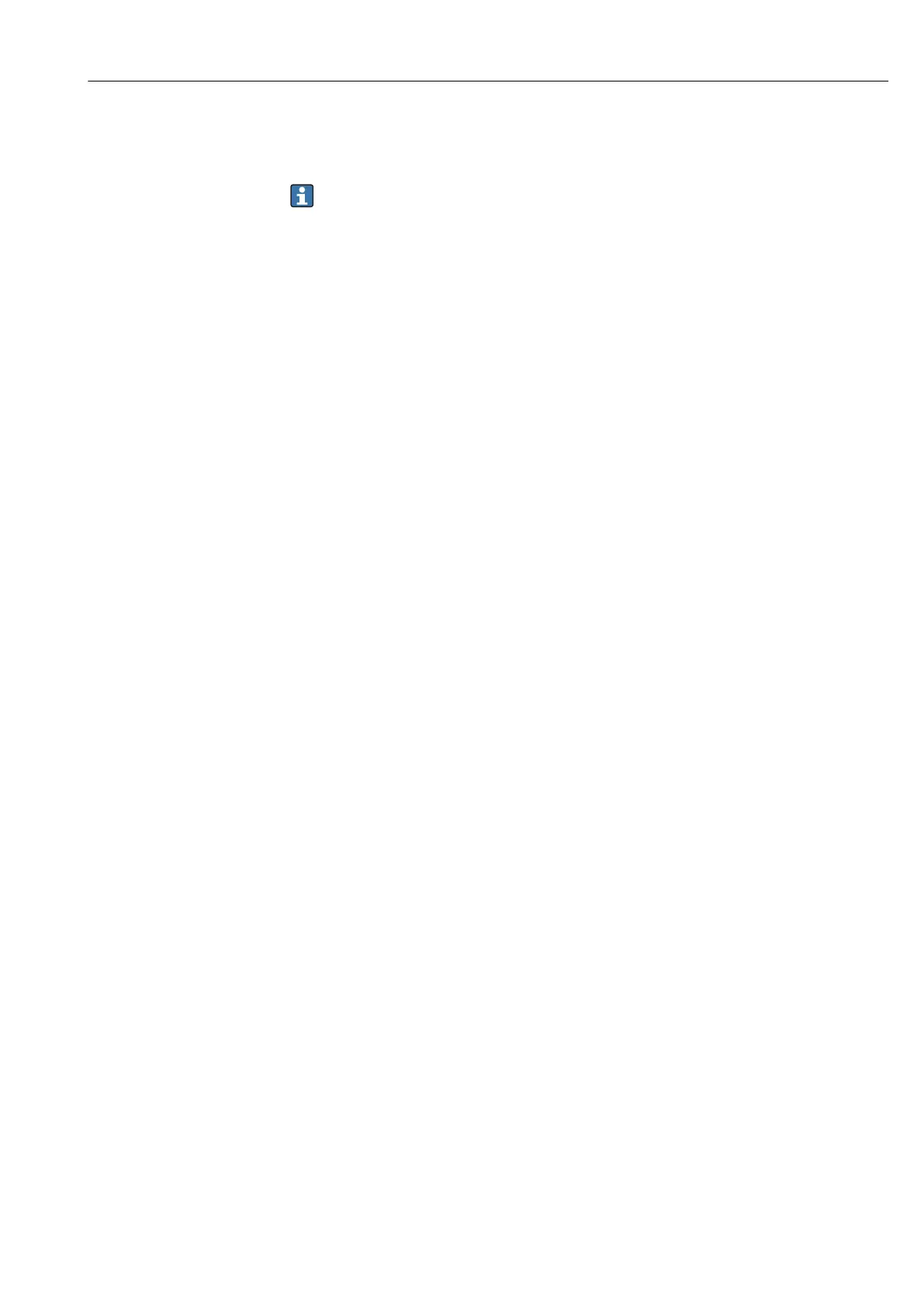Deltabar PMD75B HART Operation options
Endress+Hauser 33
Initial password
The ID number on the nameplate of the Bluetooth module is used as the initial password
when establishing the connection for the first time.
It is important to note the following if the Bluetooth module is removed from one
device and installed in another device: all log-in data are only stored in the Bluetooth
module and not in the device. This also applies to the password changed by the user.
7.5 Access to the operating menu via the operating tool
Access via the operating tool is possible:
• Via HART communication
• Via Endress+Hauser Commubox FXA291
With the Commubox FXA291, a connection can be established between the measuring
device interface and a Windows PC/notebook with a USB port
7.6 HistoROM
If the electronic insert is replaced, the stored data (apart from the events list and
diagnostic list) can be transferred by unplugging the HistoROM module and plugging it
into the new electronic insert.
The device serial number is saved in the HistoROM. The electronics serial number is saved
in the electronics.
