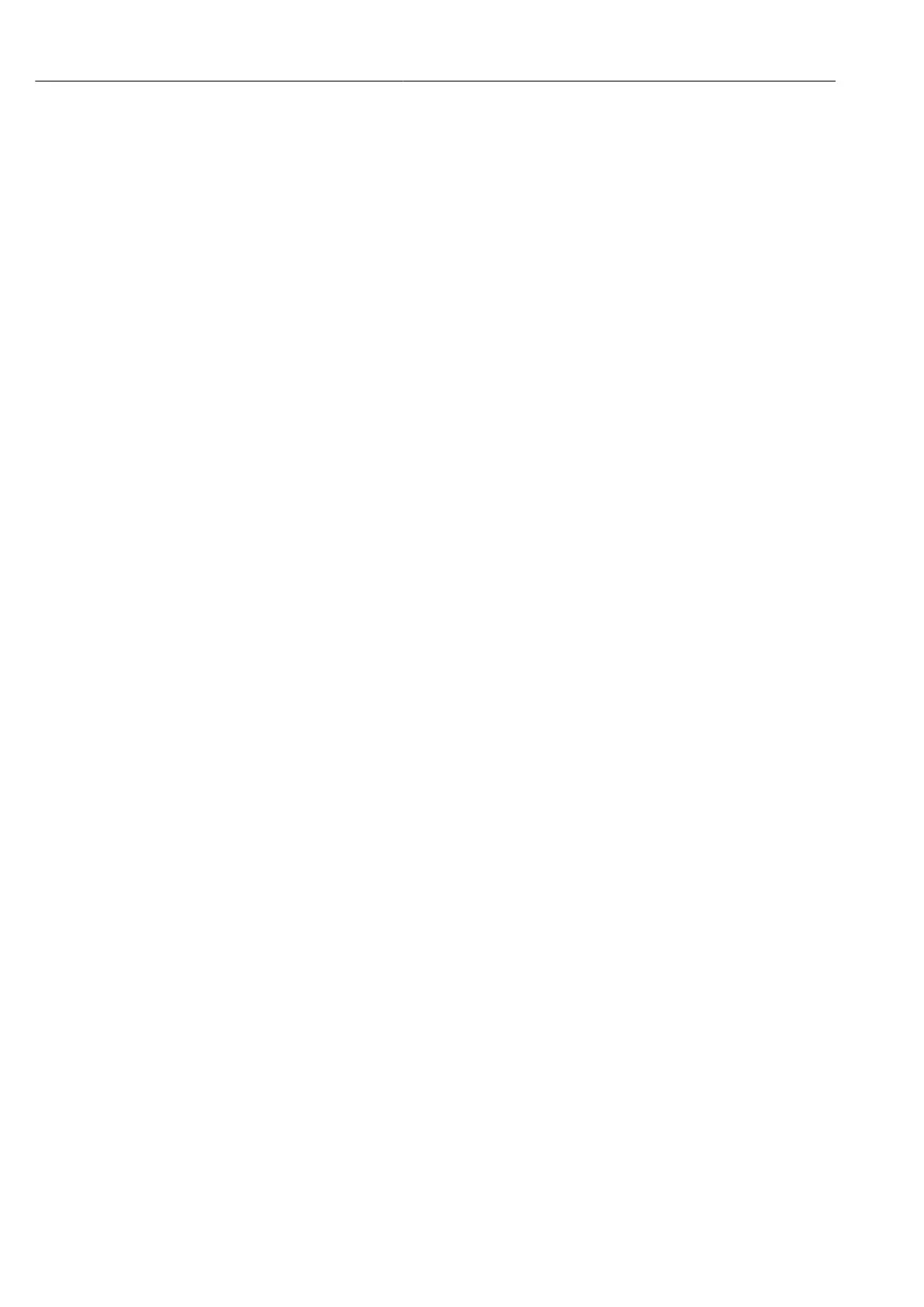Commissioning Deltabar PMD75B HART
38 Endress+Hauser
See the HART address parameter.
Menu path: Application → HART → HART configuration → HART address
9.6 Setting the operating language
9.6.1 Local display
• In the main menu, select the Language parameter with the or key
Press the key
• Select the desired language with the or key
Press the key
9.6.2 FieldCare
In the "Extras" menu, click "Options".
Set the preferred language for FieldCare in the "Language" section.
Setting the language for the local display via FieldCare
Set the preferred language in the Language parameter.
Menu path: System → Display → Language
