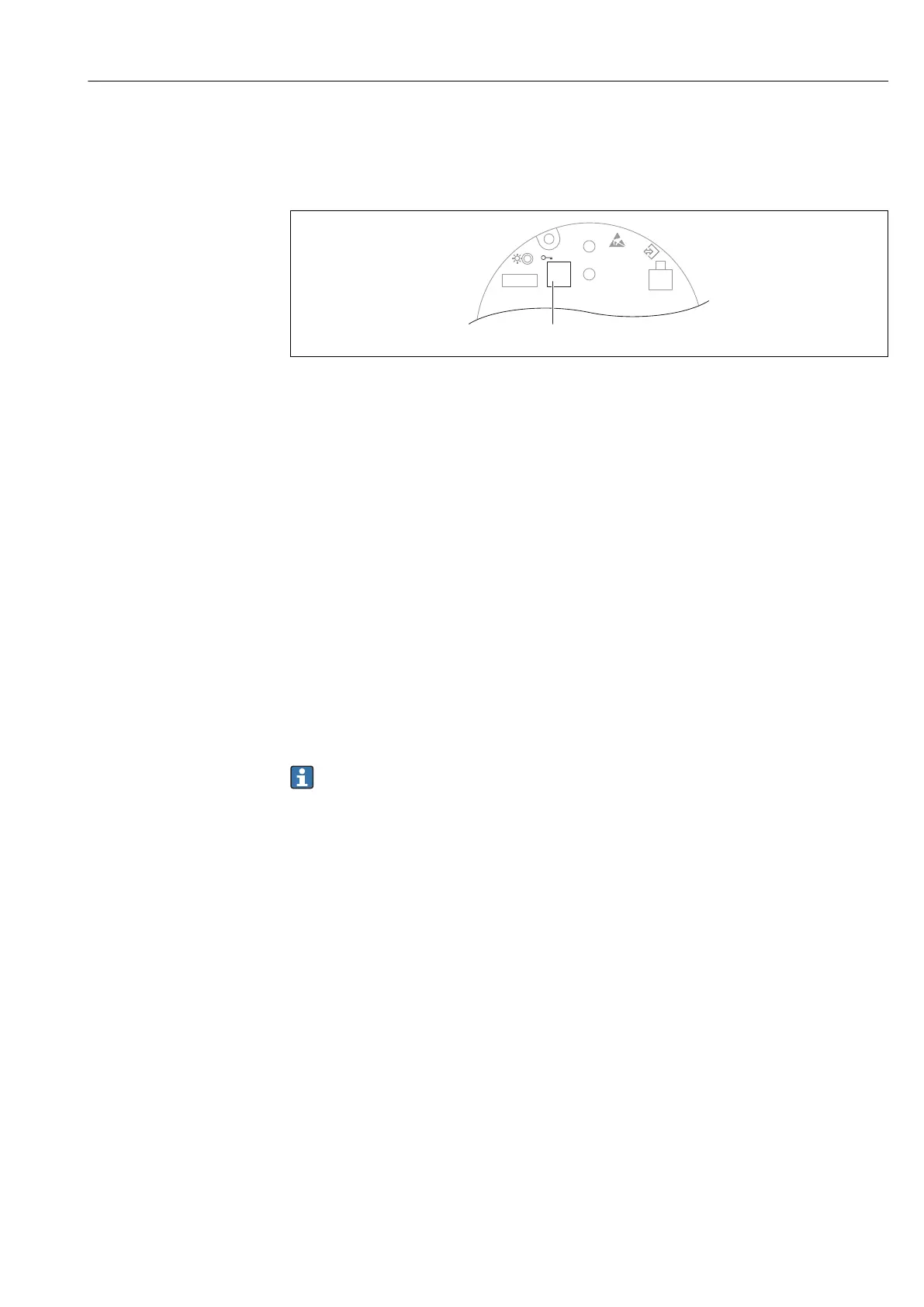Deltabar PMD75B HART Commissioning
Endress+Hauser 51
9.9 Protecting settings from unauthorized access
9.9.1 Hardware locking or unlocking
on
off
Zero/I
Span/II
Display
1
A0043441
DIP switch 1 on the electronic insert is used to lock or unlock operation.
If operation is locked by means of the DIP switch, you can only unlock operation again by
means of DIP switch 1.
If operation is locked by means of the operating menu, you can only unlock operation
again by means of the operating menu.
If operation is locked via the DIP switch, the key symbol appears on the local display.
9.9.2 Display operation - locking or unlocking
The key must be pressed for at least 2 seconds in order to lock or unlock the optical
keys. Display operation can be locked or unlocked in the dialog that appears.
Display operation locks automatically:
• After 1 minute on the main page if no key has been pressed
• After 10 minutes within the operating menu if no key has been pressed
9.9.3 Software locking or unlocking
If operation is locked by means of the DIP switch, you can only unlock operation again
by means of the DIP switch.
Locking via password in FieldCare / DeviceCare / Smartblue
Access to the configuration of the measuring device can be locked by assigning a
password. When the device is delivered from the factory, the user role is set to the
Maintenance option. The measuring device can be fully configured with the Maintenance
option user role. Afterwards, access to the configuration can be locked by assigning a
password. The Maintenance option switches to the Operator option as a result of the
locking. The configuration can be accessed by entering the password.
The password is defined under:
System menuUser management submenu
The user role is changed from the Maintenance option to the Operator option under:
System → User management → Access status tooling
Deactivating the lock via FieldCare / DeviceCare / Smartblue
After entering the password, you can enable the configuration of the measuring device as
an Operator option with the password. The user role then changes to Maintenance
option.
If necessary, the password can be deleted in the User management submenu: System
→ User management
