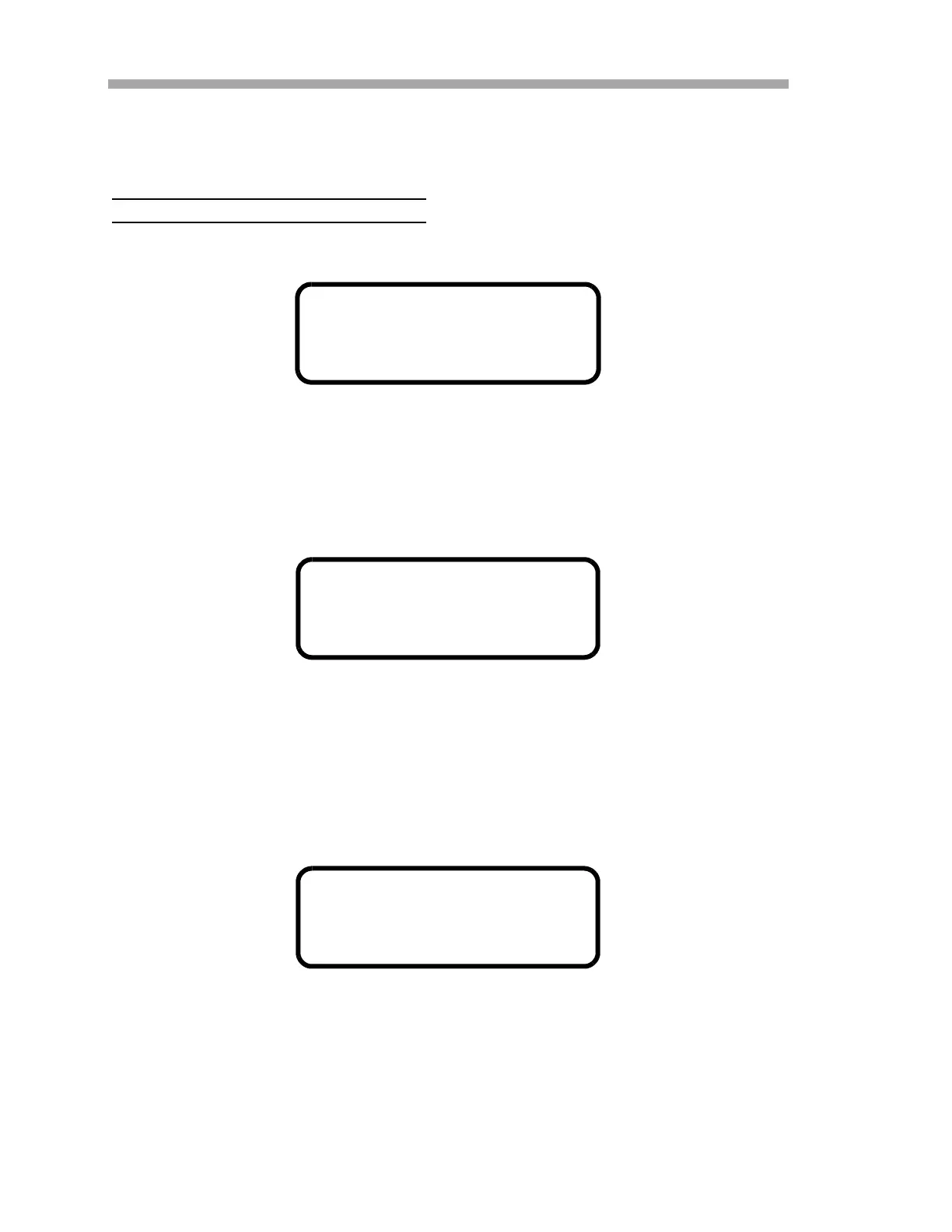NS 5.14 Firmware
A–2 4900002262 rev. B 3-23-21
the peak tracking function can get lost and lock onto the wrong peak. If the
PeakTk Restart Alarm is displayed, the peak tracking function should be
reset.
ToresetthePeakTrackingfunction
1. Press the # key followed by the 2 key.
The LCD prompts for a numeric password. Enter the user password
(3142) on the keypad, then press the * key to enter the number to
enter Mode 2 (Set Parameter Mode).
2. Press the * key to cycle through the screens until the Peak
Tracking parameter displays.
3. Press 2 (‘Rst’ for reset) followed by the * key. The peak tracking
function will return the current analyzer midpoint to the factory
default midpoint, and then automatically revert the parameter value
to its setting before the reset was initiated. In most cases, the peak
tracking should be set to 1 for ON.
4. Press the * key to cycle through the screens until the General
Alarm DO parameter displays.
5. Press 2 (Reset) followed by the * key. The general fault relay and
any active alarms will be reset to the ‘normal’ state. After the relay
resets, this parameter will automatically revert to the setting before
the reset was initiated.
6. Press the # key followed by 1 to return to Mode 1 (Normal Mode).
<SET PARAMETER MODE>
Enter password
NS 5.14-XXXX
<SET PARAMETER MODE>
Peak Tracking
1
0:Off 1:On 2:Rst
<SET PARAMETER MODE>
General Alarm DO
2
0:L 1:NonL 2:Reset
