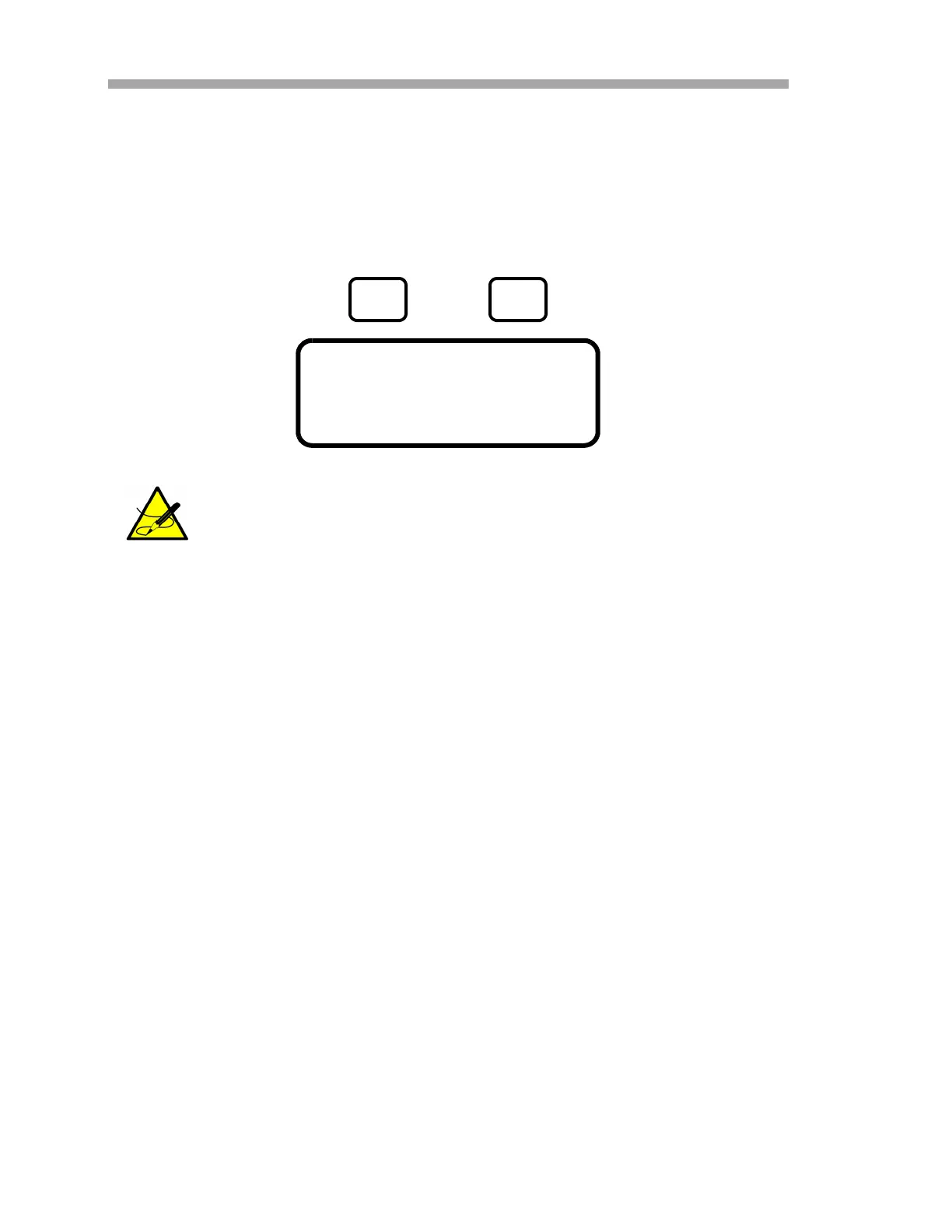NS 5.14 Firmware
2–6 4900002262 rev. B 3-23-21
Mode 3: not used
Mode 4: (System Diagnostic parameters)
Mode 4 displays system diagnostic data. These values may be useful when
troubleshooting the system. Press the # key followed by the 4 key.
The diagnostic parameters displayed are:
• Temp: Shows the temperature in the measurement cell when normal
sample gas is flowing through it.
• Pres: Shows the pressure in the measurement cell when normal
sample gas is flowing through it.
• DC: Shows the magnitude of the DC laser power in the measurement
cell when normal sample gas is flowing through it. Acceptable values
are between 800 and 3300. A number below or above this range will
trigger a Laser Power too Low or Laser Power too High,
respectively (see “Alarms” on page 2-42) indicating that either the
optics need to be cleaned or there is an alignment problem.
• Zero: Shows the detector signal value when the laser is turned off.
It should be in the range of -50 to +50. Outside of this range, a Laser
Zero Low Alarm or Laser Zero High Alarm (see “Alarms” on
page 2-42) occurs.
• Fit: The measure of “goodness of fit” for the last measurement point.
• Mid: The laser current set point after adjustment by the peak-
tracking software.
Mode 5: (4-20 mA Test Mode)
Mode 5 is used to turn on the 4-20 mA current loop (at the current set with
the 4-20 mA Test parameter) for test and calibration purposes. Press the #
key followed by the 5 key.
While in this mode the analyzer suspends measurement until you
return to Mode 1, Mode 6, Mode 7 or Mode 8.
Temp: 50.6 C
Pres: 1103.2 mb
DC: 2672 Zero: 12
Fit: 0.98 Mid: 60.24
