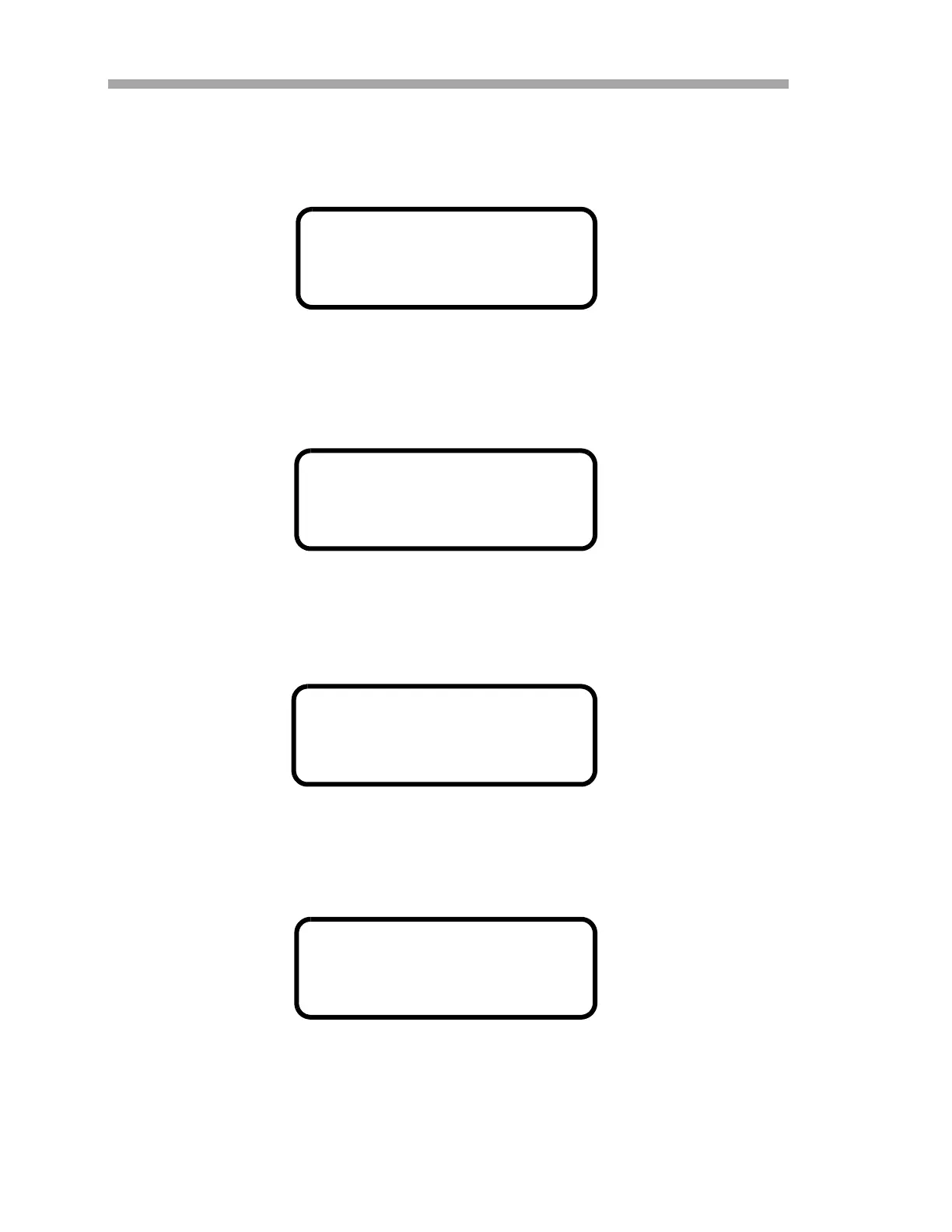NS 5.14 Firmware
2–30 4900002262 rev. B 3-23-21
Set Time - Hour
The Set Time - Hour parameter sets the current hour for the clock driving
daily validations. Enter the required value.
Set Time - Minute
The Set Time - Minute parameter sets the current minute for the clock driving
daily validations. Enter the required value.
Set Time - Month
The Set Time - Month parameter sets the current month for the clock driving
daily validations. Enter the required value.
Set Time - Year
The Set Time - Year parameter sets the current year for the clock driving daily
validations. Enter the required value.
<SET PARAMETER MODE>
Set Time - Hour
7
Enter a value (0-23)
<SET PARAMETER MODE>
Set Time - Minute
5
Enter a value (0-59)
<SET PARAMETER MODE>
Set Time - Month
10
Enter a value (MM)
<SET PARAMETER MODE>
Set Time - Year
2014
Enter a value (YYYY)
