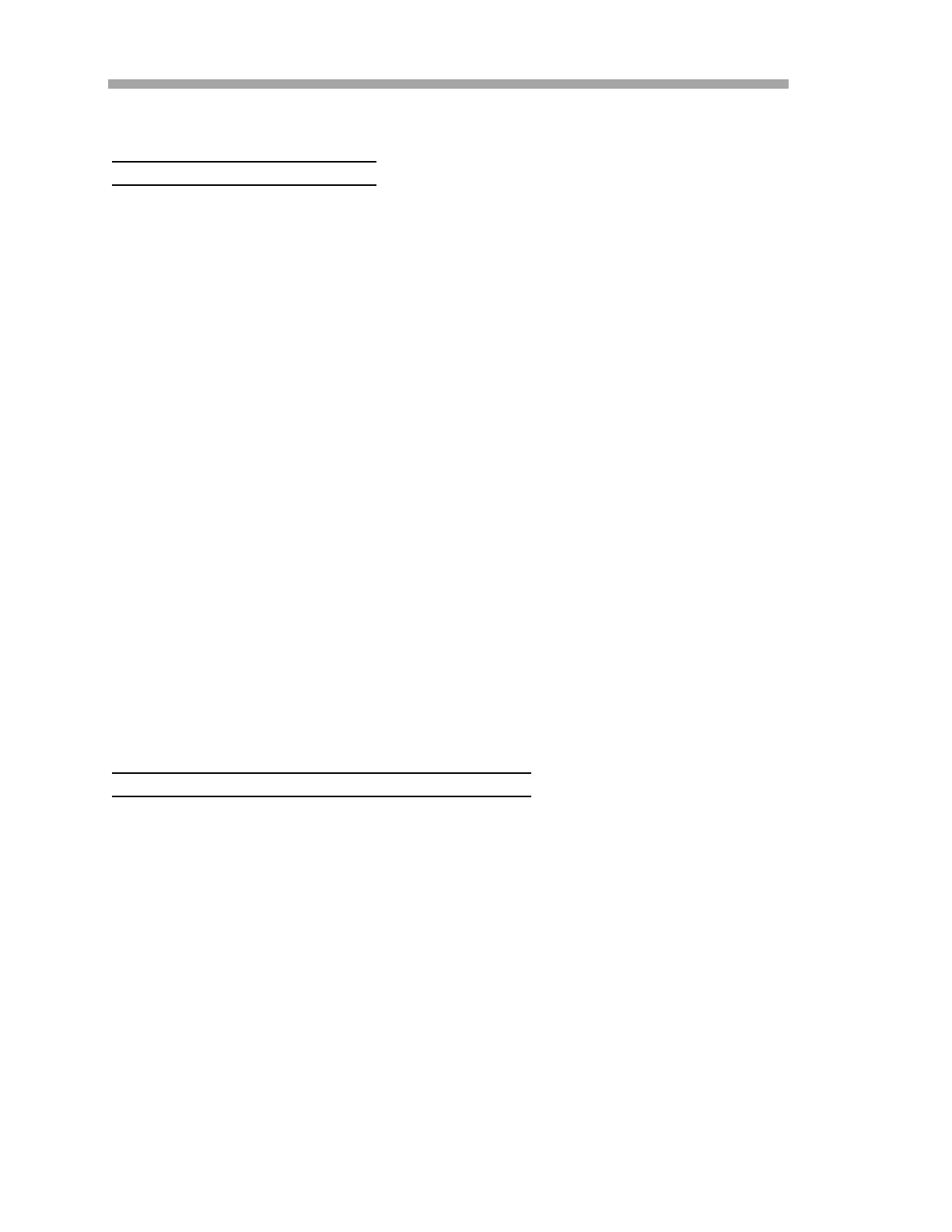NS 5.14 Firmware
2–38 4900002262 rev. B 3-23-21
Application examples
Tosetmanualdualvalidation
Two standards are used in this example, Validation 1 and Validation 2, which
are manually introduced into the analyzer. Mode 7 and Mode 8 are used to
run these standards.
1. Configure the Operator Parameter section with the Operator
Password set to 0 and one parameter.
a. Configure Update RATA by setting Operator Parameter01 to
“225”. Other parameters can be added, if desired.
2. Introduce Validation 1 and press # followed by the 7 key (to enter
Mode 7) to allow Validation 1 to run for the desired amount of time.
3. Introduce Validation 2 and press # followed by the 8 key (to enter
Mode 8) to allow validation to run for the desired amount of time.
4. Press the # key followed by the 2 key (to enter Mode 2) and then
the * key.
5. View the newly calculated RATA values, and if desired, set Update
RATA to 1 accept the changes. Leave the setting at 0 to reject the
changes and start over.
6. Re-run steps 2 and 3.
7. Press the # key followed by the 9 key (to enter Mode 9) to verify
the validation results and confirm that new RATA values are
operating correctly.
8. Press the # key followed by the 1 key (to enter Mode 1) to return
to Normal Mode.
Tosetsemi‐automaticsingleordualvalidation
In this scenario, either one or two standards (Validation 1 and/or Validation 2)
are used, which are automatically introduced and controlled by the analyzer.
Typically, the validation is initiated locally by the user or while the user is
present by initiating the Start Validation parameter or the Start Validation
digital input.
1. Configure the Operator Parameter section with the Operator
Password set to 0 and two parameters.
a. Configure Start Validation by setting Operator Parameter01 to
71.
b. Configure Update RATA by setting Operator Parameter02 to
225. Other parameters can be added, if desired.
3. Press the # key followed by the 2 key (to enter Mode 2) and then
press the * key.
