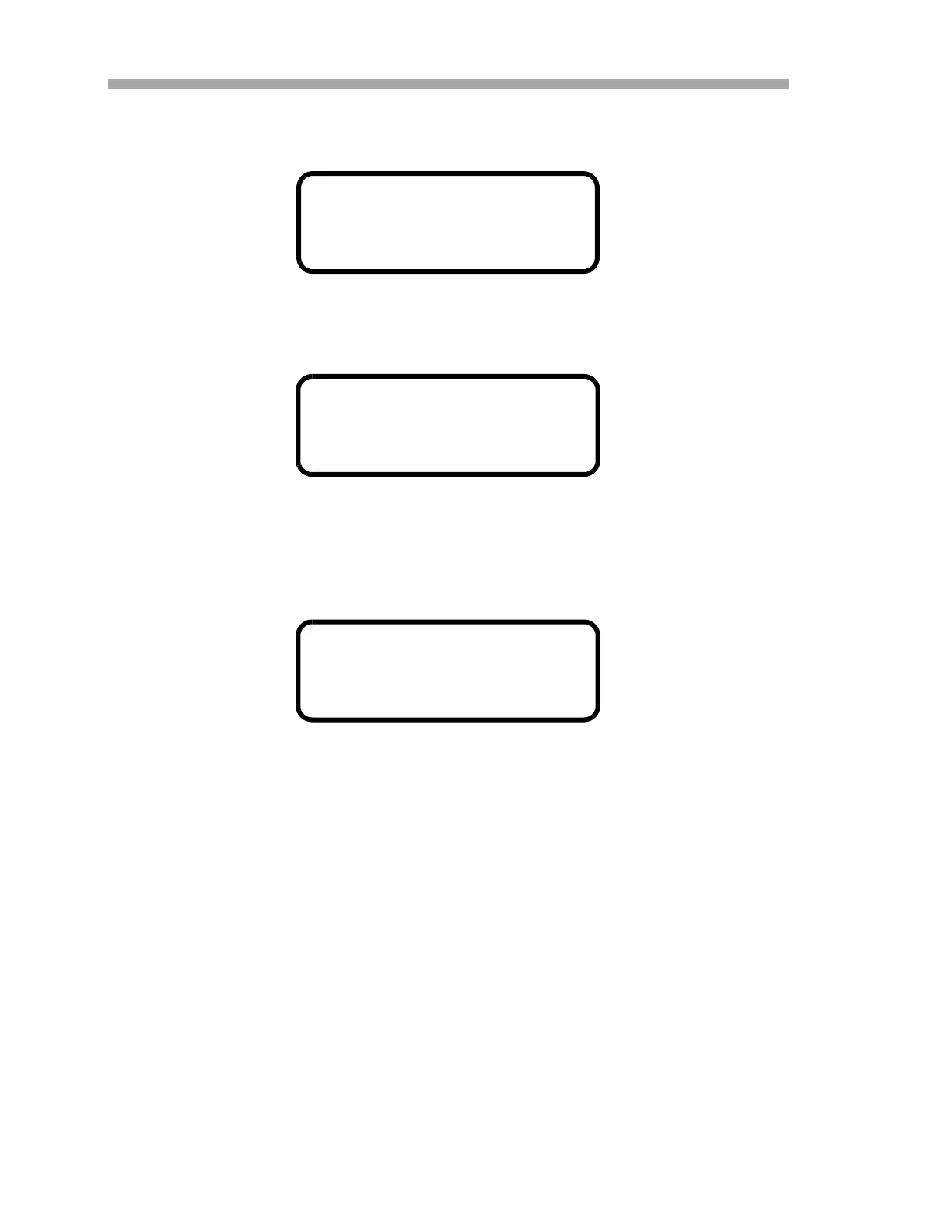NS 5.14 Firmware
3–14 4900002262 rev. B 3-23-21
4. Press the * key repeatedly until the Modbus Address parameter is
displayed.
5. Enter the desired Modbus Address and press the * key to store the
value and cycle to the Modbus Mode parameter.
6. Enter the desired Modbus Mode and press the * key to store the
value and cycle to the 2 Way Com Port parameter.
7. Enter the 2 Way Com Port assignment and press the * key to store
the value.
8. Press the # key followed by the 1 key to return to Mode 1. The
analyzer is now ready to receive Modbus queries.
Addressing
The analyzer's Modbus slave node address can be in the range of 0-250 with a
default of 1. All analyzers will respond to an address of 0, so this address can
be used to interrogate a single unit when its address is unknown or to
determine its address.
See Table 3–1 on page 3–15 for register definitions for both Gould and Daniel
Modbus modes. Be aware that for Gould Modbus the table follows the
convention of identifying the register with an offset of 40001. Therefore, the
actual value transmitted in the starting register field of the command is the
listed register value minus 40001, e.g., register 47001 is addressed as 7000.
<SET PARAMETER MODE>
Modbus Address
1
Enter a value(1-250)
<SET PARAMETER MODE>
Modbus Mode
0
0:Off 1:GMR 2:DMR
<SET PARAMETER MODE>
2 Way Com Port
1
0:Off1:Cus2:Ser3:Eth
