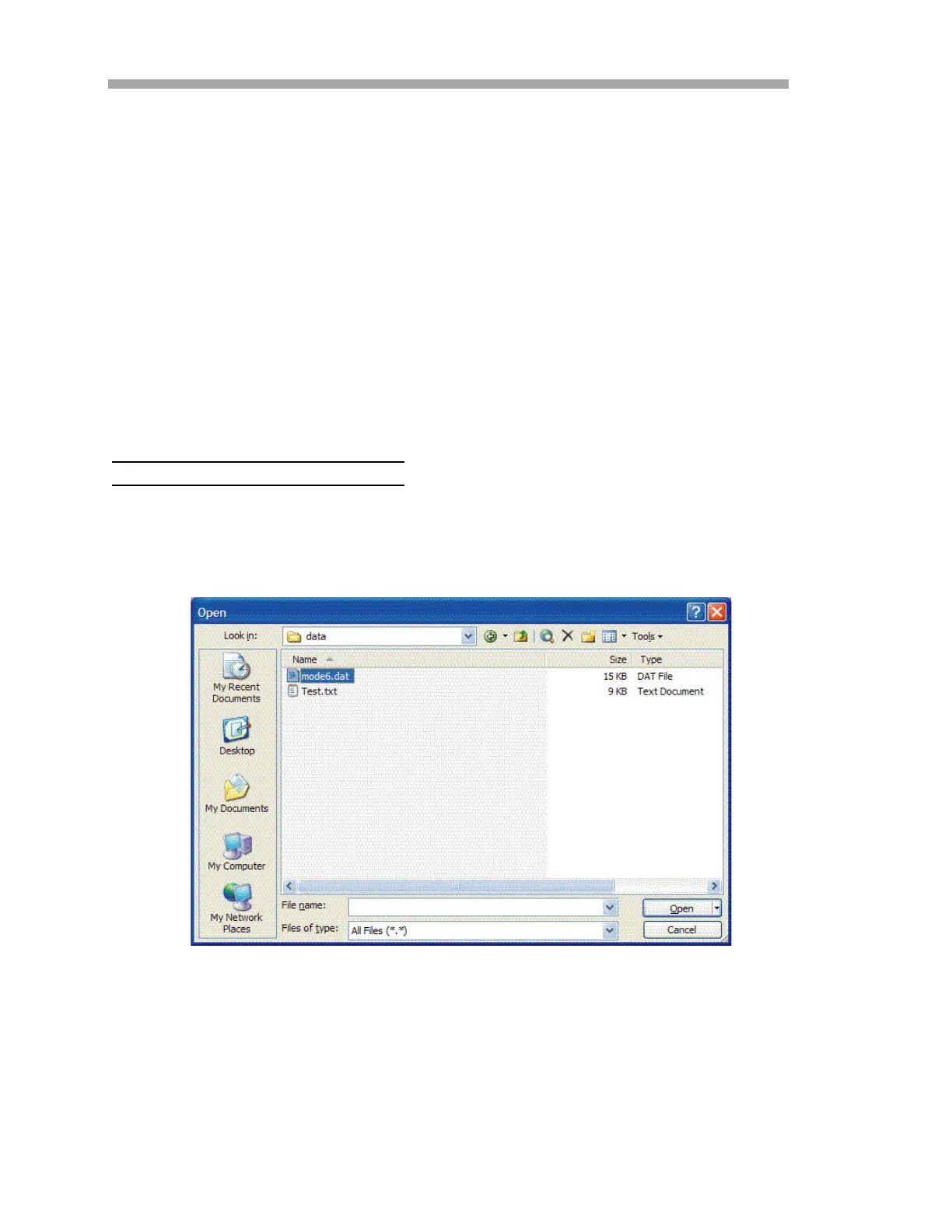NS 5.14 Firmware
3–8 4900002262 rev. B 3-23-21
• 2f Dry Ref Val Pdry/Pwet: Reference Validation dry AC spectrum
based on wet pressure.
• 2f Wet Ref Val Pwet: Reference Validation wet AC spectrum based
on wet pressure.
• 2f Composite: Recreated AC spectrum based on the reference curve
fitting ratios.
You can import the stored data file into a spreadsheet program such as
Microsoft Excel
®
to plot the data (see "Viewing Diagnostic Data with
Microsoft Excel" for more information).
Viewing Diagnostic Data with Microsoft Excel
A spreadsheet program such as Microsoft Excel can import the data collected
in the Mode 6 data dump for viewing and plotting.
ToimportthedatafileintoExcel
1. In Excel, click Open and choose the name of the spectrum file saved
while in Mode 6. Be sure to select All Files (*.*) under Files of
type: while searching, as shown in Figure 3–6 below.
2. The Text Import Wizard should open. Choose the Delimited
option and click Next, as shown in Figure 3–7 on page 3–9.
3. Under Delimiters, choose the Tab and Space options, check the
Treat Consecutive Delimiters as One box, as shown in Figure
3–8 on page 3–9, and then click Finish to display the spreadsheet.
Figure 3–6 Opening a data file in Excel
