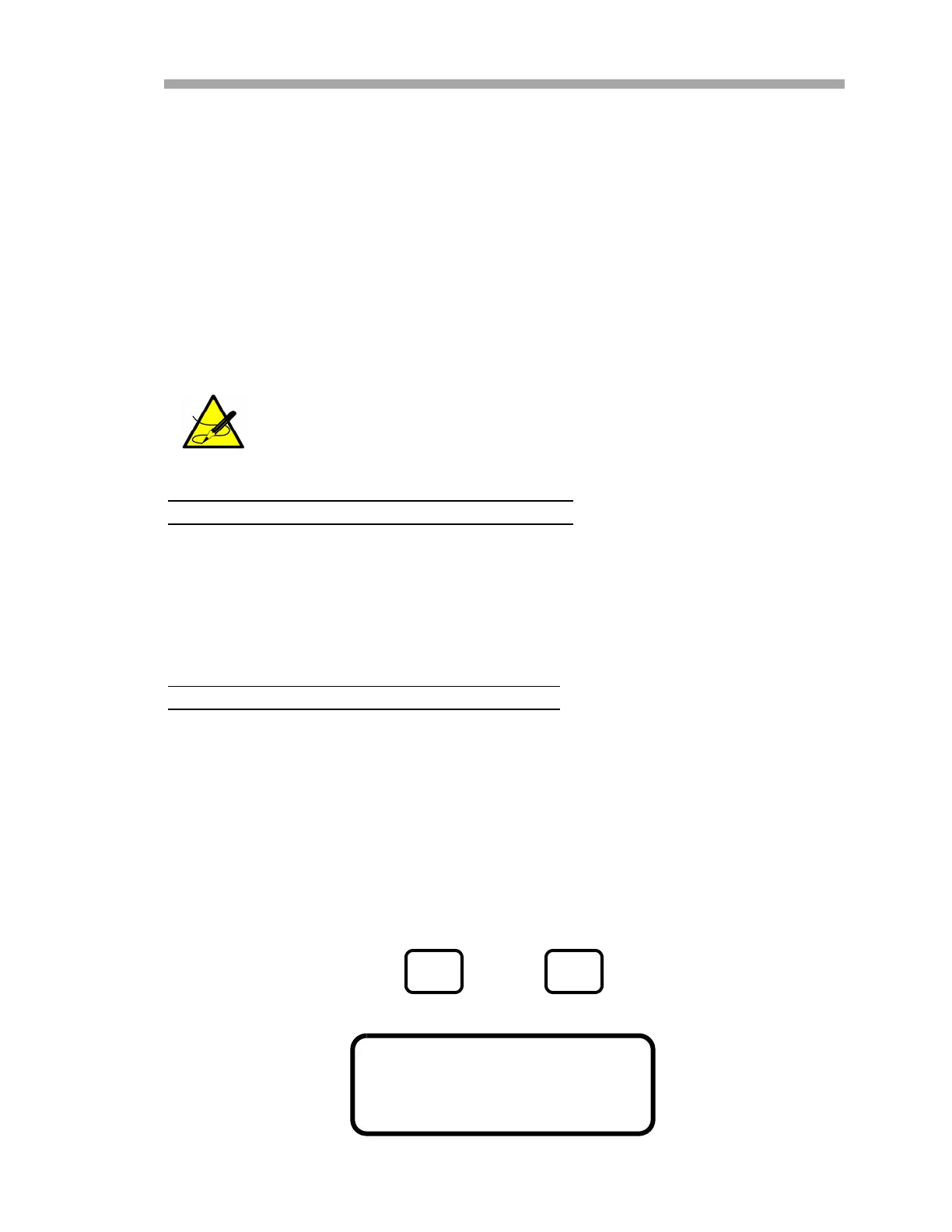Serial Port Communications
Operator’s Manual 3
–5
• Fit Ratio Dry: Ratio of the measured spectrum versus the Reference
Dry spectrum, where a value of 0 indicates that the Reference Dry
spectrum was not used in the calculation of concentration.
• Fit Ratio Dry-1: Ratio of the measured spectrum versus the
Reference Dry spectrum shifted by 1 index value, where a value of 0
indicates that the Reference Dry spectrum shifted by 1 index value
was not used in the calculation of concentration.
• Alarm Flags: Value representing the status of each individual alarm
in the analyzer, as listed in Table 2–3 on page 2–22.
Any alarm messages will be transmitted along with the data string and
will appear in a separate row.
Tocaptureandsavedatafromtheserialport
1. To save the data from the serial port, use the Transfer/Capture
Text function and enter the Filename to where you would like to
store the captured data.
2. To stop the capture of the serial data, click on Transfer/Capture
Text/Stop.
ToreaddiagnosticdatawithHyperTerminal
1. Before entering Mode 6, make sure the serial port on the computer
used for serial communication is connected to the analyzer and the
output stream is showing on the screen as described in “To launch
HyperTerminal” on page 3-1.
2. To save the data from the serial port, use the Transfer/Capture
Text function and enter the Filename to where you would like to
store the captured data.
3. Once capturing is in place, enter Mode 6 by pressing # key followed
by the 6 key.
The number of seconds between each line of data output should
be the # Spectrum Average number set in Mode 2 divided
by 4. The factory default setting of 16 for # Spectrum Average
results in a line of output each 4 seconds.
<DUMP SPECTRUM MODE>
Index: 0
Cycle: 1 of 10
