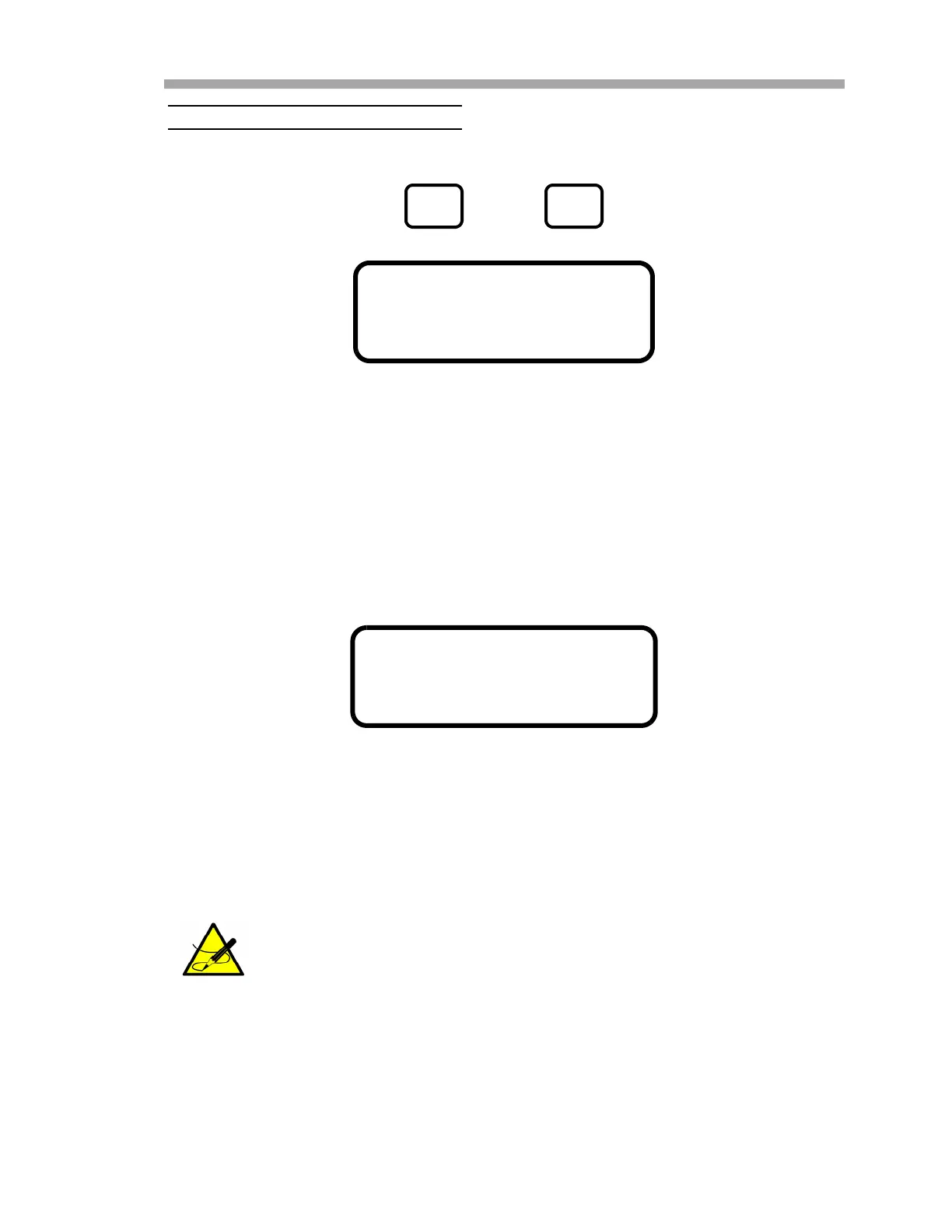Operating the Analyzer
Operator’s Manual 2
–15
TochangeparametersinMode2
1. Press the # key followed by the 2 key.
The LCD prompts for a numeric password.
2. To enter the Customer Parameter section for complete access to all
customer parameters, enter the user password (3142) on the
keypad.
To enter the Operator Parameter section for access to the user
definable set of customer parameters, enter the operator password
as defined in the Operator Password parameter.
Then press the * key to enter the number.
3. Starting with the first parameter that displays, enter a new value
and/or press the * key to store the value and cycle to the next
parameter.
4. When finished changing or viewing the measurement and control
parameters, press the # key followed by the 1 key to return to Mode
1 and normal operation.
Measurement and Control Parameters Defined
The definitions for the measurement and control parameters are shown below
in alphabetical order for easy reference. Refer to Table 2–1 on page 2–11 to
review order listed during Mode 2 configuration.
The scroll direction can be reversed by pressing the TEST key
followed by the * key.
<SET PARAMETER MODE>
Enter password:
NS 5.14-XXXX
<SET PARAMETER MODE>
Logger Rate
8
Enter a value
