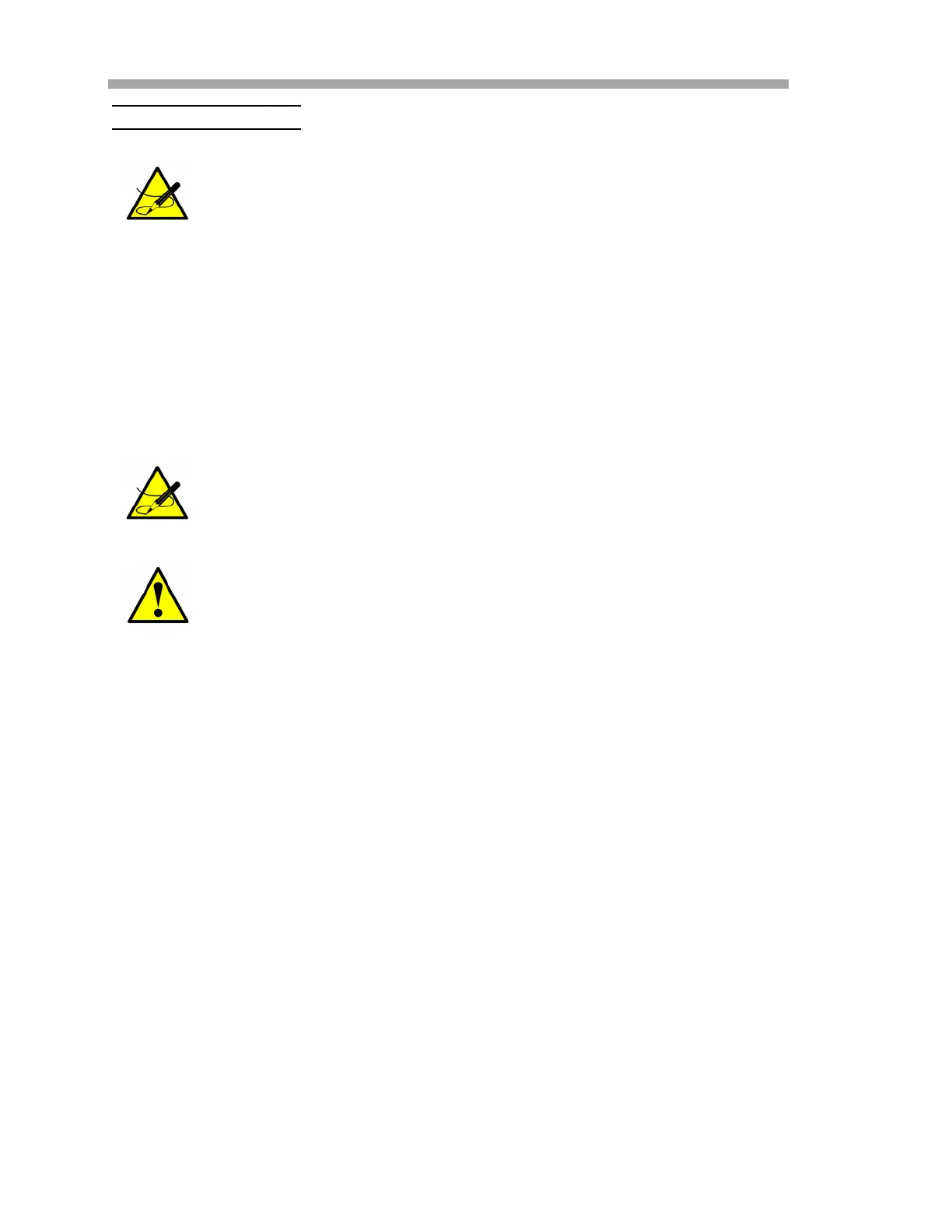NS 5.14 Firmware
2–46 4900002262 rev. B 3-23-21
TomeasureStream2
1. From the analyzer keypad, press the # key followed by the 2 key to
enter the Set Parameter Mode (Mode 2).
2. Enter the password (1688).
3. Scroll through the parameters until the parameter, “Background to
Use,” displays.
4. Press 1 (Val) and the ENTER key.
5. Press the # key followed by the 1 key to begin measurement.
This measurement is set as default from the factory.
Refer to the Calibration Reports provided with this shipment for
information on the stream calibrations.
Return analyzer to Stream 1 after changing to alternate
stream. The system MUST be reset to Stream 1 for accurate
measurement.
