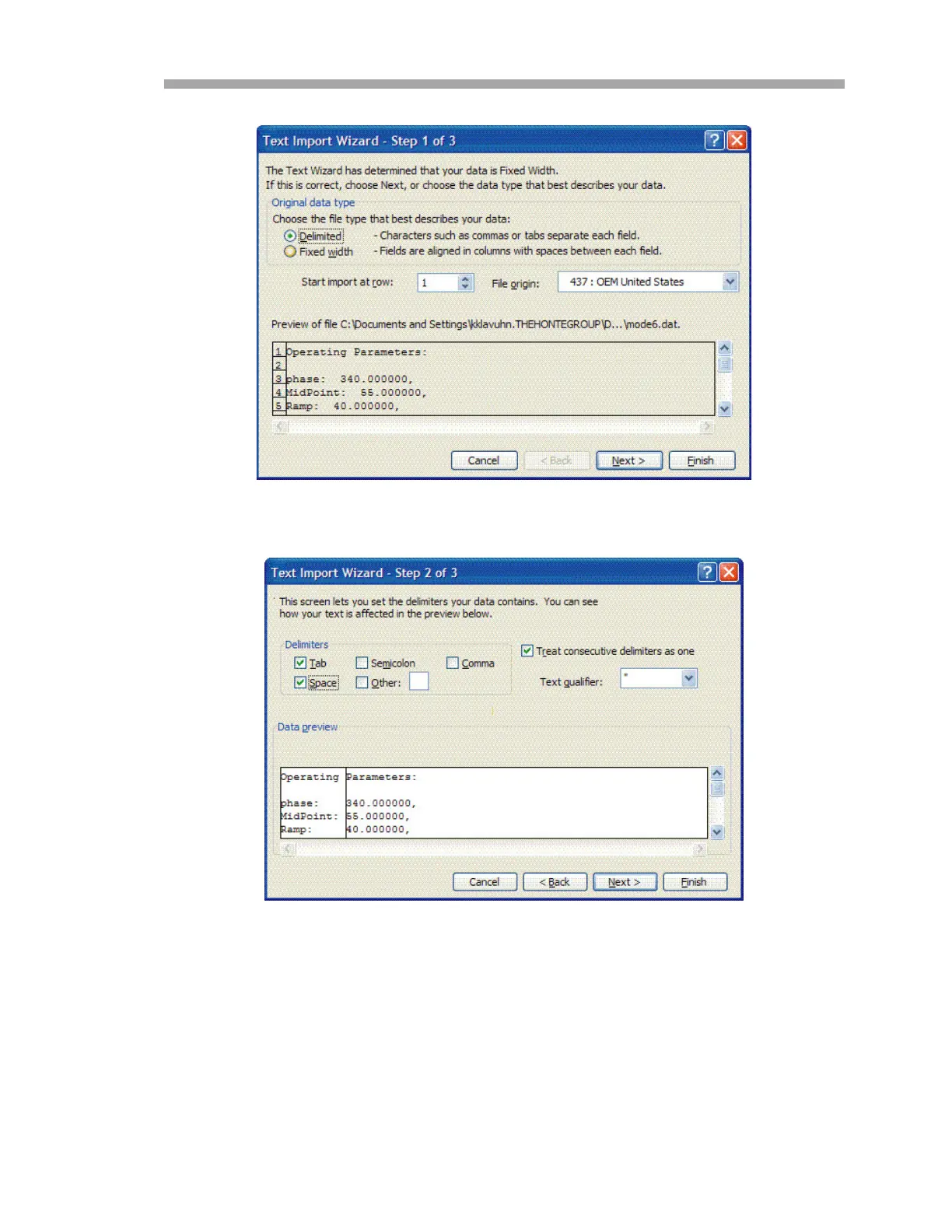Serial Port Communications
Operator’s Manual 3
–9
The first few lines look like the normal serial output data received
before the Mode 6 command was entered. Look for the three
columns of numbers at the bottom of the file.
4. Click on the upper right cell of the three columns, as shown in Figure
3–9 on page 3–10. Hold the Shift key down while pressing the End
key followed by the Down Arrow key to highlight the third column.
Figure 3–7 Setting data type in Text Import Wizard
Figure 3–8 Setting Tab and Space as delimiters
